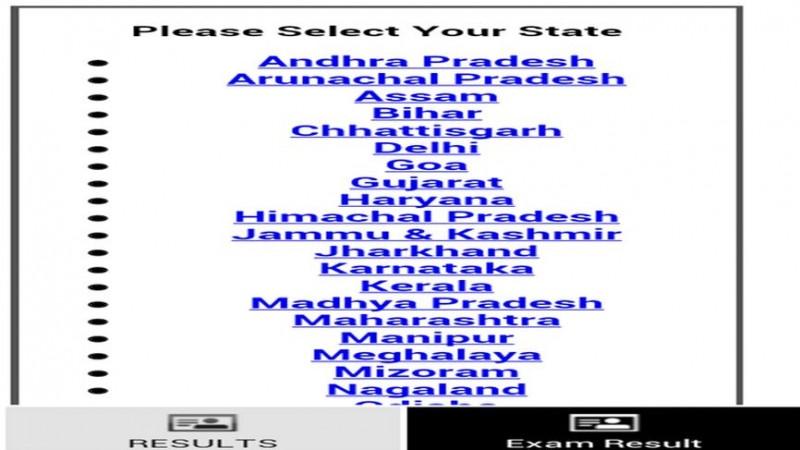
Just a while ago, Maharashtra and Punjab announced the HSC (Higher Secondary Education) and PSEB (Punjab School Education Board) class 10 results for the academic year 2014-15 online.
Next Month, Maharashtra (MSBSHSE) SSC and West Bengal will declare Class 10 results as well.
Besides checking the scores on the official websites, students can also check results hassle-free right on their smartphones, by downloading Android app, Exam Results which is simple to use.
[Read more: Where to check Maharashtra HSC results]
On this app, students can check for results of various boards, universities, competitive examinations of all 29 Indian states. Results of HSC, SSC, CBSE, ICSE and even the competitive entrance tests of IELTS, PTE, TOEFL, GMAT, GRE, etc., are available on the portal.
[Read more: Where to check Punjab PSEB class 10 results]
How to Check for Marks on Exam Results app:
Step 1: Download and Install the Exam Results app (Link given in the table below)
Step 2: Select Indian State exam board you took test for
Step 3: Once state agency is selected, this app will direct you to the official site, there you just need type the register number and other credentials to get the result.
Exam Results app compatibility details:
| Developer | Android OS compatibility | Size | Current Version | *Rating | Price | Download Link |
| RKRJ | v2.3 and later | 2.3MB | v1.0 | 4.3 stars | Free | HERE |
*Ratings are subject to change with time and number of installation

















