During the mid-2018 WhatsApp was under intense scrutiny by the Indian government over the increasing cases of the lynching caused by the spread of misinformation on its messenger apps. Since all the texts and multimedia content exchanged between users are encrypted, it was impossible to detect who is passing the fake news.
But, Facebook-owned company brought in several security measures including cutting down on number forwards a person can send to multiple people to five and also an option for users to flag a user of circulating false information and complain to WhatsApp to take action. This apparently reduced the violent cases in the second half of 2018.

However, there seems to be the existence of vile people who are sending vulgar texts and images including threats to people on WhatsApp and to curb these instances, Indian government has stepped in to act on the culprits. State-run Department of Telecommunication (DoT) is urging citizens to tweet or send emails with details including abuser's mobile and screen-shot of the messages (for evidence) to official email ID --'ccaddn-dot@nic.in'. It will take complaints and take action accordingly via Police and mobile network service providers.
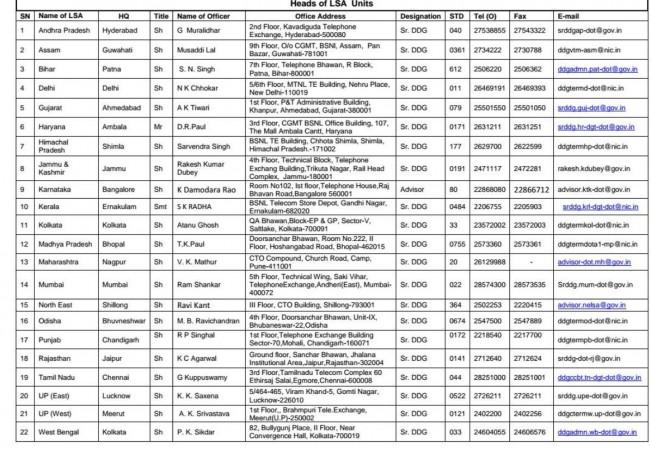
"There is a lack of awareness of our LSA (Licensed Service Area) units. The contact details of our LSA units state wise is attached to Telecom customers receiving abusive/ offensive WhatsApp messages could email directly to the LSA units of their states. Contact details attached cc @Secretary_DoT, "Ashish Joshi, Controller of Communications, DoT said on Twitter.
Joshi also shared a document [above] containing state-wise local DoT representative, who the people can contact to file a complaint against a cyber bully.
Also, you can flag rumours or receive abusive content on WhatsApp and file complaint directly to the company.
Here's how you can flag rumour messages to WhatsApp:
- On Android: Simply go to WhatsApp > Menu Button > Settings > About and help > Contact Us.
- On iPhone: Simply go to WhatsApp > Settings > About and Help > Contact Us.
- On Windows Phone: Simply go to WhatsApp > more > settings > about > support.
If anybody has faced similar issues, please try to reach out to the concerned local official's email or phone numbers mentioned in the screen-shot below. Also, share your experience in the comment section below, with regard to DoT official's response and whether he/she really helped to stop the abuser contacting you again.

















