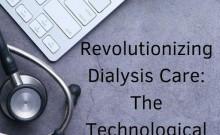Xiaomi Redmi Note 3 owners are in for some great news as the industrious XDA senior member 'jhenrique09' has just rolled out the Android Open Source Project (AOSP) ROM based Android 8.0 Oreo update for the device.

With Xiaomi unlikely to release any official Android Oreo updates for the handset, the new Android 8.0 based custom ROM release gains precedence.
Furthermore, Google had pushed the Android 8.0 source code to AOSP on the same day when its Pixel and Nexus devices received the Oreo update. Consequently, this paved the way for third-party Android custom ROM developers to release Google's latest mobile operating system on numerous Android flagship devices.
The new AOSP ROM for Redmi Note 3 is reportedly stable and fully functional with the exception of a few connectivity issues linked to USB Tether, VoLTE and Hotspot.
Some noteworthy features ported into the new AOSP ROM include Pixel launcher, Pixel theme, bundled Gapps software and backlight on the phone's hardware keys.
Downloads Required
Download Android 8.0 Oreo AOSP ROM for Redmi Note 3
Note: Please ensure that your handset is rooted with any custom recovery tool like TWRP, before installing the Android Oreo update via AOSP ROM.
How to install Android 8.0 Oreo on Redmi Note 3 via AOSP ROM
- Download the Android 8.0 Oreo based AOSP ROM to your computer's desktop, using the link provided above.
- Copy the downloaded AOSP ROM zip file from your computer to the internal storage of your Redmi Note 3.
- Boot your Redmi Note 3 into TWRP recovery after disconnecting it from the computer.
- Choose Wipe from the recovery main menu and perform a swipe across the bottom of the phone's screen to factory reset the device.
- Return to the main recovery menu and hit the install button. Now browse and select the AOSP ROM .zip file that you copied earlier to your phone in step 2.
- Once you have selected the .zip file, just do a swipe to confirm flash on the bottom of the screen and let the AOSP ROM installation process begin.
- Wait for a few minutes until the ROM is completely installed and then select Wipe cache/Dalvik option. Then do a Swipe to wipe from the bottom of the screen to erase all data on your phone.
- Reboot your phone once the data wiping task is complete.
That's it. You are all set to run Android Oreo update on your Xiaomi Redmi Note 3.
[Source: XDA]