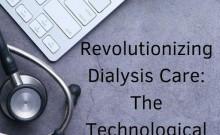By offering superior hardware specification in a throw away price, Xiaomi has achieved an overnight success in the Indian budget smartphone market. Following its debut smartphones, Redmi 1s and Mi 3, the company launched several devices and all received decent response from the consumers.
Iterating the same success formula, the Chinese smartphone maker launched two budget smartphones, Mi 4i and Redmi 2, in India. Priced at ₹6,999, Redmi 2 features Snapdragon 410 SoC, 1GB RAM, 8GB ROM, 4G network support, 8MP+2MP camera combination, and a lot more.
[Read More: Xiaomi Redmi 2 Review]
However, the only drawback of the budget smartphone is that it still runs on the dated Android 5.0 Lollipop. Though Xiaomi features the updated MIUI interface, they haven't announced anything on the Lollipop update.
But in case users are getting impatient and want to experience the software as soon as possible, there is a way that can bring Android 5.0 Lollipop on your Redmi 2 right now. The procedure for manual update is no rocket science and is a simple step-by-step guide where everything pops up right in front of your eyes in a lucid manner. All you need to do is click the buttons you're asked to.
After the upgrade, Xiaomi Redmi 2 can offer you:
- Perform up to 4X better.
- Improve Battery Life
- Add support for 64-bits SoCs
- Add OpenGL 3.1 to provide much smoother and faster graphic performance.
- SELinux support for protecting your device from malware
- Add encryption for further security and a lot more.
[Read More- Moto E (2nd Generation) vs Xiaomi Redmi 2 vs Lenovo A6000 Head to Head Review]
Pre-Requisites
- Make sure to keep a backup of your personal data archived on the device.
- Ensure your Xiaomi Redmi 2 has at least 80 percent of battery left.
- Enable USB debugging on your Redmi 2 by navigating to System>>About Device. Tap 7 times on Build Number. Navigate to Developer options and check the USB debugging option.
Step-by-step Upgrade
For updating the device manually, you need to download Android 5.0 Lollipop ROM for Xiaomi Redmi 2 from the 3 links posted below:
The gigantic ROM File has been split in three files for your convenience.
ROM Part 1 : Download or http://goo.gl/7pyL97
ROM Part 2 : Download or http://goo.gl/ffHU2x
ROM Part 3 : Download or http://goo.gl/l1zKh5
After successfully downloading all the files, put them together inside a folder and double click on the first file. The compressed file will automatically create a full build ROM. Keep the part files up until the job is done.
[Note: In case you suffer with the ROM, the biggest probability is the ROM might have got corrupted during the download process; only solution is downloading the ROM parts again and join them through the above mentioned steps.]
Download the CMW ROM manager or JRummy Apps Inc developed ROM Installer application from Google Play Store and install on your Xiaomi Redmi 2.
- Connect your Xiaomi Redmi 2 smartphone to your computer through the USB cable and transfer the "ROM.zip" file you just downloaded to the SD memory card. We suggest keeping it on the root folder, which comes handy while locating the file.
- Restart the smartphone in recovery mode through the ROM Manager app you've just installed.
- Once the system boots up in the Recovery Mode, go to ROM Manager and select backup/restore to back-up your information.
- After taking the backup, wipe out your entire smartphones data including Dalvik Cache. You can find these menus inside Recovery mode.
- Once done, go back to Recovery Menu again and choose Flash ROM from SD Card.
- Locate the ROM file you've just copied and follow the prompted instructions for successfully installing Android 5.0 Lollipop on your Xiaomi Redmi 2.
Once the installation is done, reboot your smartphone. The device will take some minutes to start the OS.
Source:- Lollipop Update