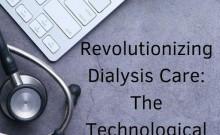We all know that Xiaomi combines specs and prices of its handsets in a very enticing manner. But, the other stand out feature of its items is the MIUI interface that injects life into the handsets.
Just after Mi 3 was launched, users not only praised its amazing specs, but also the interface that the handset had arrived with. Needless to say, it was a refreshing change from the usual Google Android UI or the Samsung-made Touchwiz.
However, the MIUI interface is consistently evolving and we already have the MIUI 6 interface for the new age Xiaomi phones. Similar to its predecessor, the MIUI 6 keeps its simplicity intact; but it has a few new features as well. Not to mention, a finer and crisper experience.

There's a lot to the MIUI interface than meets the eye. Take a look at some of the key tips and tricks of the MIUI 6. Also, these apply to Mi 3 users as well since the handset is now receiving the MIUI 6 update OTA.
MIUI 6 Home Screen Gestures
If you have the new MIUI 6 at your disposal, might as well make full use of the gesture modes. If you are at the home screen, you can swipe 3 fingers from any of the sides towards the centre of the screen and access all the pages in the homescreen and use one to set it as your main screen. Also, you could pinch two sides together (top and bottom) to access the hidden menu consisting of Move apps, Widgets, Wallpapers, Effects.
Torch from Lockscreen
In MIUI 6, you can turn on the torch from the lockscreen by long pressing the home button. However, if you want it to stay put, you'll need to press the Power button again otherwise the torch will turn off after 2 seconds. This has been systemized to prevent disruptions inside the handset.
Rearranging Scattered Apps
There have been instances when one fine day the user notices the apps on his phone's homescreen look somewhat scattered. If something like this happens and you do not like the messy look, just open the hidden menu like we discussed earlier above and shake your phone once. Shaking your phone will automatically arrange all the scattered apps (although not in alphabetical order).
Faster Access to Contacts, Apps
If you are looking for a certain contact stored on your phone, or even an app that you want to use, there's no need to hit the menu button and search for the contacts app individually every time. Instead, when in the homescreen, just swipe up from the bottom and you should get a multi-search option. Just type in whatever you want.

Launch Camera Quickly
If you have the eye for the perfect scenario, as far as smartphone photography is concerned, then the MIUI 6 is the best, snappy option for you. When in the lockscreen, simply slide from left to quickly launch the in-device camera. This saves you a lot of time.
Quick Camera Swap
This is again a feature that will not only interest the ones who are keen about photography, but also those who love a good selfie. When inside the in-device camera, just swipe downward to quickly swap between the front and back camera.
Hide Photo Album
There are instances when you have a few personal photos that you want to keep away from the all-prying eyes out there, picking up your phone without the slightest of invitations. In order to hide a folder of your personal photos, just head over to the Gallery – local images – followed by tapping and holding on to the album you want to hide. From there, choose the option Hidden album to hide it.
Snap Multiple Photos
If you are quite the perfectionist when it comes to photography, we are sure you will take multiple snaps of the same subject, only to later compare them and build upon the better one. Just hold the camera button and you should be able to snap multiple photos at any given time.