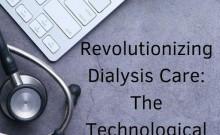As the release date of Titanfall approaches, Microsoft has released a new March update that will improve matchmaking, party chat and friends features in Xbox One ahead of the impending exclusive release on the next-generation console.
Titanfall, the FPS game, which will be launching on 11 March, it is an online multiplayer only and hence Microsoft needed to improve some of its Xbox One features, which are detailed below (Xbox Wire):
- Faster Friends List - Now players can access the friends list faster as it has been placed on the front and center on the homepage of the Friends app. Players can click the Social tile on Home, or say "Xbox, go to Friends" to check players online and then they can send messages to get into a party.
- Party Chat Turns On - As soon as players get into a party, the audio chat will be turned on by default.
- Party Chat for Everyone Online - Players can chat with anyone who is online, including their friends who are playing different game or with everyone playing the game.
- Invite Friends even in multiplayer titles - Microsoft has said that players can "Invite friends" even inside a game's menu, setting up multiplayer matches.
- Recent Player List - This is a list that shows players a list of recent players whom you have recently played with on Xbox Live. This allows you to add new friends or keep in touch with them for other multiplayer matches.
- Twitch Support - Xbox One is also getting Twitch live streaming support via a new Twitch app that will release on 11 March. Players need to just say "Xbox broadcast" to start sharing.
- Dolby Digital - Xbox One will now by supporting 5.1 Dolby Digital. This will enable sound bars and headsets o receive 5.1 Dolby Digital. Also, support for Dolby Digital surround sound via HDMI will also be possible.
- Support for 50Hz output - Players can now set up their live TV app to display at 50Hz, as frame rate issues affecting European users have been fixed.
- Volume Adjustments - The update will bring in improvement in volume adjustment for Xbox One. Voice commands like "Xbox volume up" or "Xbox volume down" can be used.
- SmartGlass - Players can also be connected with their friends via Xbox One SmartGlass.
- Xbox One Accessories Support - Support has been added for the recently announced Xbox One Stereo Headset and Adapter, the Xbox One Media Remote. Xbox One will also support third party headsets.
- Improvements to Browser - The update also bring browser improvements. Now players can directly brows using Internet Explorer using Xbox One. Players can also use gesture and controller features that will directly zoom and pan Bing and Google maps.
- IR blasting and Volume to TVs/AVRs - Now all regions will have access to this.
- Sound Bar Setup - Setting up the sound bar has become a lot easier with the new update. Player will not have to type the model number, when setting up TV on Xbox One.
- General Improvements - Players will be able to view Game Clips while in Snap mode and Microsoft has also added a new passkey feature in order to protect user settings.
The above details were part of a post by Marc Whitten, Chief Product Officer on Xbox Wire. The post also carries a video by its chief, Larry Hyrb.
(See Also: Xbox One Update: Scheduled for March Release)
(See Also: Xbox One: New Update Fixes TV Integration Problems)
(Edited by Vanilla Sharma)