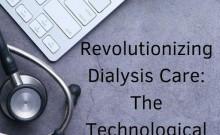Microsoft has announced the release of March system update for Xbox One users that will bring a host of new features with improvement to the next generation console.
The March update reveals that Microsoft is seriously listening to fan feedback as it has incorporated what it calls "the most-requested features by our fans" like screenshots and improved tile transparency.
New features that are part of the update include spam reporting tool. However, one of the most important ones that fans were waiting for is undoubtedly the Screenshots feature. This feature was missing from Xbox One but was already present on Sony's PlayStation 4 who had this feature since its launch.
Let's look at all the new features that are part of the March update for Xbox One (Major Nelson's blog):
- Screenshots: Now players can take screenshots using Xbox One by double tapping the Xbox button on your controller to capture and they have to press Y to save it. Audio command "Xbox, take a screenshot" also does the job.
- Upload App: This app will allow players to manage the screenshots by setting them as background (Open Screenshot > Menu button > Set as Background. The screenshot can also be shared on various outlets.
- Suggested Friends: If players want to find new friends they will have to Go to Friends > Suggested Friends.
- Sharing your name: Players can now share their real names, as many friends online might only know you by your gamertag. Friends > My profile > Name sharing settings
- Party Chat Enhancements: New icon additions will now show players the status of their microphones. There will be two such icons - the Kinect icon (Kinect is being used as mic) and Headset icon (Headset mic is being used).
- Tile Transparency: Xbox One users can now adjust the level of transparency of their background images due to this feature. Go to Settings > My Xbox > Tile transparency.
- Voice Search Privacy: Players can now share voice search date that will include anonymous collection and analysis of voice data to search using Bing on Xbox. Go to Settings > Privacy and online safety > Custom >Share voice search data to change the setting.
- Report Spams: Players can now notify Xbox when they recieve a spam. If you want to report a message as spam, select it, press A on the controller, select Report, and then choose Spam.
- Live TV and OneGuide in Australia: Support for OneGuide is now available to all users in Australia for free-to-air TV listings.
- Xbox One Digital TV Tuner in Australia: Xbox One owners in Australia can pre-purchase the Xbox Digital TV Tuner at the online Microsoft Store
Xbox One March System Update rolling out and includes screenshots, tile transparency and more http://t.co/diXA135QgG pic.twitter.com/V1ArLiTQ3Y
— Larry Hryb (@majornelson) March 10, 2015
(YouTube Courtesy: Xbox)