Microsoft Office Suite is the ultimate productivity solution on PCs and it has been the most obvious choice for business, SMEs, students and alike. Despite several offerings in the desktop productivity apps for office and business use, MS Office has been the name most people would associate with for the ease of use and integrated tools. But another player has emerged as a strong contender in Microsoft's unchallenged space.
Kingsoft's WPS Office 2020 was recently launched in India, challenging the likes of MS Office and trying to disrupt the traditional mind-set. WPS Office is quite popular and is in use in over 23 million systems in India alone. The MS office clone has more than 310 million monthly active users in more than 200 countries, so if it's a name you haven't heard then it's time you do.
With the WPS Office 2020, the makers of the easy-going productivity suite are targeting students, freelancers, startups and professionals. The biggest selling point of WPS Office 2020 is surely the price, but there's more to it than meets the eye.
It's worth pointing out that WPS Office 2020 can be used as free software with key functions and tools unlocked for the masses. But it is those extra features like useful day-to-day tools, ad-free usage, cloud storage and more that make a winning argument to go premium. Here are five reasons why WPS Office 2020 is just as good, if not better than MS Office.
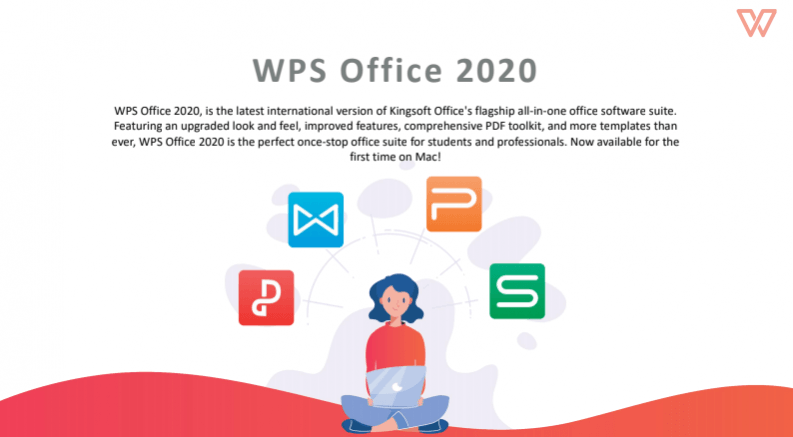
Affordability
WPS Office 2020 suite is free to download and use, but to get those extra privileges, users must pay. The premium version of WPS Office 2020 costs $29.99, which roughly translates to above Rs 2,149, a year. To put things in perspective, MS Office Home costs Rs 5,299 and Office 265 Personal is priced at Rs 4,199 per year. WPS Office 2020 is half that and has all the features.
Similar interface
One of the biggest fears of moving away from the good-old MS Office is having to adapt to the new ways of another productivity suite. But with WPS Office, there's no such struggle. After having used the software briefly, it is safe to say that WPS Office is a near-identical productivity software and MS Office interface is retained to a maximum extent.
WPS Office works across all major platforms, including Mac, Windows, Linux, iOS and Android and the best part about it is that all your documents are synced across all the devices. The ease of use across all platforms is identical, but the Mac version has to be the best of all.
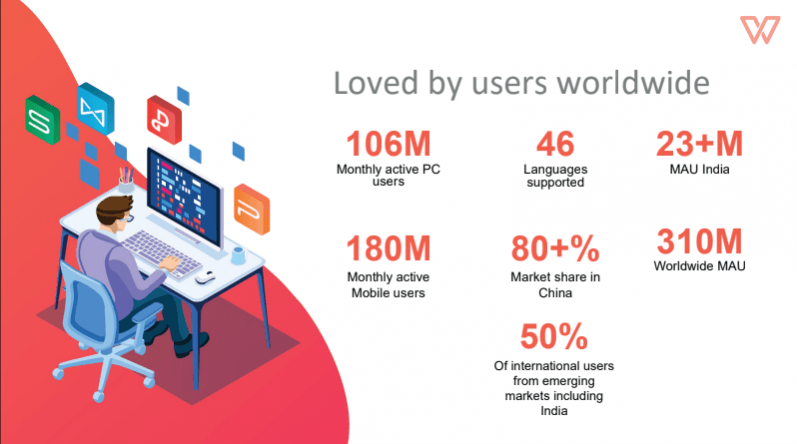
Browser-like tabs
WPS Office 2020 has browser-like tabs - something we haven't seen on MS Office - and this makes a lot of difference in the day-to-day use. Instead of having multiple documents open on your PC or laptop, WPS Office tabs can stack them all in one place. Be it your spreadsheet, word document or PPT, everything can be found in WPS Office app.
Nifty tools
WPS Office has several useful tools integrated within the client for the ease of access. It is the one-stop-shop for all your productivity needs. From converting pictures to texts (PDFs or word documents) using optical character recognition software (OCR) or digitally signing documents, everything is seamlessly placed within the WPS Office 2020 client.
A few noteworthy tools in the WPS Office 2020 (premium) allow users to compress files, merge documents, recover documents, PDF to and from conversions, add watermark and much more.
Templates
Finally, WPS Office 2020 has some templates that get you started by offering a useful foundation for your work. Thousands of free templates have been added in the client, which range from resumes to presentations and more. These templates save time making your documents presentable.













