Dark theme and background for their apps are always the most preferred by users. WhatsApp, one among the most popular messaging apps today, have enabled the dark mode for iPhone as well as Android.
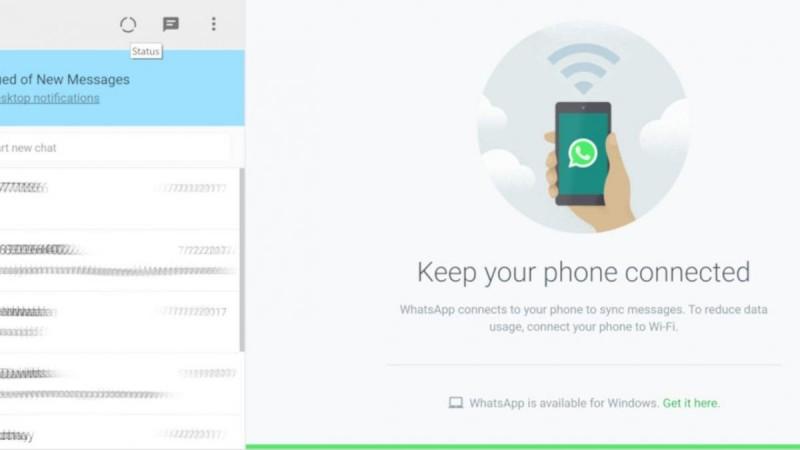
Dark mode in WhatsApp Web
WhatsApp Web service, the most used feature of the app that allows one to use WhatsApp on laptop, PC, and even on an iPad, on the other hand, has not yet released the dark theme feature.
Despite this, to help the users enable this most anticipated feature, WABetaInfo, a fan site that tracks WhatsApp updates early, has published an article on the ways to enable the dark mode for Web users on Chrome, Firefox and Safari.
According to WABetaInfo, anyone looking to enable the dark theme on WhatsApp web can now do it through these simple steps. "We have published an article about the development of the Dark Theme on WhatsApp Web. The feature is still under development, but today we're ready to provide a way to enable it before the official release," wrote WABetaInfo on its page on Saturday.
Although the most desired by the users, the dark theme for WhatsApp is currently under development and hence it is not available for either WhatsApp Web or Desktop update in any region. Yet, it can be enabled either by using the Inspect Element option on your browser or by installing an extension. Here's what you need to do:
- To begin with, go to WhatsApp Web on your computer and log in via the QR code. To do this, open WhatsApp on your Android phone > tap the three-dot icon on the top-right corner> Settings > WhatsApp Web. On iPhone, open WhatsApp > Settings > WhatsApp Web.
- Scan the code on your computer's screen and log in.
- Right-click the WhatsApp Web page (outside the chat) and click 'Inspect'. The browser now brings the console and the code of the page.
- Now, scroll at the top of the code and search for body class="web". On some browsers such as Safari for Mac, you might have to search for body class="web text-rendering-bug-fix".
- Right-click this line > click Edit.
- Now change it to body class="web dark" or body class="web dark text-rendering-bug-fix".
- Press Enter on the keyboard or just click anywhere else on the page to apply changes.
Just that and there you are to enjoy your dark mode on WhatsApp Web.
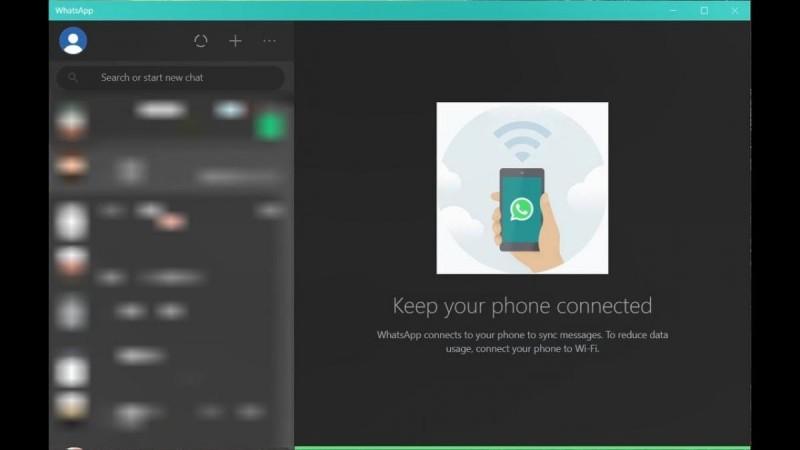
"However," mentioned WABetaInfo, "it is important to note that the users need to repeat the procedure every time they refresh the page, or when they open WhatsApp Web from a different location, for example from a new browser, or from a different browser card. The feature is originally not available, but using this trick you can already use the theme."
If these procedures appear too muddled for you, go ahead to install the Stylus addon on Firefox or Google Chrome which also helps you to get the dark theme for the Web service. The Dark WhatsApp style can be easily installed from this site via Github (scroll down to the Installation section to find it).

















