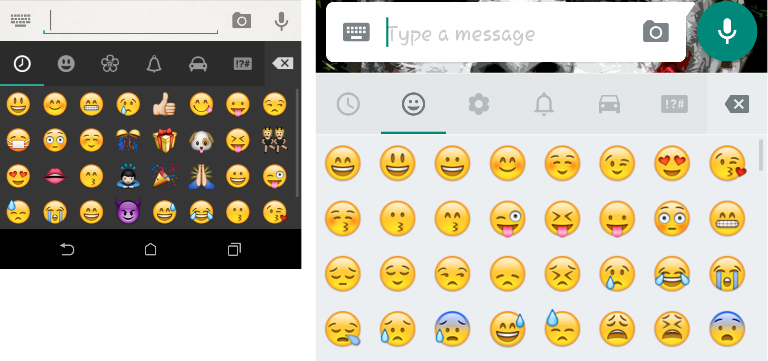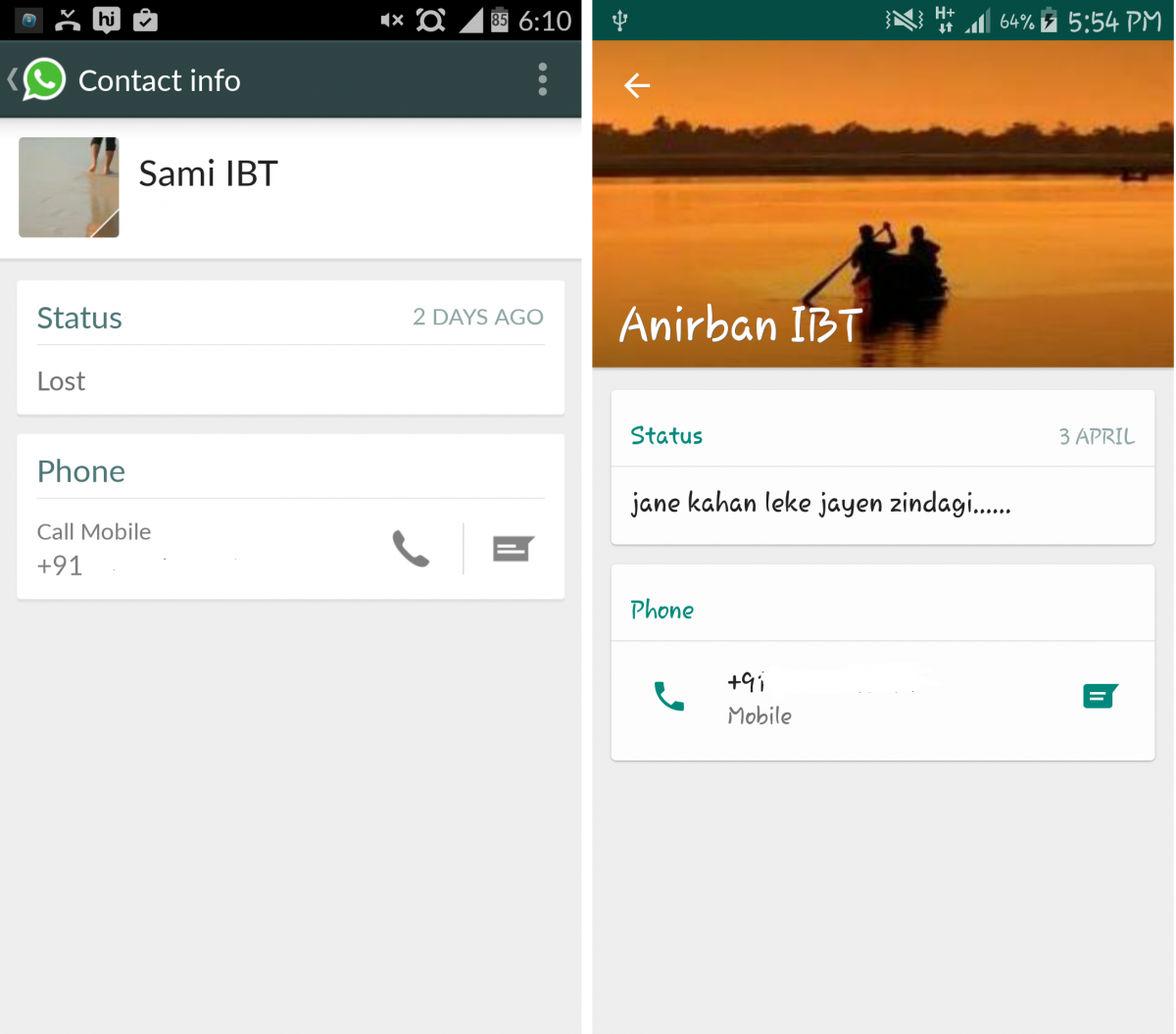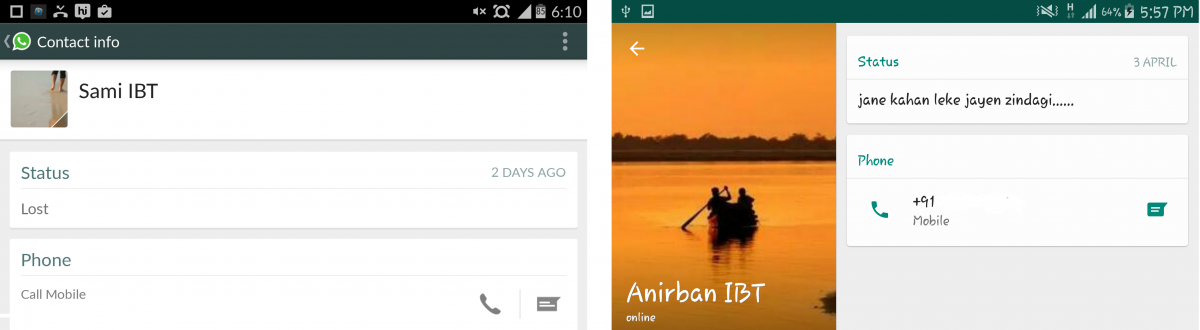WhatsApp created quite a stir with its voice-calling rollout. The Facebook-owned messaging app has now redesigned its Android app with Material Design and new animations. The updated app brings a much cleaner interface, in line with Android Lollipop OS as seen in most phones. Although the new update reflects Google's latest mobile OS version, the redesign applies to the app irrespective of the device's OS.
The changes are included in the WhatsApp version 2.12.38, which is yet to be published on Google Play Store. But if you are eager to get them right away, Android smartphone owners can download it from the company's website.
How to install WhatsApp 2.12.38:
- Download WhatsApp 2.12.38 APK from the official website
- Transfer the APK file to your Android smartphone
- Navigate to the folder where the APK is saved
- Once you open the APK on your phone, select Install when prompted (No additional permissions are needed to install the updated app)
- If the installation is blocked, go to Settings > General > Security > Check Unknown Sources > OK
- Try installing again and tap Finish once completed
When you open WhatsApp after installing the new version, you will be treated with the new Material Design UI. At first glance you will witness a brighter shade of green for the top tray. It looks more appealing. When you open a chat, you will find the app's task bar is in sync with the background notification on the top. The voice-recording icon takes a separate room next to the typing window. The emoji tray features a lighter background, making the characters appear more distinct.
Users will also witness several minor animations added to the app. Tapping the attachment option on the top right displays larger and colourful icons. Also, when you tap on the user's name from an open conversation, a bigger profile image is displayed alongside other details, which also works well in landscape mode.
If you are skeptical about sideloading the changes, wait for few days as it will be rolled out officially via Google Play Store.
Below are some screenshots that compare the current WhatsApp version with the latest one: