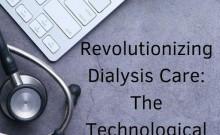WhatsApp is clearly the world's most popular and the largest messaging application used by smartphone users these days. The Facebook-owned app made its dominance in the competitive messaging space by offering just what the user needs and eliminating the annoying factors of advertisements. It now has over a billion users who are active on the app for messaging, calling, sharing photos and videos.
Although most users are quite familiar with the basic features of WhatsApp, there are several hidden settings within the app that can help you personalise your profile. International Business Times, India spoke to a WhatsApp spokesperson about the things that the world's largest messaging app can do, which aren't known to many users.
WhatsApp is also testing new features such as voicemail and call-back integrated within the call screen. The features are still in beta, but users can get them by downloading and installing an APK file of the unreleased version of the app.
Listed below are the top hidden settings within WhatsApp that are worth checking out if you are an avid user.
- Customise group chat names, photos and notifications by tapping on the group chat title and then selecting a photo, a custom notification or entering a new group name.
- Add bolding, italics, and strike-throughs to any message using asterisks, underscores, and tildes (ex. *hello* for bold, _hello_ for italics and ~hello~ for strike-throughs)
- Use WhatsApp calling to save data on domestic and international calls (connect using Wi-Fi or your data plan)
- Hide your "last seen" status by going to Settings > Account > Privacy > Last Seen and then select "Nobody"
- Find out who has read your message in a group chat — press and hold the message then tap the info button.
- Block someone in any chat by tapping on the contact name and then tapping on "Block this Contact"
- Send a map of your location or nearby places to let someone know where you are or suggest a meeting place — tap on the share icon and then send your location or search for a place
- Forward a message or content — tap on what you want to forward and then select the person and group you want to send it to
- Mute noisy group notifications — tap on a group name > tap on Mute and then select how long you want to mute the group
- Personalise WhatsApp by changing the wallpaper under settings; you can choose from the wallpaper library, solid colours or select your own photo as the background
- Use WhatsApp on your computer via Web or the desktop app.
Users can also do more with WhatsApp. Some settings are listed below:
- Hide "read receipts" by going to Settings > Account > Privacy > Uncheck "Read receipts.
- Control who sees your profile photo, status and timestamp by going to Settings > Account > Privacy > and choose from "Everyone," "My contacts" and "Nobody."
- Archive chats by going to Settings> Chats > Chat history > Archive all chats. Users can also choose to email chat, clear all chats and delete them.
- Archive individual chats by tapping and holding on them and then selecting the archive icon on the top right.
- Star individual messages to find them easily instead of scrolling through hundreds of messages.