Facebook-owned WhatsApp is one of the best messenger app in both Google's Android and Apple's iOS ecosystem and one of the primary reason is the end-to-end encryption offering total privacy during texting and calling services. Now, the company has gone a step forward by announcing an additional security blanket that will allow only the owner to open the WhatsApp chat on the iPhone and iPad.
WhatsApp has released a new update (version: 2.19.20) that bring screen lock option for the messenger app and once enabled, it will be only open when the user authenticates with his/her finger print (iPhone 8, 8 Plus and older models including all Apple iPad models with Touch ID feature) or Face ID on iPhone X (& the newer iPhone XS, XS Max, XR, iPad Pro 2018).

This is a welcome move by WhatsApp, which will help users to protect their chat session from prying eyes and criminals. As of now, this security feature is available only on WhatsApp for iOS. There is no word when the new feature is coming to the WhatsApp for Android.
Here's how to enable Face ID or Touch ID on WhatsApp for iOS:
Open WhatsApp >> Select Settings >> Privacy >> Screen Lock >> toggle Require Face ID on
Note: You will four options—1) Immediately 2) After 1 minute 3) After 15 minutes 4) After 15 minutes. Select any of them, it will automatically lock the WhatsApp as per the prescribed option.
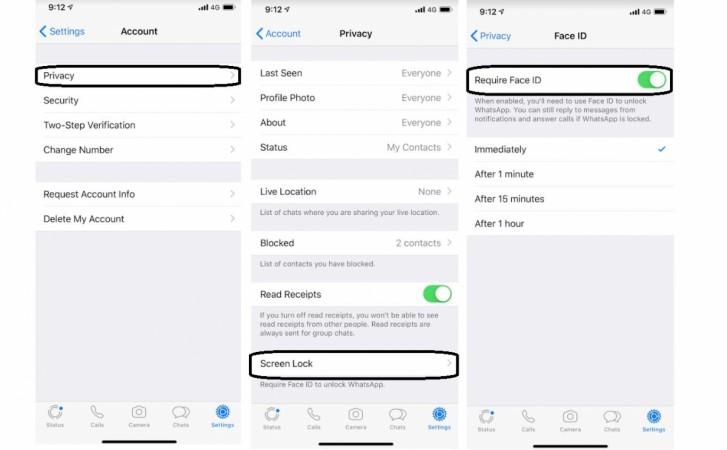
In a related development, WhatsApp is reportedly planning to bring the media forward shortcut option back. After series of lynching cases over spread of misinformation in India, the Facebook-owned company had removed it. Now, that the situation is under control, the WhatsApp forward shortcut option is expected to make a comeback. It is already under testing and is expected to come to public in a month or two.

















