
- WhatsApp is expected to extend 'Delete for everyone' deadline from current seven minutes to more than one hour
- WhatsApp to bring adaptive icon shape customization option for Android phones soon
Facebook-owned WhatsApp has been beta testing the group description for almost a month and now, it is finally available to the public on both Android and iOS versions of the messenger app.
With the new feature, any user or the group admin can add a description to the chat group to describe the community's purpose and set the stage for a particular discussion on the forum.
Here's how to get started with the Group Description:
Step 1: Open WhatsApp group, tap the group name info
Step 2: select 'Add group description' be below group name
Step 3: Once opened, describe the purpose of the chat group. [Note: Users will have a maximum of 512 characters to narrate]
Now, the Group Description will be visible to all the participants of the group.
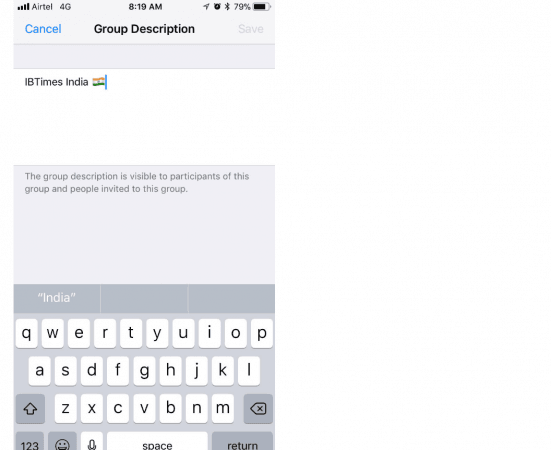
WhatsApp has also introduced quick voice-to-video switch feature but it is available only on Android for now.
Here's how the voice-to-video feature works:
For instance, if a user is already on an audio call on WhatsApp, he/she can switch to video call by pressing the newly introduced camcorder icon. Once clicked, the person on the other side gets a notification whether they want to switch to video call. If they select yes, the WhatsApp messenger automatically turns on the front-camera and both the responders can video chat. It can be done vice-versa for video-to-audio call switch, as well.
It has to be noted that this feature is available in latest WhatsApp update. Since this is being rolled out in phases, it will take a few days to reach all regions.
WhatsApp is also expected to bring the same feature for iOS devices soon.













