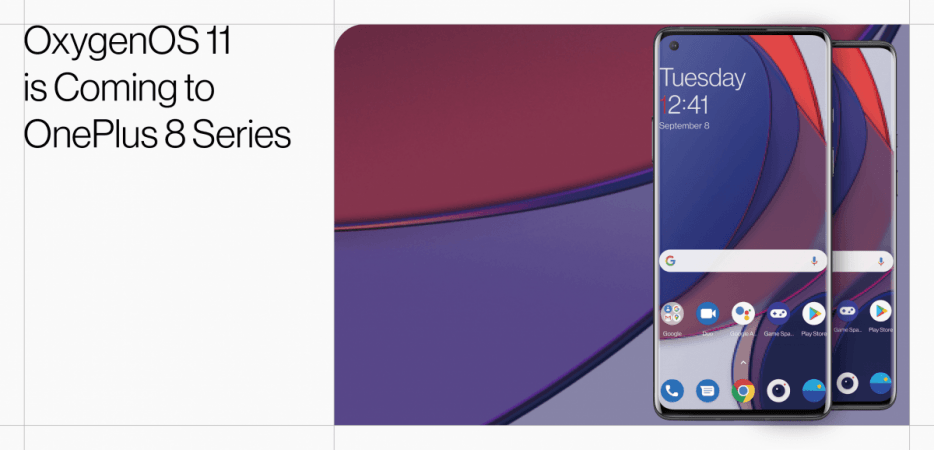
Google has released Android 11, bringing excitement among Android smartphone users as they embrace the new change. OnePlus is one of the early adopters of Google's latest software, overlaying its own custom ROM of OxygenOS. With the new announcement, OnePlus has released OxygenOS 11 Open Beta 1 for OnePlus 8 and OnePlus 8 Pro.
"Google just released Android 11 today, and some of you may even have already gotten a preview of our newest version of OxygenOS with the last developer preview version. Now, we're excited to bring you an even better experience with the full open beta of OxygenOS 11," OnePlus said in a forum post.
OxygenOS 11 has been refined for a seamless user experience. It aligns with the company's tagline of smooth and fast and retains the stock Android experience, making it better in many ways. Here are the top reasons why OnePlus 8 and OnePlus 8 Pro users must upgrade to OxygenOS 11 Open Beta 1.

Top reasons to upgrade to OxygenOS 11
- Revamped UI visual design for more comfortable experience with various optimizations of details
- Refreshed weather UI supports dynamic switches between sunrise and sunset
- Optimized the brightness bar display in status bar to quickly adjust it by pulling down quick settings
- Gamers will find new gaming tools box for easy switching between Fnatic mode, WhatsApp, Instagram and Screen Recorder - all in one place
- New mis-touch prevention feature is added. It can be enabled by swiping down from the top of the screen, click and the notification bar will pop out.
- Added Always-on ambient Display function, custom Schedule
- Added 10 new clock styles
- Shortcut for Dark Mode from quick settings to enable
- Added 5 new themes (ocean, space, grassland, Zen space1,Zen space2) to Zen Mode
- Group feature in Zen Mode, now you can invite your friends and enable the Zen Mode together
How to install?
Since this is an Open Beta 1 version, it won't be available OTA. Here's how to download it manually. The download links and detailed instructions are available on the official OnePlus forums.
- Download the latest ROM upgrade zip package from the specified server.
- Copy the ROM upgrade package to the phone storage.
- Go to Settings -> System -> System Updates -> Click top right icon -> Local upgrade -> Click on the corresponding installation package -> upgrade -> System upgrade completed to 100%.
- After the upgrade is complete, click Restart.
- Update successful.
If you're not confident about manually installing the OS, better to wait for the official OTA update.

















