Apple boasts about its uniqueness in everything it does, be it designing the iPhones or offering exclusive features in iOS that cannot be found in Android. Even though, Apple has documented each and every feature there is in its products and software, only the ones highly talked about get noticed and used by users.
So what about the nifty little tricks designed to help iPhone users? They get viral after about three years of being hidden in Apple's manuals. At least that's the case with what appears to be the coolest iPhone trick that everyone is talking about on social media right now.
Food blogger Krissy Brierre-Davis shared her discovery on Twitter and created a buzz on the social media platform. Brierre-Davis found out that she could click and hold the space bar on her iPhone's keyboard and slide left or right to drag the cursor to reach the desired place. The nifty keyboard trick that has been around for almost three years, but many seems to have only learned about it now.
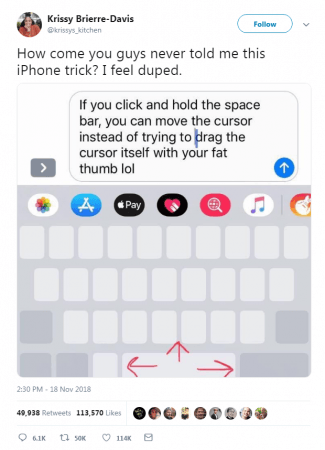
Brierre-Davis' tweet has been retweeted almost 50,000 times and liked over 114,000 times. It is common among users to double tap an area of a text and hold down to move the cursor to the desired spot in order to make necessary changes. But it's not the most user-friendly thing to do on a smartphone as most often placing the cursor right where we need simply never happens. But this iOS keyboard trick can definitely change that forever.
But it's not Brierre-Davis alone who was surprised by the discovery. it's worth pointing out that the 3D Touch on the keyboard can be enabled with a hard-press anywhere on the keyboard and not just the spacebar.
WHAT????!!!! This is the best thing I learned in 2018!!!!
— CinqueCaps (@CinqueCaps) November 19, 2018
Just typed a bunch of nonsense to test it out @procuredoats pic.twitter.com/pSdnZTVrAM
— ? ? Proud Distributor of Snark? ? (@thedivuh) November 19, 2018
Actually, this works on any key.. not just the space bar. pic.twitter.com/4qCcVDoP7D
— Chocolate Bodied ™ (@chocolatebodied) November 19, 2018
Another Twitter user added more info to the feature, making users help understand 3D Touch and its use in iOS keyboard better.
On iPhones without 3D touch (5S, 6, SE, XR, etc.), you can also select text in a similar way. Long press the space bar, then using another finger, tap the keyboard anywhere - then it goes into text selection mode.
— Stefan (@BetterStefan) November 19, 2018
Many users also seemed to know this feature existed.
How is everyone just now discovering this? Iv been knowing this for over a year now. And it’s not just the space bar. You can deep press anywhere for this function.
— Joel (@jwand95) November 19, 2018
Hasn’t been this out since the 6s lol why is everyone just now realizing
— brandon amador (@itsBRANDN) November 20, 2018
While the feature can really be of great help to iPhone users, the keyboard trick only works on 3D Touch-enabled iPhones, which includes iPhone 6S and models launched after that.
By the way, if you're an Android user who is feeling left out of the action, just glide your finger over the spacebar to scroll through the text. This works on stock Gboard keyboard.
So, did you just find out about this feature or you've been using it since 2015? Let us know in the comments.











