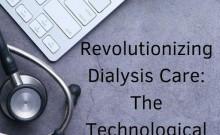It's been more than two months since Samsung released Android Marshmallow to unlocked Galaxy S5 series. Now, network carrier T-Mobile has finally commenced rolling out the new OS update to the 2014 flagship in the U.S.
"Beginning May 23, the Samsung Galaxy S5 will have a software update to Android version 6.0.1/ Baseband G900T3UVU1GPE1 OR G900TUVU1GPE1," T-Mobile said on the official software page.
The new update, which is a little over 1GB, has been made available to the device through OTA (Over-The-Air) and can also be downloaded manually via PC companion suite — Samsung Smart Switch.
To check for OTA (Over-The-Air) update notification on the Android phone-
Go to Settings >> About phone >> System updates
For the uninitiated, OTA process is carried out in stages, so it may take a week or more to reach all corners of the country.
If patience is not your strongest suit, then users can download from PC and transfer it to the phone.
How to manually update Samsung device from PC:
- Connect your phone [Galaxy 5] to PC via USB cable [Note: Before connecting the device, be sure to have installed Samsung Smart Switch software in PC, if not, download, HERE]
- Once connected, allow your computer to install any required drivers for your device. This process may take a few minutes.
- Open Smart Switch on your computer, and allow it to make the connection.
- If a software update is available for your device, Smart Switch will automatically prompt you to update. At any time, you can click Update.
- Click Update to begin downloading the necessary files.
- Click OK to proceed. Your device may turn off and on a few times during the update process. Once complete the device will return to the Home screen.
The new Android M comes with Doze, improved "Now on Tap" search option, support for more international dialects, silent mode to the sound profile, a do-not-disturb option, performance-enhancing optimisations, enhanced boot security system, and many more.
Also read: Google Android 6.0 Marshmallow: 7 key features you need to know