2017's first solar eclipse is happening later on Monday in western hemisphere. Though this is a naturally occurring phenomenon, it is very special for the US in particular, as it will be first total eclipse since 1918 that will be visible on the entire stretch of the country.
For those unaware, a solar eclipse is a celestial event that occurs when the Moon passes between Earth and the Sun, thereby causing partly or completely obscuring the sun for the inhabitants of Earth. Since the moon is near to the Earth, its diameter is apparently larger than the Sun's, thus creating a blockade of direct sunlight and plunging the day into darkness for a few minutes.
Also read: Google Android O launch live stream: How to watch NASA 2017 Solar eclipse screening and mobile OS unveiling event
However, unlike the lunar eclipse, when Earth comes in between Sun and the Moon, it is very dangerous to view the solar eclipse with the naked eye.
The light rays reflected during a solar eclipse can prove to be harmful if viewed directly. The highly hazardous light rays from Sun will temporarily or sometimes permanently damage the eyes, leading to loss of vision.
We have hand-picked mobile apps that will guide you on Solar eclipse including tips on how to view it safely, best location to watch, live stream directly on smartphones and more.
Top 5 Solar eclipse apps on Google Play store and Apple App store:
NASA (Developer by National Aeronautics and Space Administration)
Salient features:
- Live NASA TV to watch Solar eclipse 2017-08-21
- Watch live streaming video from the High Definition Earth Viewing (HDEV) experiment on the International Space Station
- Latest NASA mission information
- View upcoming sighting opportunities for the International Space Station and get notifications before they happen and more
Download (Google Play: HERE; Apple App store: HERE)

Smithsonian Eclipse 2017 (Developed by Simulation Curriculum Corp.)
Salient features:
- Watch live webcasting of solar eclipse
- Offers interactive eclipse map and VR (Virtual Reality) experience via eclipse simulator (provided you have VR head gear)
- Top astronomers of the Smithsonian Astrophysical Observatory (SAO), which are also part of the Harvard-Smithsonian Center for Astrophysics, will answer your questions on solar eclipse and other space related topics
Download (Google Play: HERE; Apple App store: HERE)
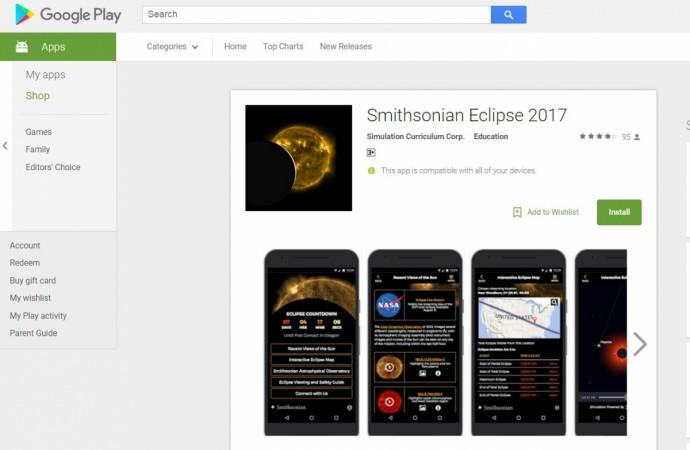
Eclipse Soundscapes:
Developed by Henry Winter with collaboration with The Smithsonian Astrophysical Observatory (SAO), NASA's Heliophysics Education Consortium (HEC), the National Center for Accessible Media (NCAM), and the National Park Service (NPS)
Salient features:
- Interactive "Rumble map", which gives the user the sensation of "feeling" the Sun during an eclipse. Our technology translates images of key eclipse features into a series of unique frequency modulated tones that map out variations in light and dark as the user explores the image with their fingertips. These tones are specially designed to make the user's mobile device shake, or rumble, in response to the changes.
- Audio descriptions of key features of the eclipse, which will be helpful for visually impaired
- A play-by-play description of the total solar eclipse as it is happening in the user's area
- Countdown clock to the next upcoming eclipse.
Download (Google Play: HERE; Apple App store: HERE)
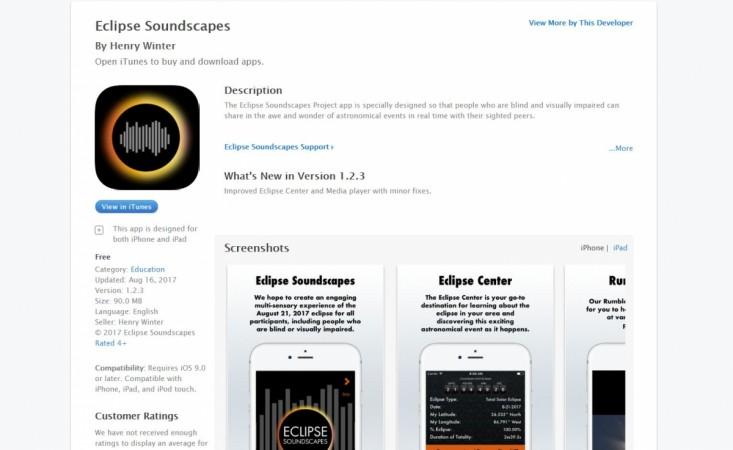
Total Solar Eclipse (Developed by Explotorium)
Salient features:
- Track 2017 solar eclipse with an interactive map
- Information on level (partial or total) of solar eclipse you can observe from the current location
- Explotorium team will be aiming telescopes at the eclipse from locations in Oregon and Wyoming to capture the event and livestream it.
Download (Google Play: HERE; Apple App store: HERE)

Solar Eclipse Timer (Developed by Foxwood Astronomy)
Salient features:
- Suitable for first-time eclipse observers as well as veteran eclipse chasers
- Voice countdowns guide you precisely to the contact times. Announcements are made at the proper times to tell you to observe for interesting things during the partial phases, such as the temperature drop, lighting changes, animal behaviour and shadow bands.
- Tells you when it is safe to take your solar glasses off and then when you must put them back on. To practice your plan for photography, the app has a demo session that plays a totality movie synchronized with the timers.


















