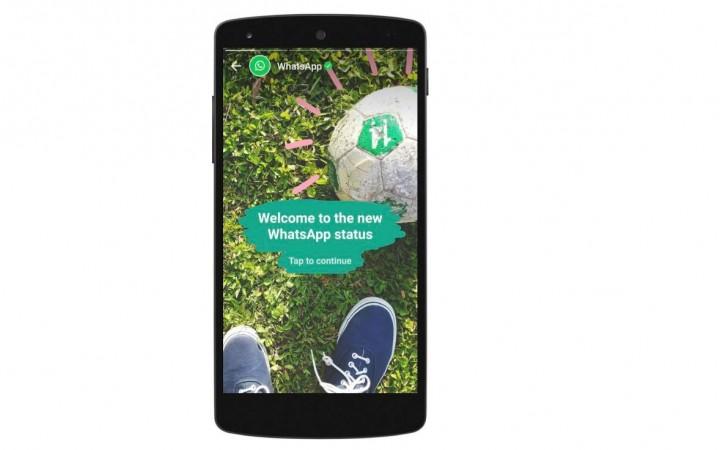
WhatsApp Inc, on Monday announced the roll-out of the new update with several features, just days ahead of the eighth anniversary of the messenger app release.
WhatsApp's new firmware brings Snapchat Stories-inspired features such as custom Image, GIFs sharing options to Status update option, thus replacing the monotonous text-only status update feature, which has been the norm since its launch in 2009.
Also read: Facebook set to launch dedicated video app for Apple TV, Amazon Fire TV, Samsung Smart TV soon
"We are excited to announce that, coinciding with WhatsApp's 8th birthday on February 24, we are reinventing the status feature. Starting today, we are rolling out an update to status, which allows you to share photos and videos with your friends and contacts on WhatsApp in an easy and secure way," Jan Koum, WhatsApp co-creator, said in statement.
Here's how to get started with new WhatsApp status feature:
Before going ahead, users must update their WhatsApp application. In some regions, you will get upgrade notification automatically on your phone screen. Just tap the update the app.
Since the update roll-out is carried out in phases, it will take some time to reach all corners of the world.
You can also manually update the app, by going to Google Play store, type-in WhatsApp Messenger, there you will get 'UPDATE' button in the right corner. Tap the 'UPDATE' key and you are good to go.
[Note: Follow the same procedure for Apple iOS app and Microsoft Windows app store versions.]
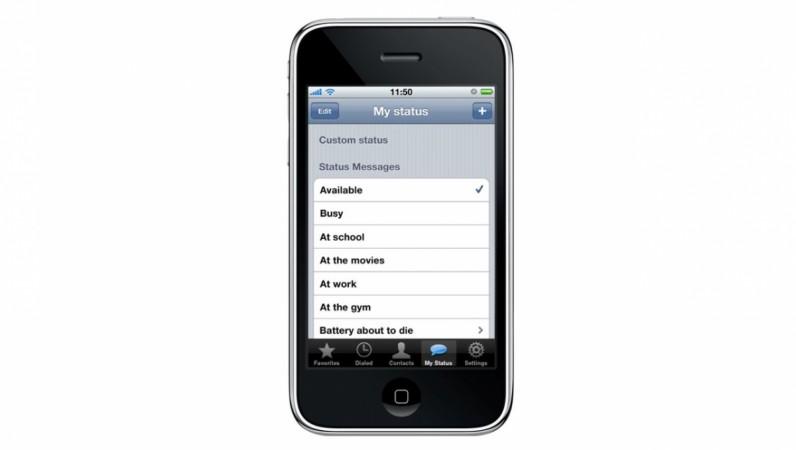
Once updated with the new firmware, WhatsApp gets new Status option along with calls, chats, and contacts tabs. There, users will be able to capture images, take short videos, make GIFs using the in-app camera option and share them with friends and loved ones. Like Snapchat Stories, the custom status feature of WhatsApp too will disappear after some time. In this particular case, 24 hours and also it is end-to-end encrypted to make it secured from getting snooped.

















