
Samsung has launched several Android-based Galaxy smartphones across the world. With a decent price tag and availability, the company managed to sell numerous devices in the last few years.
Although most of the phones are good performers in their price, they usually suffer with a common problem: battery life. The battery life usually depends on the type of usability. For example, phones of general users will usually have a better battery life from the same device than a gamer. During games, the system GPU, CPU, Display, and RAM run in their full potential without bothering about the battery drain.
The lifetime of a smartphone also depends on the display quality. For example, a Super AMOLED display consumes less power than the IPS display. Apart from display, it is also directly dependent on the specification and runtime. The more powerful the SoC and RAM, the more battery it will drain.
So the battery consumption varies from device to device. But there are ways, you can achieve better battery life. We have put together the following tips and tricks that should help you to achieve better battery life:
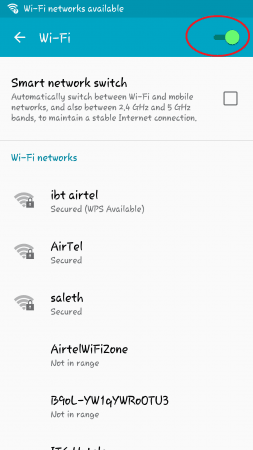
Smart Network Switch
The latest Samsung software update features a clever trick to get better internet connection. For delivering better internet, the feature, named as Smart Network Switch, scans the available Wi-Fi and cellular network and connects to the best available one. So if your Wi-Fi network is poor, but the cellular bandwidth is strong, the phone will automatically disconnect the Wi-Fi and connect to the cellular network.
Though the feature is a smart move and works effectively, it also eats a lot of battery life; so, by toggling the feature on and off, you can achieve better battery life. Navigate to Settings>>Wi-Fi and on/off the Smart networks Switch toggle.
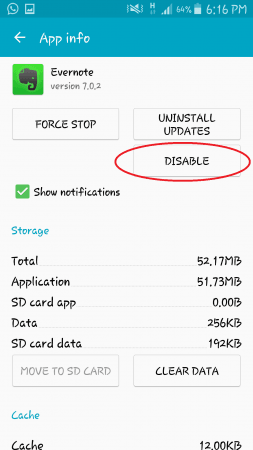
Disable unwanted Apps
Beside the stock Google apps, Samsung also features few utility apps on their phones. For few consumers they come really handy, while a few consider them as bloatware. Apart from these, most of the times we keep so many apps on phones which we don't use very frequently. It is better to uninstall them. But you can't uninstall the system installed apps from the phone. In that case, our suggestion is to disable those apps. You can also uninstall the updates installed to save some storage space. Navigate to Settings>>Applications>>Application Manager>> Click the Disable button on Unwanted Apps. If unwanted apps option is not there on your phone, open each app individually and click on the 'Disable' button.
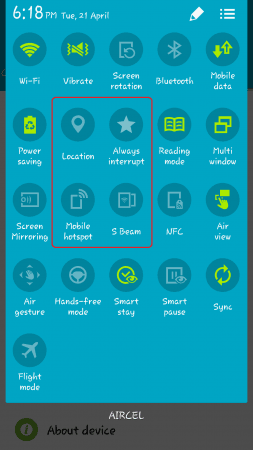
Disable Unwanted Features
Galaxy smartphone offers so many features which usually offer more productiveness. But if you don't use those features, better to switch those off. For example, location service, mobile hotspot, and Wi-Fi consumes a lot of battery because they constantly keep scanning. We suggest you to keep them off.





!['Kaise ho bhai..': PM Modi shook hands with Akshay Kumar at a media summit in Delhi [Watch]](https://data1.ibtimes.co.in/en/full/806317/kaise-ho-bhai-pm-modi-shook-hands-akshay-kumar-media-summit-delhi-watch.jpg?w=220&h=138)



