
When we talk about premium tablets, Apple's iPads are the first to come to mind. But as times are changing and tablets are evolving, competition is getting fierce. Apple might be the front-runner in the tablet space, but it won't be for long if tablets like Samsung Galaxy Tab S7 continue to flourish the market. Samsung has truly developed a thought-provoking device that challenges the usual limitations fo what a tablet can do. Let's explore.
Samsung Galaxy Tab S7 really ups the ante in the tablet genre. We've been testing the tablet for a while now and it has everything one might be looking for - but at a cost. Samsung Galaxy Tab S7 starts at Rs 55,999 for the Wi-Fi variant and the LTE variant will cost Rs 63,999. The keyboard cover price costs an extra Rs 15,999.
Since the competing alternative is iPad Pro, it starts at Rs 71,900 for the 11-inch model and depending on the storage model, it can cost you as high as Rs 1,16,900. So it's basically the question of which tablet makes more sense to buy given they both don't come cheap.
Design and Display
One of the best tablet designs adorns the Galaxy Tab S7. From that premium aluminum body to a vibrant 11-inch display with minimal bezels, the Samsung tablet is a visual delight. The curved corners, sleek build makes it ideal to hold and work with it. But the beauty lies in the details. The dual camera on the back with a continued magnetic strip stretching horizontally holds the S-Pen securely. The S-Pen camouflages very well in that strip.
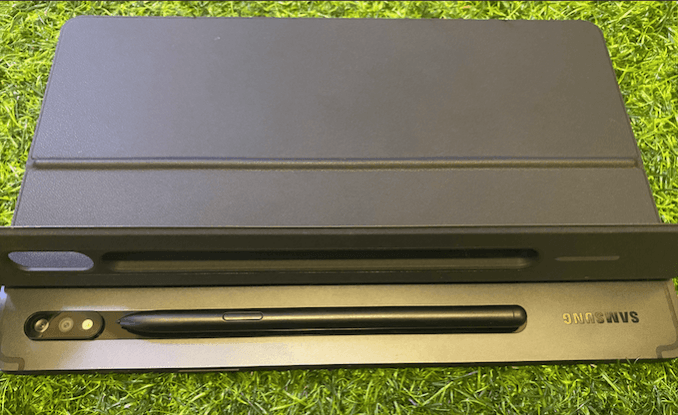
The sturdy build makes for excellent rough handling. But we also had Samsung's keyboard cover, which protected it against any accidental drops or scratches. It's the best accessory you can get for the S7 - complete with a stand, secure S-Pen holder and a keyboard, all of it attaches to the tablet magnetically so there are no scratches while removing or attaching it.
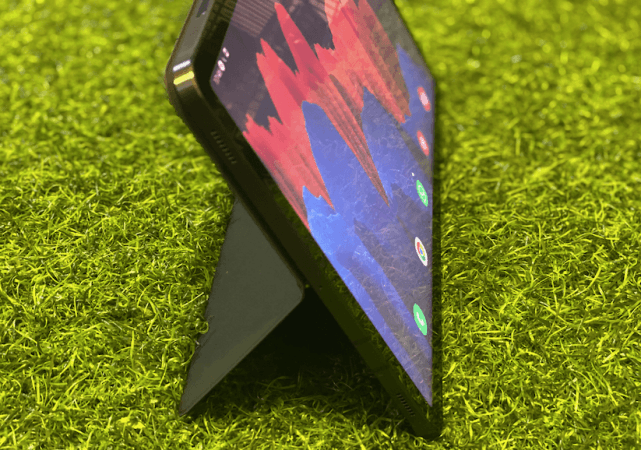
But that's not even the best part. The display, as is the case with every premium Samsung devices, is absolutely desirable. The bezels are thin, uniform and do not disrupt visuals in any way.
The 11-inch WQXGA LTPS TFT LCD display brings content to life and those 4K and 8K videos are absolutely stunning. The 120Hz makes those visuals go so smooth, you'll have to see it to believe it. From games to high-res videos and simply scrolling through social media feeds, one cannot go back from that extra smooth 120Hz. The quad speakers tuned with AKG and Dolby are positioned well on the sides, so when you want to stream movies or TV shows without your earphones, they suffice. The audio is clear, loud and you won't miss out on anything even in a mildly noisy room. So if you're narrating the scenes for your partner, the S7's audio won't be muffled.

Samsung has also placed the fingerprint sensor into the lock button on the top right side, alongside the volume controls. The USB Type-C is placed at the bottom.

Performance
Samsung Galaxy Tab S7 is powered by Snapdragon 865 Plus octa-core processor with Adreno 650 graphics. Though there are many variants, out review unit packed 6GB RAM and 128GB expandable storage. It also runs Android 10-based OneUI 2.5 has some nifty features onboard.
From the time we started using the tablet right up until this moment, we never faced any issues, glitches or lags. Apps would load in record time, smooth and easy, high-graphics apps would run with ease, productivity apps worked flawlessly - overall it is made for day-to-day use and some fun.
The large display makes it great for using multiple apps at the same time. We normally ran two, but in case you wish to add another, it won't be a problem. We loved playing car games on this more than battle-royal titles such as CoD and Fortnite, simply because of the sheer size of the screen. If you can get around that, it can handle those games like a pro.
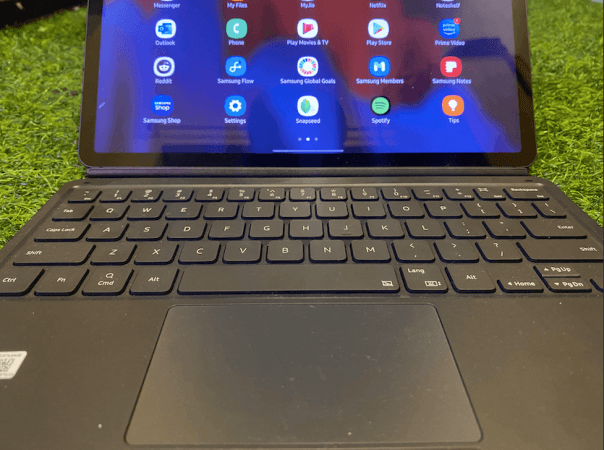
There are many pre-loaded apps, for once, we found them all to be of great use. Samsung Notes has this feature called Audio Bookmark to record lectures while taking notes. It was perfect for our weekly meetings. The Clip Studio Paint came in handy not just to scribble but also to make some important drawings. Speaking of art, Penup made it easy to work with S-Pen, which by the way is better and more accurate. There are some customizable air gestures with the S-Pen, which worked great. The best part is the S-Pen is a part of the tablet, which comes in the box for free.
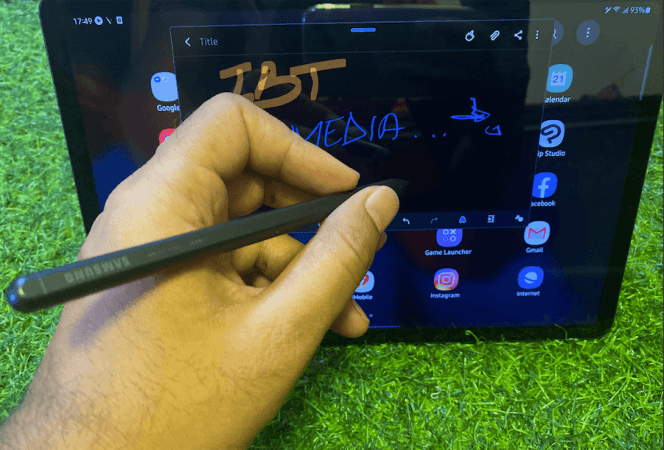
Even though we haven't always been a fan of OneUI, our views changed using Samsung's proprietary OS on the Galaxy Tab S7.
The Tab S7's performance is basically as good as it gets.
DeX
We are totally sold on the idea that Tab S7 can be perfect to replace your laptop on-the-go. It is easier to carry than a MacBook, and the full-size keyboard with trackpad allowed us to go about our workday.

But an attachable keyboard cannot do all the work of a laptop. It needs a suitable OS and in Samsung's case, there's DeX. In all fairness, the seamless switching between Dex and tablet-mode made us go wow. As soon as you attach the keyboard, the Tab S7 switches to DeX mode to get all productive. The interface instantly switches to give you a desktop-like feel and that's one advantage over the iPad Pro. If you pay for the Microsoft 365 suite, it can be ideal to switch from your laptop for most of your tasks.
Battery life
There's a generous 8,000mAh battery onboard. There's also 45W fast-charging support even though the tablet comes with a 15W charger in the box. But it's not a bad thing. Once fully charged, the tablet can easily last a full day and that includes switching back and forth between the tablet and the laptop, browsing the internet on Wi-Fi, and binge-watching shows (a lot of it). You will not be disappointed by the battery life on the Galaxy Tab S7.
Camera

The 13MP + 5MP rear cameras do a decent job and the 8MP front camera is ideal for video-conferencing in HD quality. We didn't quite use the tablet for taking pictures, but the samples we took showed its decent capabilities. But it's perfect for scanning documents, which is the only practical use we found for the tablet's camera. The Tab S7 not ready to replace your phone as much as it is ready to take over your laptop. But we were absolutely in awe while watching the photos shot on the Galaxy Note 20 Ultra. It made us fall in love with that big bright display all over again.
Verdict
Besides the point that we missed typing with two thumbs on the Tab S7 (yes not even the Plus, which is humongous), and having used the tablet as an extension of the phone, it's still perfect. The Tab S7 can almost convince you to replace your laptop. By far, this is the best tablet Samsung has ever made and one that can finally be pitted against the best of iPad.
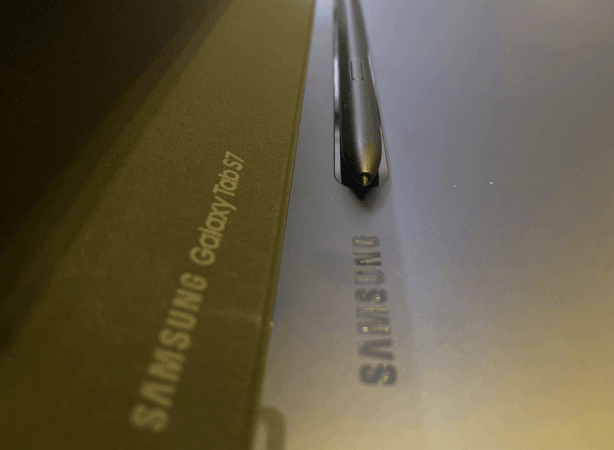
It has some strong USPs such as that beautiful display for binge-watching (provided you're not holding it in your hand the entire time), beastly performance, buttery smooth UI, and a battery that keeps things going for a whole workday. We frankly couldn't ask for more, and it's hard not to recommend the Tab S7 to any prospect buyers looking for a full package.














