IBTimes India/YouTube
Last month, Xiaomi subsidiary kicked off the Android Pie-based MIUI 10 open beta programme for Poco F1 and now the company has released the stable global ROM to the flagship device.
Few Poco F1 owners confirmed on MIUI forum to have received Android Pie MIUI 10 update notification on their devices. It comes with the build version: MIUI v10.1.3.0.PEJMIFI and weighs 1.7GB in size.

Here's how to install Android Pie on Poco F1:
Step 1: Once you get new software notification, select "Yes, I'm in"
Step 2: After the software is downloaded, select "Install now"
Step 3: After the software is installed, your phone will restart automatically
Step 4: Your phone is now updated
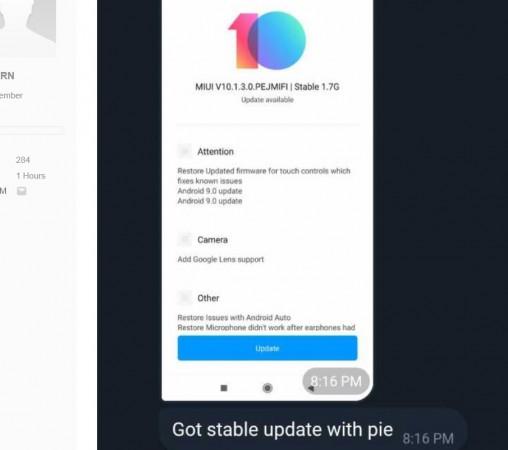
Android Pie: Key features you need to know
- Besides the usual Google security patch, Android 9 Pie is expected to bring several new safety features to the Poco F1 (review), including a standardised biometric authentication prompt to provide a more consistent authentication experience across Android.
- After upgrading to the Android Pie, devices will restrict any apps accessing users' phone microphone, camera, or other sensors when an app is idle or running in the background. (If an app does need to access a sensor, it will show a persistent notification on your phone.)
- Furthermore, Google has introduced several new security features, including a standardized biometric authentication prompt to provide a more consistent authentication experience across Android.
- The Pie update also brings important enhancements that protect all web communications and offer private web surfing. It enables encryption of Android backups with a client-side secret (the device PIN, pattern or password) for greater security.
- One of the key aspects Android Pie is the digital wellbeing. It brings Dashboard, which highlights screen time and phone usage including how many times the device has been unlocked and a number of notifications received so that they get an overview on how much a user is obsessed with the phone. It also allows users to set App Timers to put limits on app usage.
- Android Pie also comes with Wind Down and Do Not Disturb. With these features, users can set a daily schedule to get the phone ready for bed. Its screen fades to Grayscale, while Do Not Disturb silences notifications for a restful sleep. He/she can activate Do Not Disturb anytime they want to disconnect.
- Android Pie's Slices feature identifies relevant information of users' favourite apps to make them more easily accessible when they need them
- Android 9 Pie also makes notifications more useful and offer actionable functionalities with conversations such as attach photos and stickers along with suggesting smart replies. Also, it helps users get things done faster by predicting their next move and displaying the right action on the phone.
- The new System navigation system offers a single home button that provides intelligent predictions and suggestions (user enabled).
- Other notable features include full-view screen friendly swipe-based navigation interface option, revamped setting drawer, adaptive battery and display, extend battery life and several others.








