OnePlus foray into the smart TV space after winning big in the premium smartphone space was seen as a major challenge at first. Pitting a relatively new brand against biggies seemed like a stretch, but with time, OnePlus proved its prowess. The household brand name recently expanded its smart TV range with TV U Series in 50, 55 and 65-inch screen sizes. All these models boast a 4K panel, but there's more to it than meets the eye.
OnePlus sent over their 55-inch U1S smart TV for review as we explored the different features of the TV that makes it stand out. The 55-inch U1S is priced at Rs 49,999, whereas the 50-inch model costs Rs 43,999 and the bigger 65-inch panel costs Rs 66,999. At this price, the OnePlus TV U1S isn't an affordable option but sits right in the affordable premium range.

Design
If there's one thing OnePlus doesn't compromise on is design. The 55-inch U1S is no exception. In fact, all the three U1S TVs have the same design, so you're not missing out on anything really.
OnePlus TV U1S features a premium design, akin to the high-end models you'd see in Samsung, and LG.

The smart TV offers a bezel-less design with a screen-to-body ratio of over 95 per cent, which gives a vast screen real-estate. The bezels seamlessly blend into the 4K panel, which is visually appealing regardless of when the screen is on or off.

OnePlus TV U1S can be mounted onto the wall, which is done by OnePlus executives for free, or you can choose to keep it on the TV table. But the latter choice might not be ideal if you have kids at home as the TV's base stand, despite being strong and sturdy, makes the screen wobble even with the slightest touch. We mounted the TV unit on the wall and it looks stunning.
The U1S TV has all the necessary ports you'd ask for. It's got Ethernet, RF, HDMI, AV, USB and Digital Audio Output ports - all concealed behind the TV panel.

OnePlus TV U1S comes with its own, sleek TV remote, which looks a lot like the Amazon Fire TV remote in a good way. The Netflix button gets the highlight, and there's an Amazon Prime Video button right next to it. The navigation buttons are well-positioned in a circular design. The volume, settings, Google Assistant, Back buttons are placed prominently. The OnePlus button lets you reboot, power off or just put the TV to sleep, which was helpful when we had to briefly turn the TV on and off.
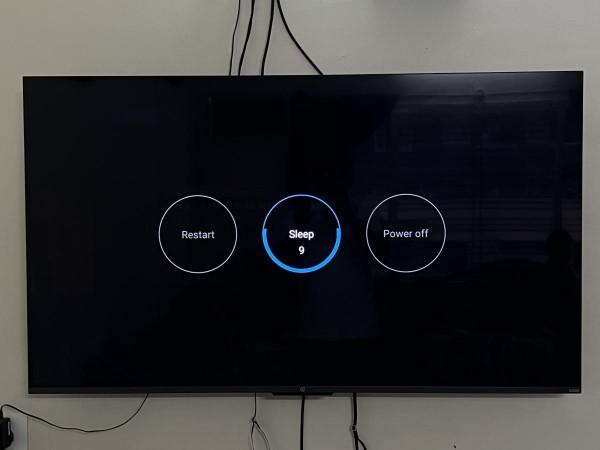
On the design front, OnePlus TV U1S is a charmer. The wobbly panel is not a deal-breaker considering the wall mount option is both practical and looks stunning.
Display
OnePlus TV U1S (55-inch) sports a 4K resolution LED panel with a wide colour gamut of DCI-P3 93 percent. The 8.3 million pixels spread across the panel deliver a brilliantly sharp and clear output. The display has Delta E2 colour depth rating and a 10-bit colour depth, which ensures better colour reproduction. To further enhance the viewing experience, the TV incorporates Gamma Engine, which delivers smooth visuals for immersive viewing. But do all these features actually translate to a rich viewing experience or just fill up the space on the spec-sheet?
OnePlus TV U1S 55-inch was mounted on a wall at about 18 inches high and at a distance of 15 feet. There's an open window right opposite the TV, which we thought would hinder the viewing experience. But the U1S 55-inch managed to deliver a rich viewing experience on that bright panel.
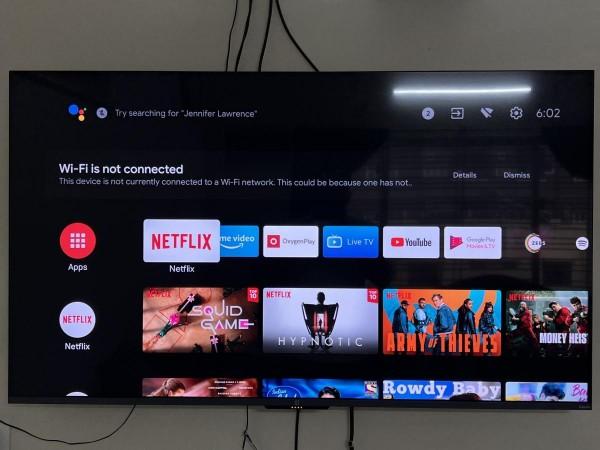
We did notice some inconsistencies, like the AI Picture Quality didn't deliver the same colour reproduction. In cases of warmer colours, the saturation seemed a bit high. But that's something we could easily fix by getting into the Display Settings and tuning down the saturation to a desirable level. This observation was mostly on OTT apps, whereas the DishTV channels seemed to have tuned well.
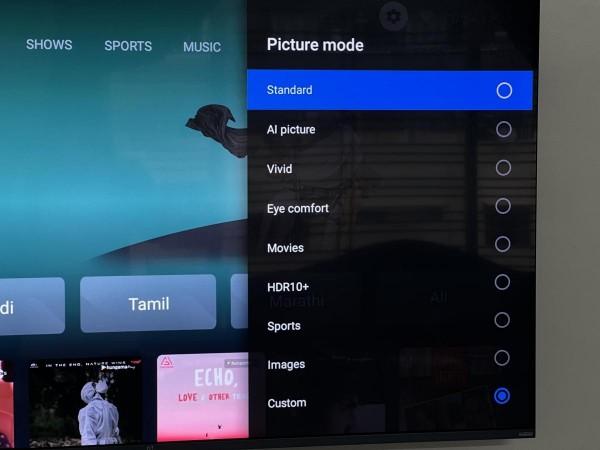
With this exception, the overall panel is simply brilliant. The sharpness is great, detailing at par with many higher-end models, blacks couldn't be deeper and the whites were bright enough. The TV also offered excellent viewing angles, as we could get a clear visual from the dining area, which is easily 45 degrees from the TV.

Given the 4K panel, we couldn't just miss out on the opportunity to watch some 4K content and boy, were we impressed. The 4K playback on the OnePlus U1S seemed brilliant and was well worth your money. The natural colour composition, super-rich picture quality, crisp details made every corner of the display light up.
The 4K display on the U1S is so good, it is at par with most higher-end models.
Audio
OnePlus TV U1S is fitted with two downward-firing 30W 2.0 channel speakers with Dolby Audio. The speakers have been co-tuned with Dynaudio, which is supposed to make the audio performance better. In our viewing experience, the audio quality seemed quite alright, nothing worth going gaga over. But it surely meets the expectations of what one might have with a sub-Rs 50K TV. The Dynaudio tuning was evident in the speakers, especially while watching films with surround effects. For normal viewing, the TV offers a decent set of speakers. However, the 65-inch U1S is likely to have a better audio performance considering its four-unit speaker system with a 30W output.

There are some interesting features like Dialogue Enhancer under audio profiles. The surround and aut volume level features work great, the dialogue enhancer, however, didn't yield much of a difference.
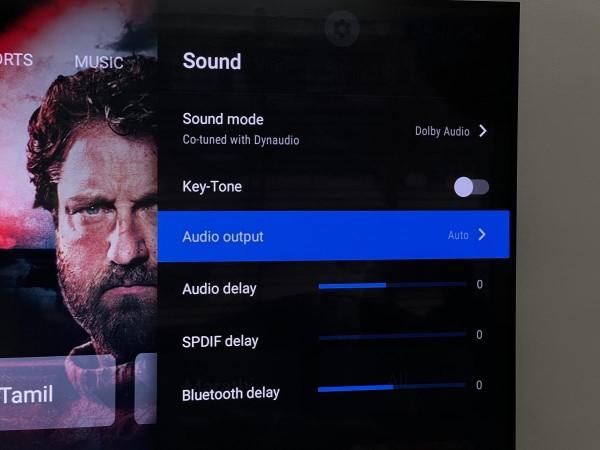
Connectivity and performance
Besides all the regular ports, the OnePlus TV U1S has both Wi-Fi and Bluetooth 5.0 connectivity, which work seamlessly. But there's more to connectivity than these standard options. OnePlus Connect 2.0 is literally a life-saver if you have other OnePlus products. In fact, OnePlus did a smart one by completing the ecosystem by bridging the different product categories.

To give you an example, we were able to connect OnePlus Buds with the TV as easily as we would with the OnePlus smartphone. Being able to use wireless earphones with the TV gave a sense of superpower while enriching the viewing experience.
But OnePlus didn't stop just there. We were also able to connect our OnePlus Watch, which worked as an extension to the TV remote for functions like turning the TV on or off automatically when the watch detected I'd fallen asleep for over half an hour. I'm betting it worked as advertised considering the TV was turned off on two instances when I had fallen asleep watching re-runs of The Office. The Watch also lets us control the volume, scroll through content and even get into other settings - all from the wrist.
The OnePlus Connect 2.0 worked like a charm. We loved it when OnePlus launched the feature with its first TV and it has only gotten more refined and accurate. The feature allowed us to use the OnePlus 9 Pro as a remote control for the TV. The Connect app also helped immensely during the lockdown, when we had to limit the screen time for kids at home.

Other features like reducing the TV volume automatically when the paired smartphone is getting a call, the Type Sync feature and Trackpad Control worked like a charm. The Hands-free voice control worked precisely and we rarely came across errors.
OnePlus TV U1S is powered by a mediocre 2.4GHz MT9612 processor with 2GB RAM and 16GB storage. It has features like built-in Chromecast, Miracast and runs on Android TV 10, which gives a familiar interface to work with. On a day-to-day basis, the performance of the TV felt just right, but when it was time for some 4K playback, we did feel the CPU straining. Specifically, it was when we had to skip forward chunks of the 4K video file we noticed a lag of a few seconds. But everything else worked efficiently. The data saver mode came in handy if we had to quickly snap mobile data hotspot in case the Wi-Fi was down.
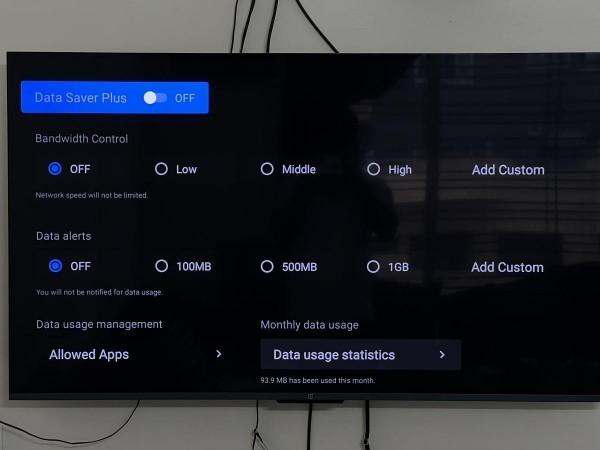
Ease of use
OnePlus TV U1S is bundled with a plethora of features, built-in apps like Netflix and Amazon Prime Video, which are accessible with a tap of a button on the remote. The OS itself is fluid, and makes transitions appear smooth. The OxygenPlay is designed with user in mind. Although there are a whole bunch of customisations, one might feel the need to navigate through various settings just to get to a simple option. But as long as you're familiar with such navigations, you wouldn't feel the strain.

What we found really helpful is the smart curation of content under different categories like Sports Zone, Live News Zone and My Videos, which work as intended.
Verdict
OnePlus TV U1S 55-inch is the ideal smart TV for your living room, which blends perfectly with your decor. The 4K panel delivers a rich output and is designed to deliver an optimum viewing experience. But what's really interesting is how the OnePlus TV brings together all other OnePlus products like the Buds and the company's own smartphone for seamless, cross-platform integration. But the lack of both Dolby Atmos and Dolby Vision at this price range comes as a major disappointment.
OnePlus TV U1S truly brings the picture to life, if you can ignore some fixable shortcomings like over-saturation and lags while fast-forwarding 4K video files. The design of the TV is excellent, the audio output should meet your expectations and the ease of use with a simplified interface makes the TV all the better. It simply personifies entertainment.
OnePlus TV U1S makes for a great investment if you can grab a deal and get the price of the TV lower, even by Rs 5,000, during one of the festive sales.









