
OnePlus fans' celebrations of the Christmas festival just got better with the company rolling out Google's new Android v8.0 Oreo-based Oxygen OS 5.0 update to OnePlus 5.
The update weighs a little over 1.5GB and is being deployed via Over-The-Air (OTA) to OnePlus 5. The OTA will reach a small percentage of users today, and a broader rollout will begin in a few days.
What's coming in Android Oreo-based OxygenOS 5.0?
Android Oreo-based OxygenOS 5.0 comes with several improvements such as improved interface design, quick settings access, optimisation of camera photo quality, beauty effect for portrait mode, Google's latest December security patch.
It also significantly reduces the booting time, extend battery life by cutting down on unnecessary activities of apps in the background, more fluid experiences to phones and tablets.
Notable aspect of the Android Oreo is the Rescue Party feature, which helps device to recover from constant bootloops and also additional enhancement in security via Google Play Protect that checks suspicious activities and malwares in application.
It also brings new features such as picture-in-picture, which allows users to do two tasks simultaneously, like checking the calendar while planning a party on a Duo video call. And Smart Text Selection improves copy and paste. With the help of machine learning to recognise entities on the screen—like a complete address—users will be able to easily select text they want with a double tap, and even bring up an app like Maps to help during navigation.
Read more: Google Android Oreo vs Android Nougat: What's changed?
Official OxygenOS 5.0 Change-log for OnePlus 5:
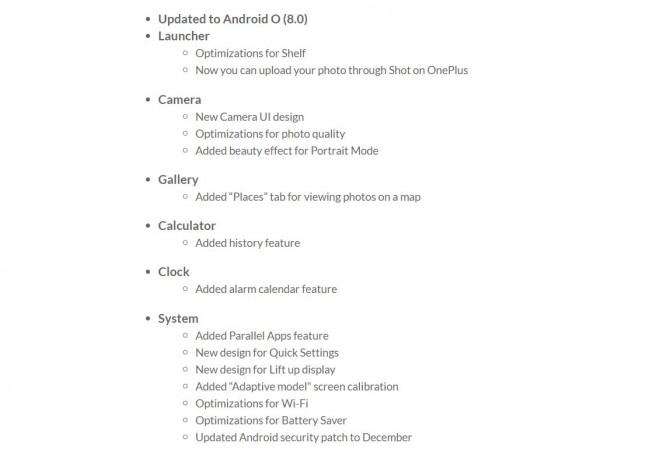
Here's how to install Android Oreo OxygenOS 5.0 OTA (Over-The-Air) update on OnePlus 5:
1. Once you get update notification on your screen, select "Yes, I'm in."
2. After the software is downloaded, select "Install now."
3. After the software is installed, your phone will re-start automatically.
4. Your phone is now updated.
Since the OTA roll-out process is being carried out in stages, it will take a few weeks to reach all regions. Until then, device owners can check for updates manually by going to Settings >> About Phone >> System Updates >> Check for the new firmware.
Due to popular demand, Face Unlock is coming for the OnePlus 5. Thanks for the feedback, and merry Christmas! ???
— Carl Pei (@getpeid) December 24, 2017
In a related development, Carl Pei, OnePlus CEO, on Twitter confirmed to released OnePlus 5T's marquee Face Unlock feature to the OnePlus 5 in coming weeks.
















