![OnePlus 5 Android Oreo update status: Open Beta ROM now available for public testers [How to download and install] OnePlus 5 Android Oreo update, OnePlus 5 Android Oreo update, OnePlus 5 Android Oreo open beta, OnePlus 5 Oreo update, How to install Android Oreo on OnePlus 5, How to download OnePlus 5 Oreo beta ROM,](https://data1.ibtimes.co.in/en/full/670313/oneplus-5-android-oreo-update-oneplus-5-android-oreo-update-oneplus-5-android-oreo-open-beta.jpg?w=894&h=444&l=50&t=40)
OnePlus promised during the OnePlus 5T launch earlier in the month that it would release the Android Oreo Open Beta ROM to OnePlus 5 in November. True to its words, the company has release the software for public testers.
"We are super excited to announce that we are ready to kick off the Open Beta Program for the OnePlus 5 today! The first Open Beta build based on Android 8.0 for the OnePlus 5 is available for download now," David Y, community manager at a OnePlus user forum, said.
Here's how to download and install Android Oreo Open Beta to OnePlus 5 series:
Prerequisite:
Android Oreo Open Beta is heavy and weighs more than 1.3 GB; so, users are requested to make space for the smooth installation of software. Also, testers must have installed the required ADB (Android Debug Bridge) fastboot file in the system for flashing the firmware to the OnePlus 5 series.
Before you proceed to download and instal Open Beta file to the OnePlus device, make sure to backup on the files (photos/videos/other files) to be on safer side.

Having said that, readers are advised that this OnePlus 5 Android Oreo beta build is not stable and may affect normal functioning of the device. This may become problematic for those who use OnePlus 5 as their daily device.
Also, go through the whole tutorial to weigh out all the pros and cons, and then go ahead with the installation. If you have no technological knowledge of manual software installation, you are better off waiting for the OTA (Over The Air) update, which is far easier to install and is expected start in late January 2018 or in the following month.
Read more: OnePlus 5, 5T Android Oreo release schedule: Here's when open beta ROM, public stable update is coming
Disclaimer: If the step-by-step installation process is not followed properly, there are chances of the smartphone getting bricked or being permanently irreparable. IBTimes India cannot be held responsible for any damage or claims from readers if the procedure does not yield the required results or if the smartphone is bricked. Hence, users are advised to proceed with caution.]
Step 1: Download the software build for your device [HERE].
Step 2: Plug your OnePlus 5 into your computer and copy the downloaded .zip to your phone's storage. If you're using a Mac, you can install Android File Transfer for this operation.
Step 3: After the .zip file is copied to your OnePlus 5, reboot the phone into recovery mode. To do this, shut down your device and turn it back on while holding the power and volume down buttons simultaneously.
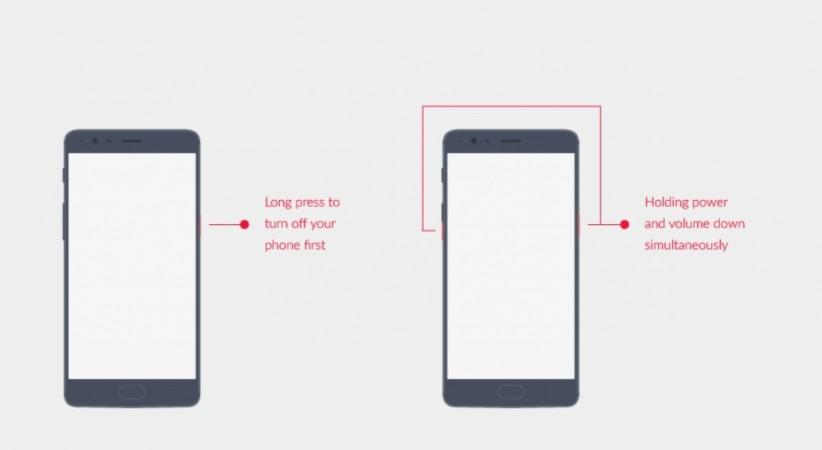
Step 4: Choose "Install from internal storage/Install from local", find your .zip file and click on "Install" to confirm.
[Note: Wait a while, your OnePlus 5 should now update to the selected build and reboot automatically to take you into OxygenOS.]
OnePlus 5 public testers are requested to share their feedback or report bugs in the Android Oreo Open Public Beta OS, HERE.
What's coming in Android Oreo update?
Android Oreo brings several enhancements to the OnePlus 5 series, such as faster booting, latest Google security patches, extend battery life by cutting down on unnecessary activities of apps in the back ground, more fluid experiences to phones and tablets.
Read more: Google Android Oreo vs Android Nougat: What's changed?
It also brings new features such as picture-in-picture, which allows users to do two tasks simultaneously, like checking the calendar while planning a party on a Duo video call. And Smart Text Selection improves copy and paste. With the help of machine learning to recognise entities on the screen—like a complete address—users will be able to easily select text they want with a double tap, and even bring up an app like Maps to help during navigation.
One notable aspect of the Android Oreo is the Rescue Party feature, which helps the device recover from constant bootloops. There are also additional improvements in security via Google Play Protect, which checks suspicious activities and malwares in application.

















