
After the OnePlus 3 and 3T, OnePlus has released a new incremental OxygenOS 5.1.2 update to OnePlus 5 and 5T. Owners are advised to clear space in their device, as the software weighs more than 1.6GB.
The OxygenOS 5.1.2 comes with Google's latest Android May security update, new Recently Deleted option in Gallery and bug-fixes including the nagging AKG earphone connectivity issue and more.
Here's how to install Android Oreo OxygenOS 5.1.2 OTA (Over-The-Air) update on OnePlus 5 and 5T series:
1. Once you get an update notification on your screen, select "Yes, I'm in."
2. After the software is downloaded, select "Install now."
3. After the software is installed, your phone will re-start automatically.
4. Your phone is now updated.
Since the OTA roll-out process is being carried out in stages, it will take a few weeks to reach all regions. Until then, device owners can check for updates manually by going to Settings >> About Phone >> System Updates >> Check for the new firmware.
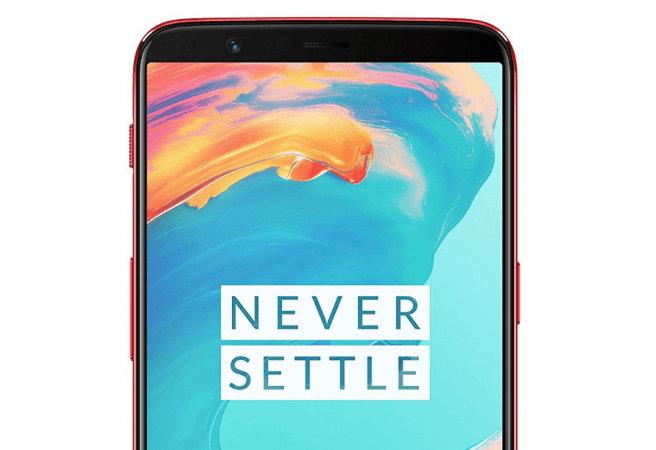
Here's complete change-log of OxygenOS 5.1.2:
System
- Updated Android security patch to 2018.5
- Fixed auto-rotation stability issue
Gallery
- Places: a map view of photos by location
- Added "Recently Deleted" collection
Wireless & Network
- Fixed Wi-Fi connecting issue
Launcher
- Double-tap to lock screen
Earphone
- Fixed microphone not functioning issue for AKG earphones
Like previous times, OnePlus has requested fans to give feedback on OxygenOS 5.1.2 to the company on its official community forum. Have you already updated your OnePlus 5 (or 5T) device? If yes, please do share your thoughts in the comment section below.
Stay tuned. Follow us @IBTimesIN_Tech on Twitter and on Google News for latest updates on OnePlus.









