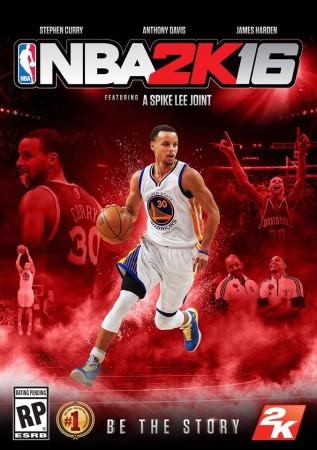
Since the release of NBA 2K16 on 29 September, the game has been getting good reviews from critics and players alike. The game also offers players a lot of customisation, new modes, substance and style. The game has been out on PC, PS3, PS4, Xbox 360 and Xbox One.
NBA 2K16 offers players with customisation in attributes, skill sets, appearance, jerseys, courts and arenas. It offers more than 1500 designs in accessories.
The game also offers players the ability to reset a customised character. Below is the guide from Gamepur that explains how to reset MyPlayer character.
- Step 1: Open NBA 2K16 Main Menu
- Step 2: Go to Features and Options
- Step 3: Select My Player and Go to the previously created MyPlayer.
- Step 4: Start customizing your character or reset it from the start.
Note: Make sure you always save and exit once you have made any changes in MyPlayer.
Guide to getting unlimited VC – Tips and Tricks
In order to level up a player or buy new gear in NBA 2K16, gamers will need Virtual Currency (VC). But earning them is not easy and is a prolonged process. Thanks to the guide of tips and tricks provided by Gamepur, we can now get it quicker provided we follow their guidelines.
Farming VC in MyCareer Mode
- Load MyCareer and set the game at difficulty level to Hall of Fame for the duration of 6 or 12 minutes.
- Next, load the next game and complete the tip-off. This will reward players with VC. But due to a glitch here, players keep getting currency.
- Until this is fixed, players have to repeat it. They have to keep farming it. This glitch according to the report will earn players about 600 VC every time.
Farming VC in MyPark Mode
- Go to a 3-man Got Next Spot, next, start the game.
- Now, earn the VC and quit the game as it starts.
- It is better to use a second characters in this glitch.
- Once players are back in the home court, they will see that they have earned VC.
- Players must not repeat this process in MyPark as it might ruin their online reputation.
Hint: If players can team up with friends and exploit the glitch, the process gets faster.
Fixes to pre-release lags
Some players have reportedly come across NBA 2K16 having game lags. But, there have been fixes to them, especially those using Nvidia Card.
Guide to fix lags in NBA 2K16:
Step 1: Open you Nvidia Control Panel and select the Manage 3D settings Option.
Step 2: Click on 'ADD' and select the 2K.exe file from your program files.
Step 3: Now make the Following Changes in that File –
- Antialiasing - Gamma Correction: "OFF"
- Antialiasing - Mode: "OFF"
- Multi-display/mixed-GPU acceleration: "Single Display Performance Mode"
- Power Management Mode: "Prefer Maximum Performance"
- Texture Filtering - Quality: "High Performance"
- Texture Filtering - Trilinear Optimization: "ON"
- Threaded Optimization: "ON"
- Triple Buffering: "ON"
- Vertical Sync: "ON"
Step 4: Now Go to Start -> Run and Type - "%appdata%"
Step 5: From the new window select "2K Sports" Folder and open "videosettings.cfg" with any editor (notepad).
Step 6: Now search for 'SUPERSAMPLE' in that file and change its value to 0. It should look like this 'SUPERSAMPLE = 0'.
Step 7: Run the game and it will be lag free.
(Gamepur)
















