Motorola, earlier in the week, released the Android Oreo to the Moto G5 and the G5 Plus in select regions of the world. Now, reports have emerged that the company is working to bring the same update to 2016-series Moto G6 Plus.
Mayck Motta, a software professional has received the invitation from Motorola to be part of the Android Oreo testing on the Moto G4 Plus in Brazil. Though this is a bit late, it will cheer up the fans, who without their online protest wouldn't have made this possible.
For those unaware, Lenovo-owned Motorola had initially dropped the Moto G4 Plus from the list of the devices eligible for the Android Oreo, but this angered the device owners. The company during the launch had said that the aforementioned device would get two major updates, but released just one.
After the noise got louder on social media sites, Motorola was forced to add Moto G4 Plus into the list and now, the company, though slow, is trying to fulfil its commitment.
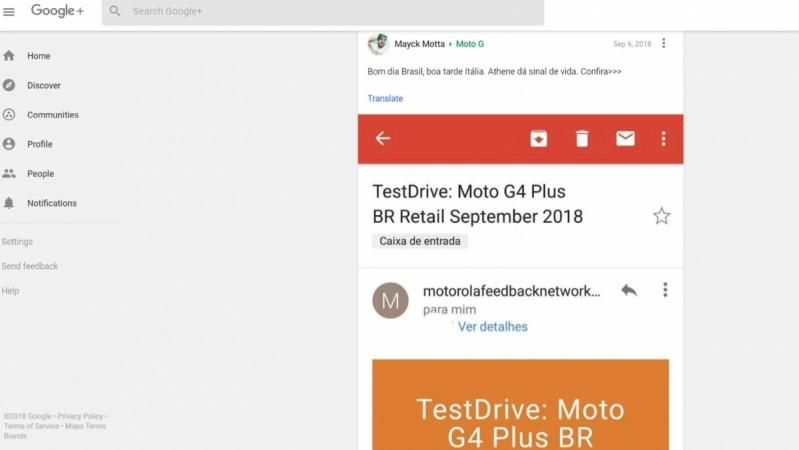
If previous release pattern is any indication, Motorola will take a month or two for the Android Oreo soak test and when fully convinced that there are no bugs and optimisation issues, the company will release the update to the public en masse, most probably in November 2018 if not early.

Here's what to expect in the Android Oreo:
- One of the most interesting attributes of the Android Oreo is the Rescue Party feature; it helps the device recover from constant boot loops.
- The update comes with security improvements in the form of Google security patch and Google Play Protect which keeps a tab on suspicious activities and malware in apps.
- There is also a new biometric security option that allows the user to disable fingerprint reader if an unregistered fingerprint tries to open the phone more than a pre-set number of attempts.
- The Safe Browser feature intuitively detects when users unknowingly go to malicious URLs, and it will stop any spying attempts on the phone.
- Android Oreo comes with optimisations to enhance battery life by cutting down on unnecessary background activities of apps, faster booting, and a more fluid experience.
- It also comes with the picture-in-picture feature, which enables device owners to multi-task, like checking the calendar while planning a party on a Duo video call.
- Smart Text Selection will improve copy and paste option. With the help of machine learning to recognise entities on the screen—like a complete address—users will be able to easily select text they want with a double tap, and even bring up an app like Maps to help during navigation.














