
Motorola has released the latest Google Android Oreo 8.1 to the popular mid-range Moto G5s Plus. It is being rolled out in the US initially and then later to other global markets.
"We are excited to announce a new software update for moto g5s plus by Motorola. This update brings Android 8.1 Oreo to your phone along with other improvements," the company said in a statement.
What to expect from Android Oreo 8.1?
Android v8.1 Oreo update will come with Google's latest May 2018 security patch, Safe Browser feature to detect when users unknowingly go to malicious URLs, and it will stop any spying attempts on the phone.
Also, it brings new biometric security options that will allow the user to disable fingerprint reader if an unregistered fingerprint tries to open the phone more than a pre-set number of attempts.
It also comes with a value-added battery management feature that will allow the user to see the battery life status of the wireless earphones, so he or she can know beforehand to charge them before heading out.
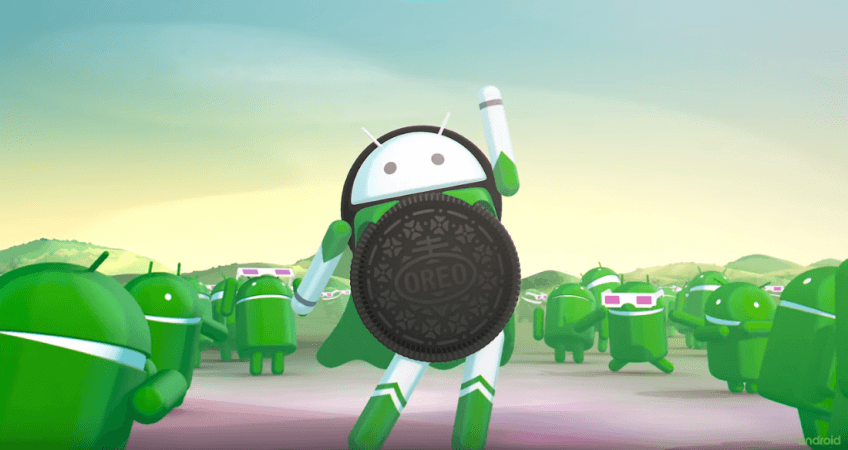
Google's Android team has also added Neural Networks API (NNAPI) support in v8.1 Oreo, which will enable device's machine-learning capabilities to improve user-experience of Google Assistant's personalized recommendations to the device owners.
But, we are not sure if mid-range phones like Moto G5s Plus have the compatible hardware to run NNAPI.
Here's how to install Android Oreo 8.1 on Moto G5s Plus:
If you have received a notification message for this update:
- Select "Download and Install"
- After the software is downloaded, select "Restart Now"
- Your phone is now updated
Since the roll-out is being carried out in stages, it will take a few days to reach all corners of the world. Users can also manually check for the update by following the steps below.
- Select the "Settings" icon in the apps menu
- Select "About phone"
- Select "System updates"
- Select "Download and Install"
- After the software is installed, select "Restart Now"
- Your phone is now updated








