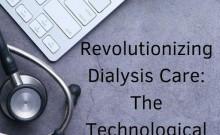Windows XP will no longer get support from Microsoft after its 12 successful years of use as a basic operating system (OS) for personal computers around the world.
Microsoft is ending its support for the Windows XP on 8 April, that means there will not be any security update or patches for the OS which still makes up 30 percent of the desktop market.
"Microsoft has provided support for Windows XP for the past 12 years. But now the time has come for us, along with our hardware and software partners, to invest our resources toward supporting more recent technologies so that we can continue to deliver great new experiences," said Microsoft in a statement on its official website.
The ending of support for Windows XP will also open up systems that are running on the software to cyber attacks, putting the computers at severe risk. Microsoft has said that though the system will continue to work, it will be susceptible for security risks and viruses.
"Also, as more software and hardware manufacturers continue to optimize for more recent versions of Windows, you can expect to encounter greater numbers of apps and devices that do not work with Windows XP," said Microsoft.
The Dutch and the UK government has made deals worth millions of dollars with Microsoft to extend support for the governmental computers that still have Windows XP as the OS. Apart from various governments using the OS, banks including ATM machines run on Windows XP. However, Microsoft has given banks time till January 2016 to upgrade it.
"We think we will see a lot of attacks for Windows XP within the next few months, but attackers will also always add exploits for other Windows systems just to catch those systems as well," said Andreas Marx from the German AV-Test group that is into ranking and rating of security software, BBC reported.
How to Deal with this Situation?
Microsoft offers two options to keep your PC protected:
1. Users must upgrade their system from Windows XP to higher versions, with Windows 8.1, the latest version that is available in the market. A tutorial on how to upgrade your Windows XP to Windows 8.1 is also provided by the company.
2. Buy a new PC. If your PC is too old and is not able to match the requirements for the upgradation, users will have to buy a new PC.
Users who will not be able to migrate to the new Windows must see to it that their PC is well secure. After the removal of support, Microsoft will not be baring anyone from using the existing features in Windows XP. But users must install a good anti-virus software that will help you to keep the PC safe. Users must also keep their browser updated. They must also refresh the plug-ins. Before migrating to the other versions, see that the PC is safe and all precautions have been taken.
(Edited by Anu James)