Google Maps is the most widely used application for navigation. In addition to putting world routes in the palm of the hands, Google Maps offers much more like Nearby Places to explore a new neighbourhood. Using Google Maps to get real-time traffic updates is one of the best features we can have, but a simple hack was used to trick Google Maps' nifty feature.
Even though people are aware of the routes, using Google Maps to check on-route traffic is a common practice. Google Maps would generally show the fastest route to avoid congestions on the way. Google Maps can also redirect your route if it detects heavy traffic on the suggested direction to help you reach your destination faster. Most users would believe Google's judgement, after all, who likes to be stuck in a jam?
How Google identifies traffic?
Google Maps uses green, orange and red to denote traffic situations on the road. Green means the road is empty, orange is for slow-moving traffic and red signifies heavy traffic. Google constantly collects information from all Android devices, which also helps in predicting traffic. Google uses AI to show real-time traffic on a particular road or street by checking the number of Android devices on that route.

If there are more people using Google maps in one area, the traffic status will be updated to reflect that.
Tricking Google Maps' coveted feature
A Berlin-based artist Simon Weckert manipulated Google Maps to show heavy traffic on empty streets and roads. How did he do it? Weckert put smartphones in a cart and slowly pulled them along the streets and roads. Google Maps did what it does to identify traffic and interpreted it as traffic congestion.
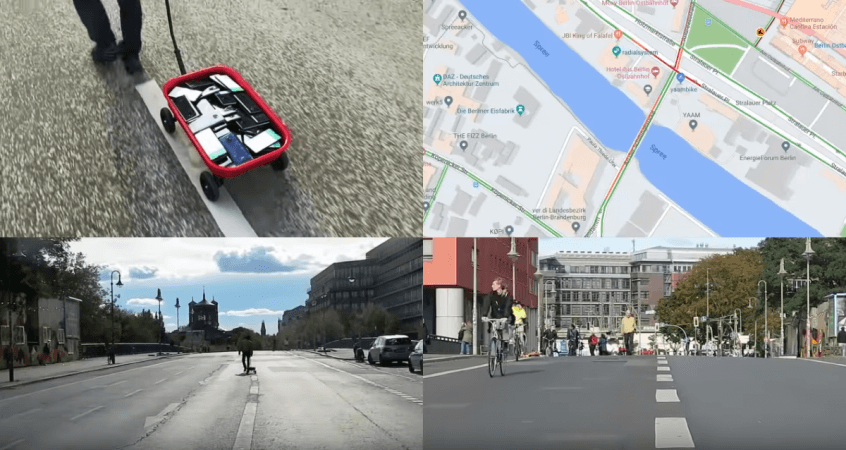
"99 second-hand smartphones are transported in a handcart to generate virtual traffic jam in Google Maps. Through this activity, it is possible to turn a green street red which has an impact in the physical world by navigating cars on another route to avoid being stuck in traffic," Weckert said in the video description.
Weckert experiment video showed how easily Google Maps was tricked. Google hasn't commented on it yet, but this harmless prank could be exploited by others with the right resources. Watch how the trick worked below:















