Microsoft Skype Lite app has received a new firmware update, which brings in the Aadhaar integration feature and more.
Microsoft's new Skype Lite made its debut in February 2017 and is built with an advanced algorithm optimised to consume less Internet data for video chatting. It is a tailormade application for India, where a big chunk of the population, despite the availability of superfast 4G, still uses 2G compatible phones. Since its launch, Microsoft Skype Lite has seen close to five million downloads on Google Play store.
Also read: Google Project Tango v2.0: Asus Zenfone AR with 3D camera sensor set for debut in India next week
Now, Microsoft, in a bid to enhance security of Skype Lite, has added the Aadhaar validation feature.
"Aadhaar is considered to be the world's largest national identification number project and allows users in India to communicate with government, business, and others with a higher level of trust and lower potential for fraud. With the latest version of Skype Lite, Aadhaar integration can be used to verify user identities online, helping them communicate more securely with others," the company said in a statement.
Here's how to get started with Aadhaar identification on Microsoft Skype Lite
If a user wants to make a Skype Lite call to an important business client or government representative, by using Aadhaar, both the caller and the receiver can verify their identity at the beginning of the call to prevent impersonation fraud.
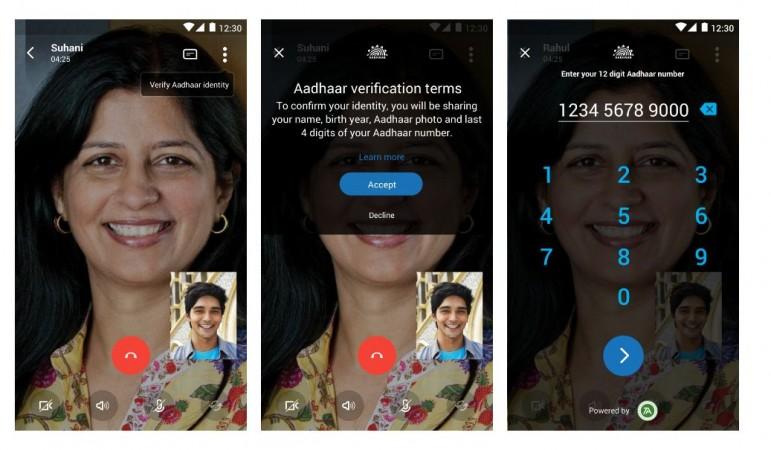
Either party can request Aadhaar verification over a video call using Skype Lite. In order to confirm the user's identity, you need to click on "Verify Aadhaar identity", enter your 12-digit Aadhaar number and then authenticate with a one-time password sent via SMS.
Once validated, the user can choose to share pre-selected Aadhaar information with the other person to confirm your identity.
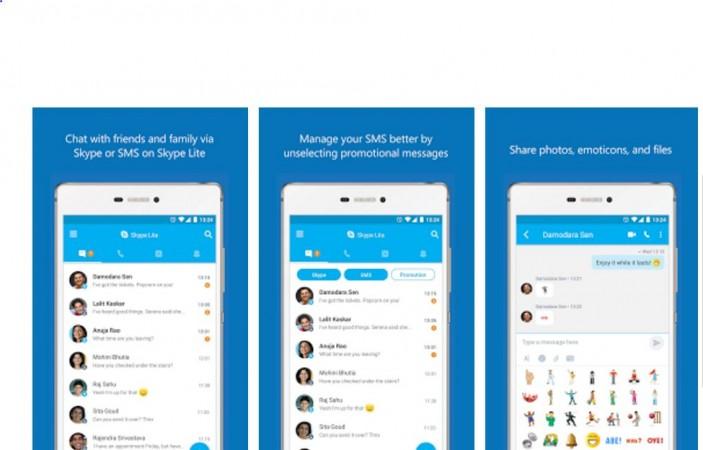
Salient features of Microsoft Skype Lite (available on Google Play store):
- Skype Lite is available in seven local languages: Bengali, Gujarati, Hindi, Marathi, Tamil, Telugu, Urdu.
- Other than video chatting, users can also send SMSs, share photos, files and emoticons, as well
- Manage your SMS better by unselecting promotional messages
- Share photos, emoticons, phone screen and files (up to 300 MB)
- Option to reduce data consumption by choosing economical calling when making Skype calls
- Users can also keep a tab on their data usage in the app any time
- Free voice calls or video calls with anyone on Skype
- Use Skype bots to search for news, summarise webpages, play games, and more. Users can also start chatting with a bot just like you chat with friends,
Watch this space for latest news on Microsoft products.

















