Apple's MacBook series is much-sought-after for productive purposes and the latest addition to the MacBook family, the 15-inch MacBook Air. This new 15-inch MacBook Air powered by M2 chip is more of everything — bigger screen, bigger battery and big on power. Apple has finally closed the loop by bringing in the big guns in its MacBook Air series, giving consumers the much-needed option to get a bigger laptop without opting for the Pro-series.
For long, MacBook Air was synonymous with 13-inch screens. That changes in 2023 at last and it's for the good. This way, Apple appeases the masses, especially the students who can finally go big without burning a hole in the pocket.
Apple launched the all-new 15-inch MacBook Air at the Worldwide Developer Conference. Though the Vision Pro stole the limelight, the bigger MacBook Air was the star. Here's the review of the bigger, meaner, lighter MacBook Air you probably had been waiting for all this while.
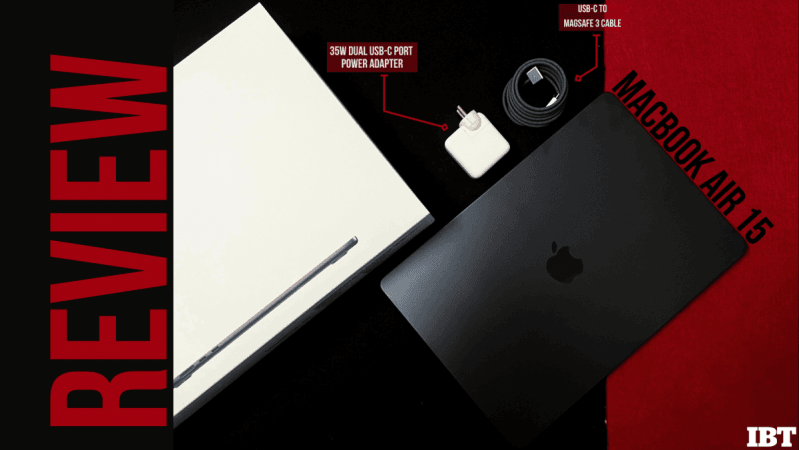
Summary
Apple's 15-inch MacBook Air packs a punch when it comes to performance and battery. The bigger design has a lot of screen real-estate, which is optimised very well to run all the apps and software. This model is an eye-opener for what the MacBook Air is truly capable of. We absolutely enjoyed working on the MacBook Air 15, with its lag-free performance no matter what you threw at it, the large screen suitable for viewing content and projects, and the battery is what made the winning argument.
Pros
- Familiar design, bigger and better
- Fabulous display
- Unparalleled performance
- Truly lasting battery life
- Comfortable keyboard
- XL-sized trackpad with TouchID
- Impressive sound
Cons
- Fingerprint magnet
- Limited ports
Designed to impress
Apple product designs exude eliteness and the MacBook Air's design has been widely lauded over the years. The 15-inch MacBook Air carries forward that same legacy of premium design, which has witnessed a fair share of evolution and what we have today is nothing short of brilliance. The laptop's sleek profile, but in a larger aluminium body makes it easy to carry around. Looking at the device, you'll get the sense of flatness from every side, but the uniformed, symmetrical design is so easy on the eyes and most practical when you're carrying it in a compact laptop bag. Though the 13-inch model slid smoothly into any bag's laptop compartment, placing the 15-inch wasn't a struggle, which is quite surprising. Even the biggest MacBook Air is so compact and easy to carry.

The uncluttered design of the 15-inch MacBook Air, complete with a finless structure and free from ports, looks good. The laptop is just 1.15cm thick and weighs 1.53kgs, and it doesn't feel all that different from the 2022 MacBook Air, which comes in a 13.6-inch size. This is where Apple's engineers have excelled and took every decision carefully to craft a great-looking device. But that slim profile means you lose the larger ports like HDMI, leaving you with two Thunderbolt/USB Type-C and MagSafe 3 charging ports on the left and a lone 3.5mm jack on the left. It did come as a surprise to us to find the headphone jack, but its use-case cannot be argued even in the world full of AirPods and other TWS. After all, the MacBook Air 15" can outlast your wireless earphones if you're using it continuously, making the 3.5mm jack so very useful and practical.
I've always been fascinated by the MacBook Air's screen lid's sleekness. This 15-inch model is just the same and yes, it can still be opened by just one hand. Apple sent us the Midnight shade, but you can choose from Space Grey, Silver and Starlight. In fact, the Midnight is an impressive shade if you ask us; it is elegant and looks black in some lights. But when light reflects on it, there are nice darker shades of blue. You won't regret investing in a micro-fibre cloth as the lid and the area around the keyboard will pick a lot of fingerprints with daily usage.

The best part of the design is the speaker, or lack-thereof. You can look everywhere, and you won't find any mesh. But you'll be surprised to know that there are six speakers - two pairs of force-cancelling woofers and two tweeters. They have been well concealed behind the aluminium frame at the base where you find the hinge gap. More on the audio later.

As you open the lid, you get a backlit Magic Keyboard, below which is the supersized trackpad. There's a Touch ID fingerprint scanner on the top right corner, which has been integrated into the power/lock button. The beautiful keyboard gives the laptop the final touch of perfection.

Display gets bigger and beautiful
There's a whole lot of goodness here. It's a 15.3-inch or 39cm screen to be precise. The Liquid Retina display with 2880x1864 resolution and 224ppi is stunning. The pictures and videos are vivid with rich contrast and a lot of details. We explored the wallpapers and they all looked fabulous, making it hard to settle for any one. Since the laptop is designed to be carried around, it is also bright enough to be used outdoors. It supports 500 nits of brightness, which did not hinder visibility even as we used it during commute and even the colours were just as vibrant. From watching movies on the go to writing articles, the content is sharp and crisp. The P3 wide colour gamut supporting 1 billion colours are to thank for here.

The display, as lovely as it is, has visible bezels around it and a notch that disrupts the symmetry. But it is in line with iPhones. Don't get too excited as the notch holds a 1080p Full HD resolution webcam and no FaceID setup. But this doesn't take away the overall charm of the display, which is frankly a key USP of the 15-inch MacBook Air.

Working on Adobe Premiere Pro, streaming Netflix or working on documents and presentations, everything seemed bigger and better. The True Tone technology, which adjusts the warmth of the display to the ambient lighting worked perfectly, giving a calm viewing experience. It has to be one of the best displays in a laptop.
Performance par excellence
Apple MacBook Air 15 is powered by the 5nm M2 chip, an 8-core CPU with four performance cores and four efficiency cores paired with 10-core GPU and 16-core Neural Engine. This machine has 8GB unified memory, 256GB storage and macOS Ventura 13.4. What this simply means is that the MacBook Air 15 has got what it takes to carry incredible amount of load without breaking a sweat.
For my daily usage, the MacBook Air 15" was just perfect. It handled all the tasks very easily. Though we didn't try coding even though Apple encourages it on this machine, using the Premiere Pro felt super-fast and using iMovies to edit 4K videos or Cinematic shots was a breeze. The rendering in both apps felt twice as much faster. We had to import a lot of 4K videos over Airdrop during the course of this review and boy, it goes faster. All this was done without the machine getting heated, only mildly warm in the area atop the function keys. It's clear to me that the MacBook Air is built to not just last, but to perform like a beast. There's not a lot of power that felt unused in our daily usage, which is a good thing. Apple knows what this machine will be used for and it has been designed to meet those exact demands.

Though I didn't spend a lot of time gaming, having run a few online games felt like the MacBook Air 15 knows its way around the WASD stuff. And all while using the laptop for demanding tasks, the machine was silent like a ninja, thanks to the fanless design Apple has incorporated.

Getting down to the practicality and what this machine was primarily used for, I couldn't be more impressed. Launching apps, without limitations, was done in a jiffy. Switching back and forth between apps was done with much ease and fluidity. The most-used apps were Google Chrome and Safari for various web searches, Pages to jot down articles, WPS Office for working on Word documents, Photos app, Notes, Freeform, Mail, Messages, QuickTime Player, and of course Finder. All of these apps are super-responsive and not once we ran into any issues, lags or errors. It's great just how well all the apps have been optimised to the bigger screen without appearing odd. But stacking different apps in different sizes for easy viewing is where the bigger display really helped me.
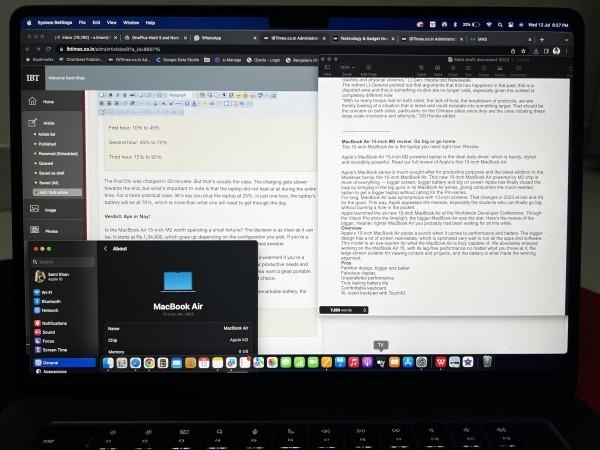
The macOS Ventura is packed with features, right from nifty shortcuts to automatic logins. The Store Manager really makes it quite easy while multi-tasking, signing a PDF from Mail has its own benefits, borrowing iPhone's hotspot is one tap away, copy-and-paste across devices signed in using the same Apple ID, unlocking with Apple Watch, screen recording and so much more. If you have an Apple ecosystem, the macOS Ventura is the best thing for you until the Sonoma arrives, which I'm really excited about for all that it offers.
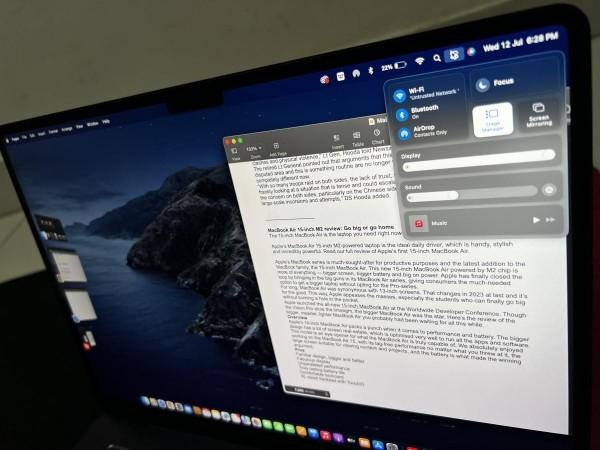
Complimenting the fast performance was the Magic Keyboard, which should get its due recognition. I enjoyed thoroughly working as the typing experience is exactly what you need. This is the most crucial aspect considering I have to type anywhere between 3000 to 5000 words or even more on a busy day. Then there's the trackpad, which has an excellent recognition and feedback. It is remarkably responsive. It's just that despite the keyboard and the trackpad taking up most of the space, there's ample space left around them. Like the MacBook Pro, Apple didn't put speaker mesh on the sides of the keyboard, which would've been great. Regardless, the speakers sounded really well with strong touch of base.
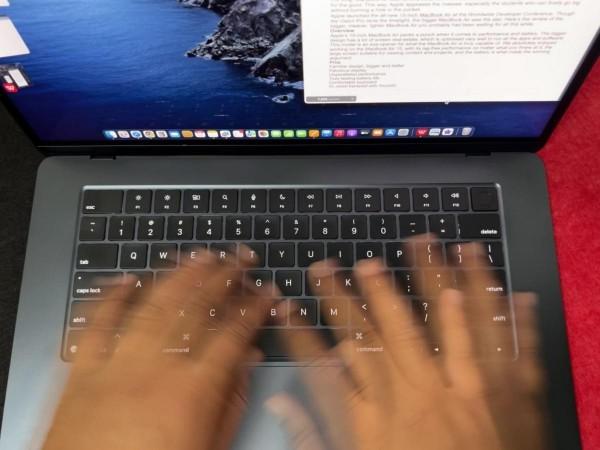
Since the speaker setup in the MacBook Air 15 supports Dolby Atmos with Spatial Audio, the supported tracks can fill the room. If these speakers sound so great, the MacBook Pro speaker setup has to be better. But if you want to watch a movie or just listen to music while working, the speakers will leave you impressed. I even used the speakers sometimes for getting on FaceTime calls and it worked great. The 1080p FaceTime HD camera is crisp and works really well for calls. But since we can use the iPhone camera as webcam, it's something one can easily get used to. But it's good too see a high-quality webcam, which can be used while on-the-go.

The MacBook Air only has two USB Type-C ports, so we had to use an external connector since we haven't made the shift to Type-C devices completely. Sometimes, we have to transfer files to a flash drive and other times, connect an Android smartphone and a legacy USB port is sometimes useful. We fixed this very easily by using a Type C (USB-C) 7 in 2 Thunderbolt 3 HDMI HUB by Moarmouz.

Battery steals the show
The bigger display and unparalleled performance may be strong selling points, for me, the battery really stole the show. Apple promises 18 hours of battery life on a single charge, and guess what. That's right, the 15-inch MacBook Air delivered as promised. When we used the laptop for our work, which required surfing the web for research and using Pages to write articles while being connected to Wi-Fi, we managed 18 hours screen time at one point, but other times too, the battery came really close to that figure. A single charge easily lasted two whole days with some juice still left in the bank. This is absolutely incredible battery; MacBook Air 15" has the best battery solution. Though there's a bigger battery, we had considered the bigger display and still, what was delivered really left me impressed.

On days I worked on Premiere Pro, editing photos and watching movies, the battery life dropped. With mixed usage, involving activities like watching movies, playing games, emails, IMs, articles and such, the MacBook Air easily lasted the whole day with nearly half battery left. The battery discharging overnight while the laptop was in sleep mode was merely 2-3 percent, which is again a remarkable feat. Clearly, the 15-inch MacBook Air is one reliable machine and I never had battery anxiety even when the laptop was at 20 percent. Of course, the MacBook Air is still settling to our usage and the battery life will get slightly better. These stats are based on three weeks of testing.
Just when you think Apple was done impressing with the battery, there was more. The MacBook Air 15 comes with a braided charging cable, which matches the body of the machine and is 2-meter long. So we got the Midnight cable, which looks great and feels durable. Can iPhones get this too, please?
There's more. The MacBook Air 15 comes with a 35W battery adapter with two USB-C ports. You read that right. You can charge your MacBook and smartphone at the same time. But if you choose faster charging over dual-device charging, you can exchange it for 70W USB-C power adapter

But that comes with just one USB-C port. Both these options are excellent and depends entirely on what the user needs, but we loved the dual charging option as it was one less adaptor to carry and the not having the hassle of swapping cables.
Finally, let's get to the charging part. Since the laptop came with 35W power adaptor, we are including the charging speeds for the same. The 70W USB-C power adapter will take about half the time 35W adaptor takes. In order to fully charge the laptop from 10%, the 35W charger took 3.5 hours while the machine was in use. Here's how it went.
First hour: 10% to 45%
Second hour: 45% to 72%
Third hour: 72% to 95%
The final 5% was charged in 30 minutes. But that's usually the case. The charging gets slower towards the end, but what's important to note is that the laptop did not heat at all during the entire time. For a more practical case, let's say you plug the laptop at 25%, in just one hour, the laptop's battery will be at 70%, which is more than what one will need to get through the day.
Verdict: Aye or Nay!
Is the MacBook Air 15-inch M2 worth spending a small fortune? The decision is as clear as it can be. It starts at Rs 1,34,900, which goes up depending on the configuration you pick. If you're a student, there's a special discount valid till September 30, making the deal sweeter.

Coming to the machine itself, the MacBook Air 15 is the most practical investment if you're a freelancer, student or a corporate employee. If you do not use laptop for productive needs and need a machine for media consumption, go for an iPad instead. But if you want a great portable laptop, suitable for your everyday tasks, the MacBook Air 15 is a sound choice.
With a great design, powerful chipset, the best software there is and a remarkable battery, the MacBook Air 15" is the ultimate choice you cannot go wrong with.
I would say, Apple's 15-inch MacBook Air is aye all the way!

















