
Lenovo and its subsidiary Motorola released the final Android Oreo public version to the K8 Note and the Moto Z2 Play, respectively in India.
First up, Lenovo K8 Note, which made its debut in August 2017 came with Android 7.1.1 Nougat and now, the Android Oreo weighing around 1GB is being rolled out through Over-The-Air (OTA).
The company has released a note on the official consumer forum saying that the software upgradation process will cause the phone to drain a lot of battery and sometimes cause overheating for several days.
"The upgrade itself uses a good deal of power, and it continues to use power over the following hours as all of your apps and systems update. This is perfectly normal and can lead to temporarily shortened battery life and higher temperatures. Our research shows that it can take up to a week or 10 days before battery life stabilizes after an OS upgrade.Please do not draw conclusions about your battery life soon after it upgrades," Matt, Forum manager said.

"What we do recommend is to update your profile with current phone, carrier and serial or IMEI number. Please make sure that the options under Settings > Motorola Privacy are on as well, and let us know (just reply here) if it's okay for us to look at your apps. This way, if you find battery issues down the road, we will have check-in data to help us find the reason," Matt added.
On the other hand, the software for the Moto Z2 Play weighs a little over 1GB and comes with Google's April security patch. Since the roll-out process is carried in phases, it will take a few days to reach all corners of the country.
Here's how to install Android Oreo on Motorola Moto Z2 Play and Lenovo K8 Note:
1. Once you get new software notification, select "Yes, I'm in"
2. After the software is downloaded, select "Install now"
3. After the software is installed, your phone will restart automatically
4. Your phone is now updated
If you haven't received any update notifications, check it manually by going to Settings>> scroll down to About phone>> check system update. If it says there is an update available, follow the procedure as mentioned above.
What's coming in Android Oreo?
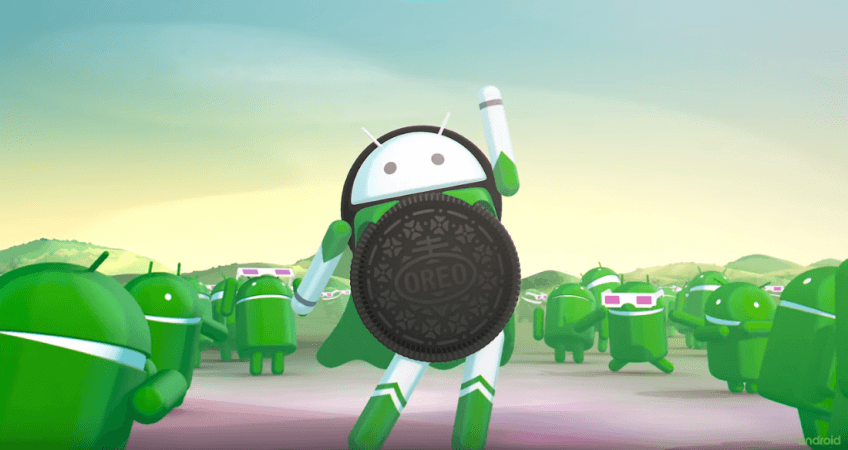
Android Oreo comes with several improvements and also new features over the previous generation Android Nougat v7.0. It comes with optimizations to improve battery life by cutting down on unnecessary activities of apps in the background, faster booting, more fluid experiences as well as improvements in security via Google security patch (April 2018) and also Google Play Protect, which keeps a tab on suspicious activities and malware in apps.
Furthermore, it comes with Smart Text Selection to improve copy and paste option. With the help of machine learning to recognize entities on the screen—like a complete address—users will be able to easily select text they want with a double tap, and even bring up an app like Maps to help during navigation.
It also brings the picture-in-picture feature, which enables device owners to do multi-tasking, like checking the calendar while planning a party on a Duo video call.
A notable aspect of the Android Oreo is the Rescue Party feature, which helps the device recover from constant boot loops.















