Apple has finally rolled out iOS 13.5 to all of its iPhone users who can finally unlock their FaceID-enabled iPhones with ease while wearing a face mask. The software was in testing earlier this month and Apple sped up the process to address a major pain-point that iPhone users had been experiencing during the COVID-19 pandemic.
With the coronavirus spreading like wildfire and adding more and more cases with each passing day, people around the world have developed new habits in life. Wearing a face mask in public is a common sight now, but iPhone users haven't been the happiest, especially those who rely on FaceID to unlock their devices.
Face ID with face mask on
It has been proven to be quite a challenge to use FaceID-enabled iPhones, which include all models after the iPhone X, these days. On one hand, it is reassuring to see that Face ID works effectively to deny access even to the owner while wearing a face mask. But on the other hand, it adds an extra step of lowering the face mask to allow the iPhone to scan your face and unlock it.

But Apple has listened to the plight of millions of iPhone users out there and a fix has been dispatched. Apple has rolled out iOS 13.5 stable versions to all iPhone users, which includes a special feature that detects when the user is wearing a mask and speeds up the process of unlocking the iPhone without compromising security.
With the new update, if a user wearing a face mask swipes up from the bottom, the option to enter the passcode will be presented right away. This saves only a few seconds, but makes a huge difference in terms of user experience.
Contact tracing update
Google and Apple have joined hands to develop a system that can be used by health officials to create contact-tracing apps with the aim of slowing the spread of coronavirus. Since iPhones and Android smartphones account for 99 percent of all smartphones, this system can help effectively.
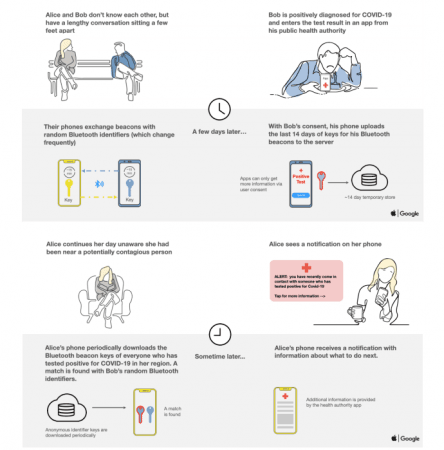
With that, the iOS 13.5 update brings the Exposure Notification API to further the cause. If the user enables the feature and has a public health app on the iPhone, signals will be sent out regularly. The API will also download a list of keys for the beacons, which it will cross-reference with people who have tested positive for COVID-19 and notify the user if they have been in contact with any of the coronavirus patients.
FaceTime calls
The above reasons should be enough for you to download iOS 13.5, but you also get another important change to enhance your user experience. If you continue to use FaceTime during COVID-19 lockdown to connect with friends and family, which usually is a group call, this feature is a welcoming change. The new software update will let you turn off the feature in Group FaceTime calls that automatically changes the size of the participants' tiles while speaking.

How to install
Installing the iOS 13.5 update on your iPhone is as simple as going to Settings > General > Software Update. Make sure the iPhone is connected to Wi-Fi before downloading the update. Once downloaded, the installation will take a few minutes during which you won't be able to use the iPhone. If you have overnight automatic updates turned on, make sure the iPhone is plugged in to initiate complete the installation by morning.

















