It has only been a day since Apple revealed the new software for its iPhone, iPad and Macs, and there's a lot of excitement around it. The iOS 14 was widely discussed as many iPhone users wanted to enjoy the new experience - even at the cost of it being beta with potential bugs. If you're among the inquisitive ones and eagerly waiting to test out the new mobile OS for iPhones, here's your chance.
The iOS 14 beta that is available for download is a developer preview. We'd still recommend waiting for public beta, which is going to be available to iOS users next month. The developer beta usually has bugs, causes random crashes among other issues. Users shouldn't install it on a primary device, which could hamper the user experience. Developers use the software to report early bugs so Apple can fix them in time before a public rollout.
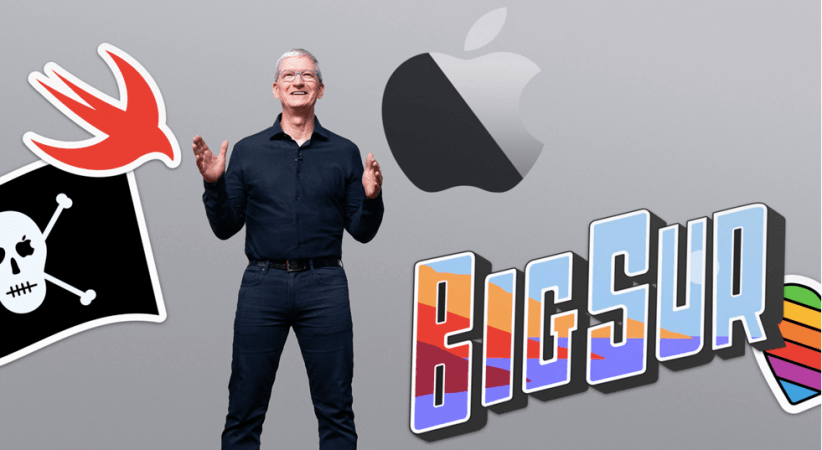
iOS 14 beta download instructions
iOS 14 beta developer preview is available for registered developers. Go to developer.apple.com on the device where you wish to install the new software over WiFi. Then, download the beta profile and go to Settings > General > Profile and activate the beta profile from there.
Now go to the Update page and search for new updates. The beta update will show up and all you need to do is select download and install. Wait patiently for the download to complete and then the installation to finish.

Eligible devices
Make sure you are using one of the compatible iPhones before downloading and installing the new iOS 14 beta preview. Here's a list of eligible iPhones for your reference:
- iPhone 11
- iPhone 11 Pro
- iPhone 11 Pro Max
- iPhone XS
- iPhone XS Max
- iPhone XR
- iPhone X
- iPhone 8
- iPhone 8 Plus
- iPhone 7
- iPhone 7 Plus
- iPhone 6s
- iPhone 6s Plus
- iPhone SE (1st generation)
- iPhone SE (2nd generation)
- iPod touch (7th generation)

















