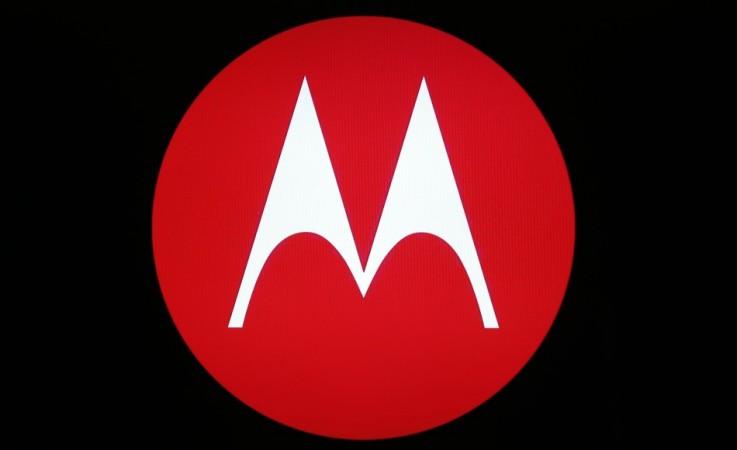
There is no word on when Motorola will release the Android's latest v5.1.1 Lollipop update to Moto G (1st Gen) aka Falcon.
However, there is an option for tech-savvy Moto G owners to explore new v5.1.1-based custom ROMs, found in plenty on the Internet. Among them, BlissPop is a reputed mobile firmware developer community.
BlissPop Android 5.1.1 Lollipop custom ROM is said to bring performance tweaks, improvements to battery life and comes with many personalization options listed below:
- Lockscreen options (Long press lock icon to sleep, shortcuts, bottom corner targets, weather options, customize test & icon colors, clock widget settings, music visualizer options, power button lock option, lock method options)
- Gesture Anywhere ( with Location options, trigger region options)
- Display & Light options (Smart cover, Adaptive brightness, live disiplay, Rotation, double tap to sleep, wake on plug, sleep time, cast screen, Day dream, DPI, Battery light, Notification light with per App settings)
- Animation (IME, Toast, Listview, System scrolling cache and modifiers)
- App bar circle (with add App options, Trigger width, position and height options)
- AudioFX Equalizer
- New Notification drawer features (with Status bar header (weather), tile options, flashlight option, Custom Color Tile Option (Set background, Icons & text), quick setting options, Brightnes slider toggle, SlimActions tile, auto Close panel, Force expanded notifications, Vibrate, detailed Wi-Fi view & Advanced location options)
- Heads Up Notification option
- Power Menu options (Power Off, Reboot, One-click reboot, screen record, profile switcher, settings shor-cut, device lock-down and many more)
- Sound options (Link Ringtone & Notification toggle, Media, Alarm, Volume steps, Launch Music app option, Touch sounds, charging sounds, camera shutter & screen-shot sounds and many more )
- NotificationManager (which comes with Device lock options, Block app notifications, disable persistant info and prioirity app notifications)
Prerequisites (things to remember before installing the AICP LP 9.0 Nightly):
- Make sure the device is rooted before going forward for custom ROM installation. [Read more: How to Root Motorola Moto G (Gen 1) with Android 5.0 Lollipop via CF-Auto-Root Tool ]
- This Android 5.1.1 Lollipop BlissPop [official] custom ROM has to be installed on Moto G (Gen 1) aka Falcon models - XT1031, XT1032, XT1033 and XT1034) and Google Play Edition (XT1032), if tried on other devices, it might get bricked [To check your device model: Go to Settings >> About phone >> model number]
- Installation of custom ROM requires clearing the smartphone memory, so make sure to back all the data by installing Clockwork Mod (CWM) Recovery/ TWRP in the smartphone.
- Users make sure they have installed USB drivers on the PC, or else your device (Moto G) will not be recognized by the computer.
- Make sure your device has more than 80 percent battery, else there is chance of the smartphone getting temporarily bricked if the installation process is interrupted midway.
Tutorial: Step-by-step installation procedure of Android 5.1.1 Lollipop BlissPop custom ROM on Motorola Moto G (Gen 1) aka Falcon-
Step 1: Download the BlissPop [official] Android 5.1.1 Lollipop custom ROM (HERE) and Google Apps (HERE) in to your PC.
Step 2: Connect Motorola Moto G (1st Gen) aka Falcon to PC via USB cord.
[Note: Before plugging the phone to the computer, be sure you have installed USB driver software; if not, clickHERE to download the firmware]
Step 3: Place Android 5.1.1 Lollipop Custom ROM zip file and Google Apps file into the phone's SD card memory. [Note: Users are advised to paste the .zip file in SD card root, not in any other folder.]
[Note: Before installation of the custom software, the device must have been rooted and ClockworkMod Recovery/TWRP tool installed.]
Step 4: Tturn off the device and disconnect from the PC.
Step 5: Perform the regular Recovery Mode sortie by press holding 'Volume (Down)' and 'Power' buttons.
Step 6: After entering the RECOVERY mode, clear the phone memory, by choosing 'wipe data/factory reset'
[Note: use 'Volume' keys to navigate and 'Power' button to select options, while operating under Recovery Mode]
Step 7: Clear the cache memory by selecting 'wipe cache partition'
Step 8: Go back to Recovery mode, and select 'advanced' and tap 'wipe dalvik cache' [Note: This step is optional, but many recommend this procedure so that user will not face boot loops or any other errors in the middle of custom ROM installation]
Step 9: Come back to main recovery screen and then tap 'install zip from SD card'
Step 10: Tap 'choose zip from sdcard' and go to Android ROM .zip file in SD card and enter the installation process. Repeat the same procedure again to install the Google Apps. [Note: use 'Volume' keys to navigate and 'Power' button to select options]
Step 11: Navigate to '+++++Go Back+++++' and re-start the device by opting 'reboot system now' seen in the recovery menu.
Your device (Moto G - Gen 1) will take few minutes to complete the booting process.
Users should then head to Settings >> select About phone to confirm the installation of BlissPop [official] Android 5.1.1 Lollipop custom ROM nightly.
[Credits: BlissPop]

















