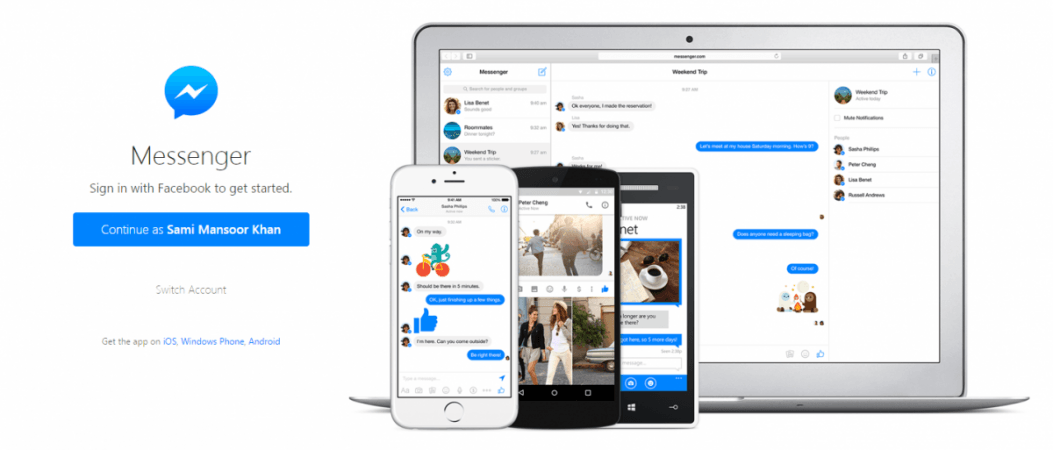
If you have been using WhatsApp via website, here's some good news for you. In a recent update to the web client for WhatsApp, several new features have been added to make it more streamlined with its mobile application. The browser-based messaging service did not draw as much attention due to several reasons. Lack of operations like editing profile photos, changing status among others remained one of its major setbacks, but WhatsApp has finally stepped up to change that.
According a recent report by Android Police, a new update pushed to WhatsApp Web allows users to edit profile photos, change current status, delete individual chats, mute, exit and archive group chats.
The interface has also been changed to fit all the operations. Users can hover above the profile photo to get an option to change it, similar to how a user changes his/her profile image on Facebook. Users can change the current status by clicking on the new Edit icon, which appears right next to the status. The remaining operations, including deleting individual chats, muting, exiting and archiving group chats, are seated inside the Settings overflow menu.
The changes can be seen once you bridge the connection between WhatsApp on your phone to the web browser by going to the company's dedicated website. To get started:
- Launch Google Chrome on your desktop and go to WhatsApp's official webpage
- Launch WhatsApp on your phone, tap Menu and select WhatsApp Web from the list of options.
- Scan the QR code on WhatsApp website and you're connected.
You will see all the messages displayed on your computer browser screen after pairing. You can use the browser-based client to chat with friends and, thanks to the new update, carry out all operations that were only possible via the app.
In addition to the aforementioned changes, WhatsApp is also testing some keyboard shortcuts to initiate different commands such as delete or archive. But the shortcuts are still underway and there is no information on when it will officially be rolled out.

















