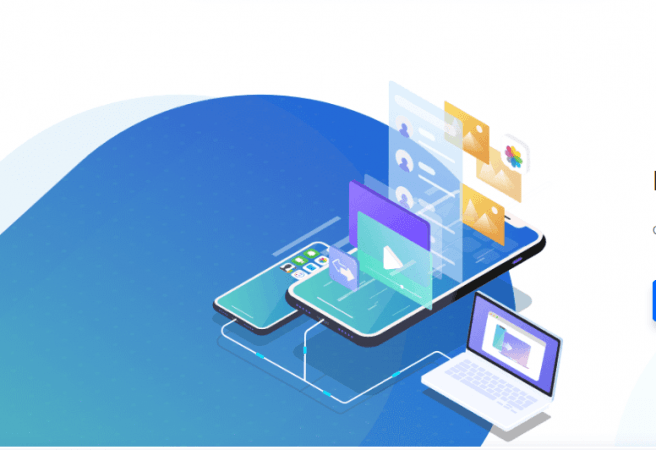
Buying a new iPhone is exciting, but getting all data from the old device to the new iPhone isn't. The traditional way is to use iCloud or iTunes. However, most people get desperate to run iTunes, especially on Windows PC, as it consumes a great deal of system RAM. To sync data with iCloud, fast and stable Wi-Fi is required and it takes a long time to sync all data.
Today, this article will introduce you a third-party application –
EaseUS MobiMover, a versatile data transfer tool you can use to transfer data between two iOS devices in several clicks and at a high speed.
EaseUS MobiMover was initially released as an iTunes alternative, as all, you know that iTunes is hard to use. People need an easier way to fulfill this task. EaseUS MobiMover has simplified data transfer between iPhone to iPhone, becoming one of the easiest ways to move data from one iPhone to another. Let's check the detailed steps on transferring data from an old iPhone to your brand new iPhone.
Step 1. Download EaseUS MobiMover from EaseUS.com and install it on your Windows or Mac computer. Yes, EaseUS MobiMover has two versions.
Step 2. Connect your two iPhones to your computer via a USB cable and trust the computer. Launch EaseUS MobiMover. You will find your iOS data in the Content Management section. What we use for iPhone data transfer is "Phone to Phone", therefore, click "Phone to Phone".
Step 3. Specify the transfer direction by setting your new iPhone as the target device and the old one as the source device.
Step 4. Select the categories of files you want to transfer to the new iPhone. You can select Audios, Pictures, Videos, Books, Contacts, Podcasts, and Notes here. Then click the "Transfer" button to import your iOS data from the old iPhone to the new one. The time it will take depends on the size of the files. But the file transfer speed is faster than most ways.
EaseUS MobiMover, as a third-party tool, has provided iPhone users a really easy and fast way to configure a new iPhone by copying your old iOS data to a new device. Besides the data transfer from iPhone to iPhone, we also see features like data transfer between iPhone and PC/Mac, iOS content management, WhatsApp chat history backup and restore, and video downloader. We have seen the ambition of EaseUS to make MobiMover a toolbox with a bunch of useful features for iPhone users. If you are not happy with the data management or backup service providing by Apple, why not download EaseUS MobiMover for a try?
















