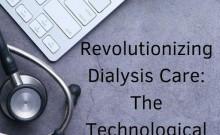Much before Xiaomi introduced its Mi4 handset in India, the company had already become popular via a host of smartphones that boasted a grand mix of super specs and pocket-friendly price. And with the release of the Mi4, the company indicated that it's here to stay for good.
Following the grand success of the Mi3, Xiaomi announced its Mi4 Android smartphone. Xiaomi Mi4 is the successor to Mi3 and features a 5-inch 1080p Full HD IPS LCD display, 2.5 GHz Snapdragon 801 processor, 3 GB RAM, a 13MP primary camera and an 8MP secondary camera.
The device runs on Android 4.4.3 KitKat operating system and features a 3080mAh non-removable battery as well. However, after the release of the handset, the big question on fans' minds is whether we can successfully root the handset.
An in case you are one of those wanting to root your Mi 4 handsets, here are the steps to do that. Also take note that the root here has been performed via Kingoapp online tool.
NOTE: This is to remind all that each Android smartphone comes with a manufacturer warranty that's valid up to a year. This means that once you root your smartphone, you will also void its warranty. It is recommended that you create a backup of your entire essential in-device files and other data to avoid total loss.
Also, the root procedure below must be undertaken, provided you are absolutely sure about it. In case the root procedure goes wrong, there's a huge chance that your phone will be bricked. Seek help of a person associated with such rooting processes. IBTimes will not be held responsible for any damages to your handset.
Here's What You Need
Prior to rooting your Xiaomi Mi4 Android smartphone, there are few things that you need to take care of beforehand. Make sure that you download and install the latest USB Drivers for Xiaomi Mi4 on your PC. Also, charge your smartphone up until a minimum battery reading of 60%. Lastly, download the Kingoapp online root tool here.
Steps to Root Xiaomi Mi4
Here is a detailed and step-by-step guide to root your Xiaomi Mi4 handset. Follow them correctly and you should be able to root your smartphone in no time.
Step 1
First, install the downloaded root tool on your PC. The link has already been provided above.
Step 2
Once you complete download and installing of the tool, launch the app from your PC.
Step 3
On launching the app from the PC, a new window should appear. When the window appears, just connect your smartphone to the PC.
Step 4
This is where you wait while the root tool will scan you device and recognise it to leverage the process further.
Step 5
When the tool's PC app recognises your handset, just click on the "Root" button to begin the rooting process on your Xiaomi Mi4.
Step 6
Once the rooting process is done, your smartphone will then automatically reboot to recognize the new changes.
Step 7
That is it. Now you just need to disconnect your smartphone from the PC.
Stay tuned for more updates!
[Source: Android Tips]