
WhatsApp's recent announcement to bring changes to its privacy policy didn't go down well its billion+ user-base. Even though the Facebook-owned messaging app has decided to postpone the controversial change in its privacy policy, several users don't appear to be at ease. As it appears, WhatsApp's rivals have better laws that align with people's ideas of privacy. Telegram, for instance, saw a spike in the number of downloads ever since the WhatsApp controversy.
But switching to a new instant messenger in this age is nothing short of changing your smartphone. The data we have on one app, in this case WhatsApp, is incredibly important to be left behind. Which is why Telegram has simplified the process to make sure users can switch from WhatsApp without having to leave behind their precious chats.
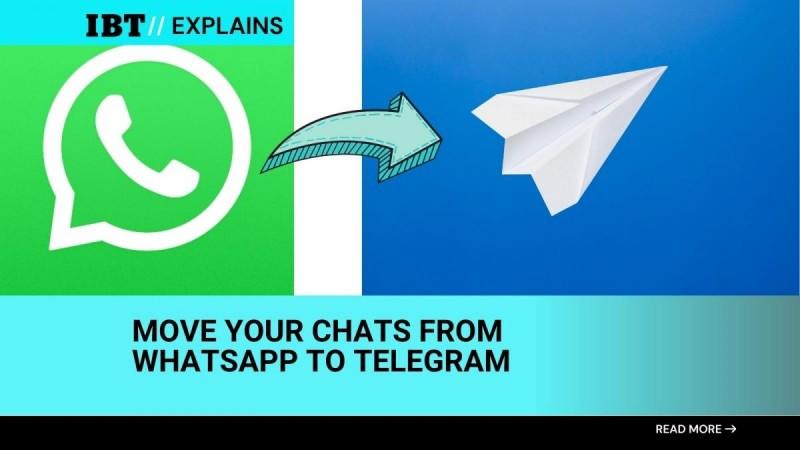
Telegram says over 100 million new users joined Telegram this January, seeking more privacy and freedom. It is fitting to have a feature that helps users retrieve their old chats before moving in. Not just chats, even videos, photos and documents that you've shared on WhatsApp can be moved to Telegram.
How to move chat to Telegram?
Both Android and iOS users can move their chats from WhatsApp to Telegram. Here's how you do it.
- Open WhatsApp on your iPhone
- Open Contact Info or Group Info page in WhatsApp
- Tap Export Chat
- Choose Telegram in Share menu

Alternatively, WhatsApp for iOS also lets you export chats directly from the chat list. Swipe left on a chat, then choose '...' > Export Chat. Messages will be imported into the current day but will also include their original timestamps.All members of the chat on Telegram will see the messages.
- Android users can follow a similar format.
- Open WhatsApp on your Android smartphone
- Tap menu by selecting three dots on top right, choose More > Export Chat and choose Telegram in the menu.

















![Limited edition Phone (3a) launched in India; what's special about it [read now]](https://data1.ibtimes.co.in/en/full/825642/limited-edition-phone-3a-launched-india-whats-special-about-it-read-now.png?w=220&h=135)