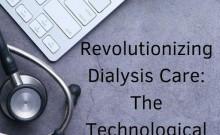Samsung has finally started rolling out the final version of Android 8.0 Oreo to its current flagships – the Galaxy S8 and Galaxy S8+ -- after weeks of waiting. The firmware update came a couple of weeks after the beta testing ended.
The latest firmware update has come to Germany, but it is not known when it will be expanded to other countries.
According to SamMobile, the Android 8.0 Oreo update will first come to beta testers while others are expected to receive after a day. The update takes the firmware version to G955XXU1CRAP, weighs 487.04 MB and comes with February 2018 security patch.

How to install Android 8.0 Oreo on your device via OTA (over-the-air):
• Android 8.0 Oreo download notification will appear on your phone screen
• Press "Download" button
• Press "Restart & Install" button
• Rebooting will begin automatically
• You will see "Installing System Update" notice when installation starts
• Upgrading begins automatically
• Android 8.0 Oreo will run on your device after upgrading is done
You can also manually check the availability of the new software by going to – 'Settings' >> 'About phone' >> 'System updates' >> 'Check For Update'.
Android 8.0 Oreo will bring many features like new notifications, picture-in-picture mode support, new emojis, improved battery, enhanced camera, bugs fixing and others to the Samsung Galaxy S8 and Galaxy S8+ that currently run on Android Nougat.