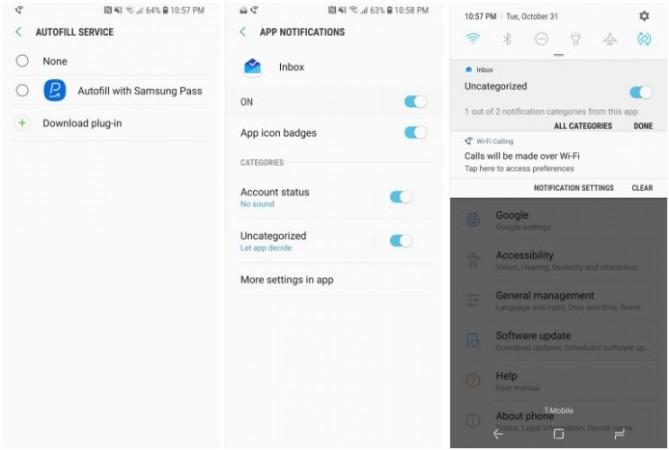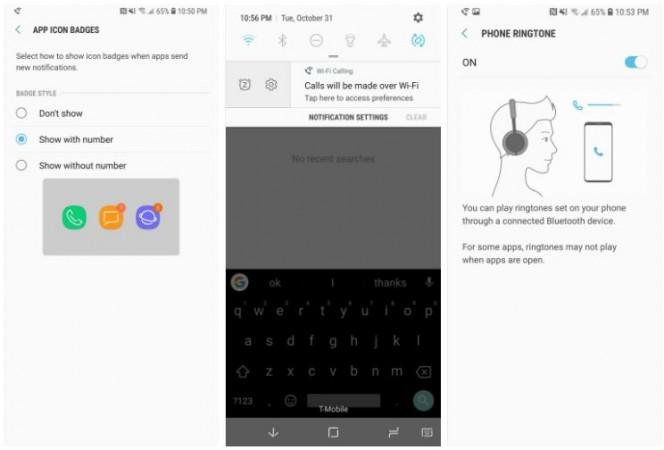Samsung, on Thursday, launched a beta programme for Galaxy S8 and S8+ owners to test the upcoming Experience 9.0, a customised version of the latest Android 8.0 Oreo that will show up on the next Galaxy flagship smartphone, dubbed the Galaxy S9.
As of now, only "select" Galaxy S8 and S8+ owners in South Korea, the UK and the US area have the privilege to peek at the upcoming interface while Samsung wants them to offer feedback on performance and usability that will help it release a more refined firmware update in the days to come.

According to early release notes, the Experience 9.0 comprises Android 8.0 Oreo's architectural improvements, including notification badges, contextual actions when you long-press an app icon, higher sound quality and other performance enhancements. In addition, there are some Samsung-specific additions as well like a GIF keyboard, more flexible Samsung Cloud file storage and a game mode in DeX.
Samsung specifically said that the beta programme in South Korea is available for those users who have a device from carriers including SKT, KT and LG U+. In the US, the programme is available for Galaxy S8 and S8+ users using either Sprint or T-Mobile network, or using an unlocked version for the US market. In the UK, the programme supports only an open market device or an operator unlocked version.
For those users who meet the above criteria, here's a step-by-step guide to help them get the Android 8.0 Oreo beta on their Galaxy S8 and S8+:
Step 1: Download the Samsung+ app from Google Play. If you are not in the US, get the Samsung Members app.
Step 2: Sign in with your Samsung Account, and get the device registered to your account.
Step 3: Wait until the Samsung+ app shows a prompt on the main screen where you can register to participate.
Step 4: Accept all the terms of the beta programme.
Step 5: Once successfully registered, navigate to Settings, Software update and Download updates manually to download the OTA.
Meanwhile, Redditor thesbros, who has already downloaded the beta, has shared a few screenshots of the update. Take a look at them below until you get yours.