Less than a week is left before the Holi, the festival of colours in India. It marks the beginning of spring in the country and unlike other rituals; Holi is enjoyed the most by youngsters, as they can celebrate with carefree.
Even the house elders will be less strict and let kids have a super fun party. There's going to be a lot of colour splashing happening all around with friends and family for two days. It is not only necessary to savour the happy moments in our minds, but also capture it on a camera, so that we can cherish it longer.
If you own any latest Apple iPhone XS (or XS Max), XR, X series or iPhone 8 or even any older versions for that matter, you can capture great picture at any given light conditions. But, you can get even better images if you follow the tips offered by Bengaluru-based expert Ashish Parmar and Prashanth Vishwanathan.

"Water splash and throwing holi colour powder are the best shot on Slo-mo video. Slo-mo's look great when the phone is placed on an even surface and is stationary, by doing this there will be no camera shake and the viewer's attention is just on the subject. This trick would also avoid the focus point from shifting," Prashanth Vishwanathan said to International Business Times, India Edition.
Here are Ashish Parmar's tips and tricks to get the best out of your iPhone camera:
- Shoot from a different angle: Most photos are taken from chest height and this look can get a bit stale (unless you're taking a portrait of someone). Try shooting subjects from a low angle to include more negative space, like the sky. Not only will it offer a fresh perspective, but it gives you an opportunity to capture interesting details in the foreground.
- Create Depth. Photos can be simple but still include subjects in the foreground, middle ground and background. In fact, it provides context and a three-dimensional effect, giving the viewer a perspective similar to the human eye.
- Stabilisation. For the highest quality pictures, your iPhone needs to be perfectly stabilised. The best is to find creative ways to stabilise your arms while shooting. If possible, use both hands to hold the phone, rest your elbows on a hard surface, or lean your shoulders against a solid object. Keep in mind, the shutter button doesn't take the picture until your finger releases. So instead of tapping your iPhone, which causes shaking, try gently pressing and releasing the button. Or for an extra boost of stability, try using the timer feature — set it to 3 seconds, stabilize your phone, and let the automatic shutter do the rest.
- Use focus & exposure. You probably already tap the screen on your camera to pull focus, but did you know that if your press and slide the screen you can move the exposure up or down on your picture? Setting the right exposure before you take your shot is crucial for maximizing details and minimizing overblown highlights. You can lock focus and exposure by pressing and holding the screen (you can still slide-adjust exposure while in lock mode).
Portrait mode selfie on iPhone X or later version:
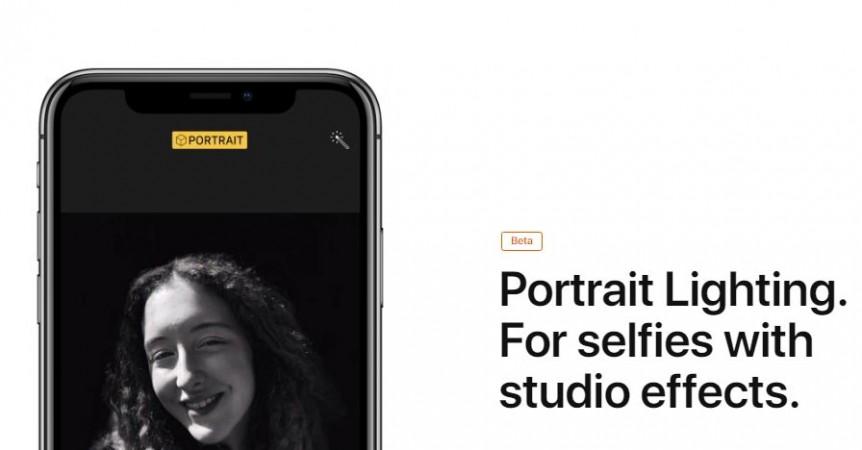
Apple's latest iPhone XS, XS Max, XR and the 2017-based iPhone X series come with one of best selfie camera hardware in the market. They boast Portrait mode, which offers the best Bokeh effect different lighting conditions. Furthermore, it comes with several sub-modes to match your moods.
Step 1: Go to the Camera app and swipe to Portrait mode. From there, make your Portrait mode images even more captivating with studio-quality lighting effects.
Step 2: After you take your selfie photo, tap Edit and choose from Studio Light, Contour Light, Stage Light, or Stage Light Mono. The effects can go from subtle — making sure the subject's face is well-lit when they are in shadow — to dramatic — the Stage Light filter makes the subject look like they are spotlit against a dark background.

Apple iPhone owners can make use of the timer to take clutter free selfies. At the top of the camera screen, tap the timer icon and select from a three-seconds or 10-second timer.
Apple iPhone users can also make use of Portrait mode in the primary camera with the same techniques and modes. Since the iPhone XR (review) has a single camera on the back, it has three modes, but rest assured it will take stunning portrait shots [check out images below].
Auto-enhance
If you've taken a selfie, but want more features to enhance the picture, then 'auto-enhance' wand will help you get. In 'edit,' tap the wand in the upper right corner to instantly improve your picture's exposure, contrast, saturation, and other qualities.
Live selfie
Want to breathe some life into somber selfie? With Apple iPhone X and later versions, you can do that and that too without any hassle of digging deep into the camera app. Users can take a selfie with Live Photo (appears just above camera button) turned on. Then, select the image in Photos and swipe up to see the Live Photo effects like loop and bounce.
Burst mode
Another great trick that can help users capture impressive images on their iPhones is to use the Burst Mode. It allows the user to capture up to 10 pictures per second. This means he/she don't have to use a professional camera just to freeze a brief moment. They can simply use the Burst Mode and get several clear and crisp shots so that you can pick the best frame afterwards.
Step 1: Just open the iPhone's native camera app, long press the camera button and this will trigger the 'Burst Mode'.
Step 2: Once done, go to 'Photos' and tap 'Bursts' album.
Step 3: Once you are in the 'Bursts' album, press 'select' and this will help you choose the best picture and save, while you can discard the others and save space.
SLO-MO Videos
Apple iPhone's slo-mo feature is one of the best in the business. It comes very handy, during the water splash and throwing of holi colour powder.
Slo-mo's look great when the phone is placed on an even surface and is stationary, by doing this there will be no camera shake and the viewer's attention is just on the subject. This trick would also avoid the focus point from shifting.
As said before, videos look best when the camera is stable or mounted over a tripod or on an even surface. Use a gimbal to stabilise your videos and give that cinematic feel.
Also, it can be noted that iPhone 7 (& 7 Plus) and iPhone 8 (& 8 Plus), iPhone X and the iPhone XR come with IP67 rating, meaning they can survive underwater up to 1 meter for close 30 minutes, whereas the iPhone XS and XS Max come with IP68, which means they sustain underwater much deeper up to 2 meters for same 30 minutes.
So, you can take water splashing photos and videos without worrying about damaging your iPhone, but precautions have to be taken if the mobile gets drenched in a water body like a swimming pool or a pond. It needs to be completely dried before used again.
TIME LAPSE
Go to camera >> select Time lapse>> tap the red recording button. Be advised to find a vantage point for a wide angle time lapse.
Also, Apple iPhone owners can make use of some photo apps such as Adobe Lightroom CC, Carbon and Snapseed. As far as the video camera apps are concerned, experts suggest you go for iMovie, SloMo Video Editor Slow Motion and Splice, to further enhance the photography experience.
Stay tuned. Follow us @IBTimesIN_Tech on Twitter for the latest news on Apple products and more.



















