![[Representational Image] Here’s how to link Aadhaar details to PAN card in two simple steps In picture: Village women stand in a queue to get themselves enrolled for the Aadhaar database system. Aadhaar card link, PAN card, update, how to link AADHAAR to PAN](https://data1.ibtimes.co.in/en/full/536004/aadhaar.jpg?h=450&l=50&t=40)
Indian Income Tax department has launched a new e-link portal to allow salaried citizens to connect PAN (Permanent Account Number) with Aadhaar in India.
Earlier in the year, central government, in a bid to curb black money circulation and expand the income tax base, passed directives to citizens to link their Aadhaar ID with PAN before July 1, failing which PAN would be made invalid. However, it hit a bump, as many users couldn't make the connection, as the name details did not match. In Aadhaar, people had provided names with initials, whereas in PAN, they filled form with full expanded name.
Now, IT department has an opened a link on its website homepage (https://incometaxindiaefiling.gov.in/) to simplify linking of two unique identities of the citizens without having to open the e-filing account.
"The Income Tax Department has made it easy for taxpayers to link their PAN with Aadhaar. Responding to grievances of taxpayers regarding difficulties in linking PAN with Aadhaar their names did not match in both systems (Eg. Names with initials in one and expanded initials in another). the Department has come out with a simple solution now," IT department said in a statement.
Here's how to link PAN to AADHAAR in two simple steps:
Step 1: Just click on the link on the left pane-> Link Aadhaar. It will open a new window.
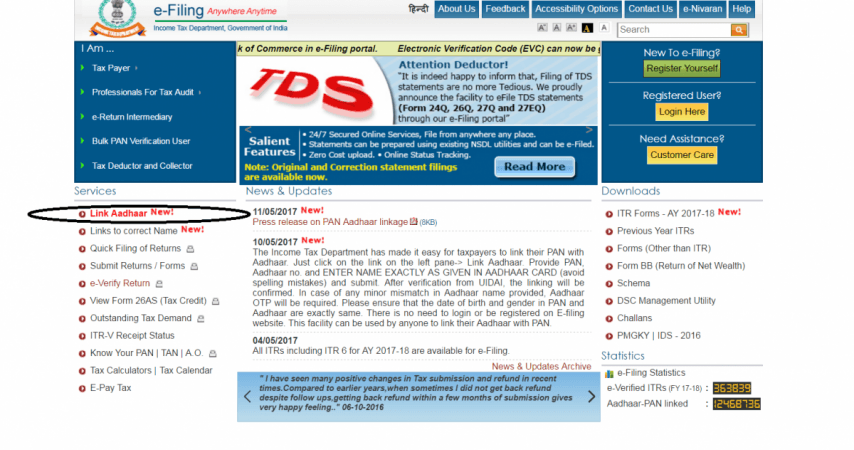
Step 2: Then, provide PAN, Aadhaar numbers and enter the name exactly as given in AADHAAR card, type Captcha code mentioned in the image above and press "Link Aadhaar" button
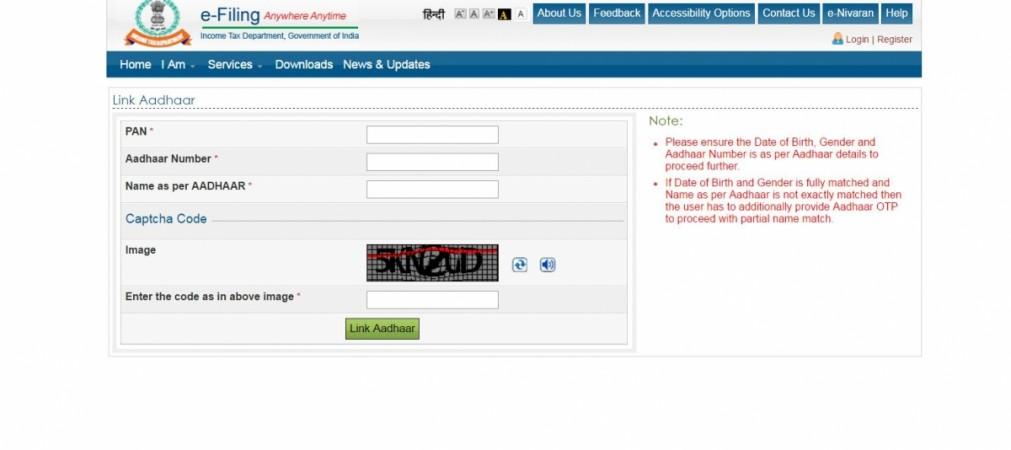
[Note: Avoid spelling mistake or else you will be asked to go through more rigorous verification process]
After verification from UIDAI, the linking will be confirmed on the same box. In case of any minor mismatch in Aadhaar name provided, Aadhaar OTP will be required. Citizens have also been advised to make sure that the date of birth and gender details mentioned in PAN and Aadhaar are exactly same. Or else, they are required to make changes accordingly, by going to respective online database update websites.
To ease the process, IT department has also provided link on its official e-filing portal. Users just need to click "Links to correct name" on the top left corner (HERE). [Circled link seen in the image below]. Follow the procedure as mentioned by the page admin.
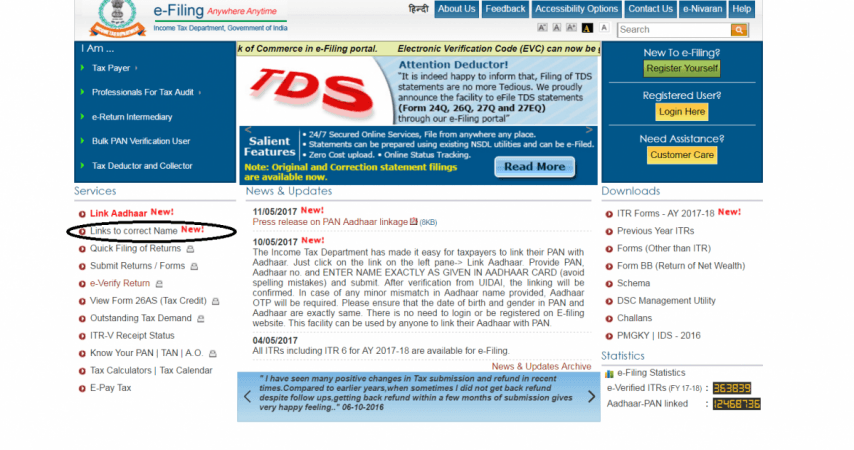
For latest news keep following International Business Times, India.















