
Following the release of the GTA 5 for PC, many players had to brace themselves with delays as there were installation issues that cropped up, and Rockstar has given a workaround for the issues that many players have been facing.
In its Support Page, Rockstar said that it has identified "an issue where players with Windows usernames that include characters not found in the table at the bottom of this page will likely run into difficulties when attempting to download, install, or play GTAV. We are currently working on a fix for this issue."
Players were greeted by an error that stated, "The Rockstar update service is unavailable (code 1)."
However for players who cannot wait until the fix has been released, the company suggested a workaround -
- Create a new Administrator User Account in the PC with letters A to Z, a to z or numbers 0-9 from the basic Roman alphabet. Players can check the table below:
Supported Characters at Launch for Windows Usernames for GTA 5 PC
| A | a | 0 |
| B | b | 1 |
| C | c | 2 |
| D | d | 3 |
| E | e | 4 |
| F | f | 5 |
| G | g | 6 |
| H | h | 7 |
| I | i | 8 |
| J | j | 9 |
| K | k | |
| L | l | |
| M | m | |
| N | n | |
| O | o | |
| P | p | |
| Q | q | |
| R | r | |
| S | s | |
| T | t | |
| U | u | |
| V | v | |
| W | w | |
| X | x | |
| Y | y | |
| Z | z |
- Players must note that just by renaming their current User Account they cannot fix the issue.
- Once the new account is created Rockstar has recommended players to restart the PC and then log in with that account.
This they have to do before they start or continue with the installation process.
To create the account, follow these instructions from Microsoft's website:
- Windows 8/8.1: http://windows.microsoft.com/en-us/windows/create-user-account#create-user-account=windows-8
- Windows 7: http://windows.microsoft.com/en-us/windows/create-user-account#create-user-account=windows-7
- Windows Vista: http://windows.microsoft.com/en-us/windows/create-user-account#create-user-account=windows-vista
Rockstar also added that it will update the Support Page with any new information when they have updates. This will also include the "expected timing of a fix and whether you will be able to transfer progress on the newly-created Windows username over to your original Windows user account."
Though this might not be a perfect solution to the installment issue, it could help some players to circumvent the issues on GTA 5 PC installation.
[Read More: GTA 5 PC: List of Command Lines; Cheat Codes for Invincibility]
Guide to Solve Windows Media Player Error during Installation
Another issue affecting GTA 5 PC installation is the Windows Media Player error. Some players have been getting, "Unable to detect Windows Media Player on your System. Please Install Windows Media Player, then retry the installation," error statement.
So Rockstar has given a guide on how to deal with the issue by installing the Windows Media Player and completing the game installation on its Support Page:
- Open the Control Panel
- Click "Programs"
- Click "Turn Windows Features On or Off"
- In the resulting popup, make sure "Windows Media Player" is checked under the "Media Features" folder:
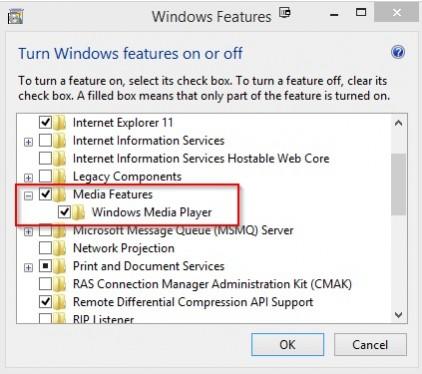
Windows Media Players IssueRockstar Support
5. Click "OK" and wait for Windows Media Player to install
[Read More: GTA 5 PC: Guide to Maximising Framerate, Pop-In Fix]
Guide to Prevent Vehicle Loss during Migration (of GTA Online Character) from PS3 or Xbox 360 to PC
Since many GTA 5 players faced an issue where vehicle data was lost when they migrated from PS3 or Xbox 360 to PC for players who have not played the GTA Online since December 2013, Rockstar has now suggested a wait to ensure such prevention of the data loss on its Support Page:
- Enter GTA Online on your PS3 or Xbox 360. If you have not played in a long time, you will be prompted to accept a Title Update.
- Pause the game
- Scroll to the "ONLINE" tab
- Select the "Leave GTA Online" option
- The game will not save on the latest Title Update, and your vehicles will now transfer properly to PC.
Players will get an orange spinning icon at the bottom right of the screen as they transition back into Story Mode. This will indicate that your character is saving. So once this icon disappears, and players are in Story Mode, they can Shut Off the console. Now they can begin the transfer of their character to their PC.
Players can submit a request if they have already transferred their characters to PC and have lost all the vehicles.
Manual Download Links for GTAV PC - Social Club, DirectX and Visual C++
For players who want to update their PC with the latest of the componebnts for GTA 5, Rockstar has provided the links below:
- Social Club Application (Manual Download for GTAV, Max Payne 3, and LA Noire)
- Microsoft Visual C++ 2008 SP1
- DirectX
Download Links for Video Card Drivers
Rockstar has provided the links to download the up-to-date video card drivers for the GTA 5 PC version.
Rockstar has recommended players to keep their "video card drivers up to date with the latest version."
- NVIDIA version 350.12 – Download here
- AMD version 15.4 Beta – Download here
Once players are at the page for the video card manufacturer, they can fill out the form and download the appropriate driver for their card.
Guide to Solve Errors in the Social Club Launcher for GTA 5 PC
Reports have suggested that some players who were trying to run GTA 5 on PC were getting the following errors:
- "Social Club failed to initialize."
- "Social Club failed to load due to an incomplete installation. Please exit the game and re-install the latest version of the Social Club."
- "A newer version of Social Club is required. The updater may have failed. Please exit the game and install the latest version of the Social Club."
So for players who have been facing the above issues, Rockstar has given a guide to resolve it on their Support Page:
One of the main reasons that causes these errors is the incorrect installation of Social Club, so players who get these are recommended uninstalling Social Club and then reinstalling it manually from this page.
So when they are trying to install it the second time, they have to be see that they check up on the following things:
- First, be sure GTAV is not running in the background. Open the Task Manager and end the following processes if they are running (right click the process and click "End Process"):
- GTA5.exe
- PlayGTAV.exe
- GTAVLauncher.exe
- Ensure you have administrator rights on your computer. Run the Social Club Installation application as an administrator by right clicking the application and choosing "Run as Administrator."
But even after following the above guidelines, if they experience same issues then they have to do some additional troubleshooting. Here are the guidelines for it:
- Verify the Steam Cache (Steam version only):
- Load Steam.
- From the Library section, right-click on the game and select Properties from the menu.
- Select the Local files tab and click the Verify integrity of game cache... button.
- Steam will verify the game's files - this process may take several minutes.
- Run GTAV as an Administrator
- Go to the install directory for GTAV PC
- Right click "PlayGTAV.exe"
- Click "Run as Administrator"
- Verify that you have the latest version of DirectX and Visual C++. The latest versions can be downloaded from here.
- If you are stuck loading, auto-signin may have failed. Press the Home key and see if you can log in manually.
- Temporarily disable antivirus/security, then uninstall if disabling does not work as a test. Be sure to reinstall and re-enable your antivirus after the test.
- Make sure that Social Club is installed to the correct directory (by default, this is: Program FilesRockstar GamesSocial Club)
Fix for Error Message Saying GTA 5 is Still Encrypted
A Reddit user, sean8102 has revealed that a fix for players who received an error message saying GTA 5 is still encrypted.
Below is the fix the user has suggested:
Restart steam. Or try to launch GTA 5 few times. Players must note that they need 120GB free on the drive to install GTA 5. But it will take only 60GB once the game is installed.
- After re-launching steam the GTA 5 said "preallocating" taking about 3-5 minutes to finish.
- Then it went to "Unpacking", and "Busy writing to disk". This part took the longest since it's about 60GB! This is the actual decryption part, it takes about 20 minutes for me.
- When you launch the game, you may have to hit Shift+Tab to see the activate button on the social club window. Also Alt+Enter if the game isn't in full screen at launch.
List of GTA 5 PC Error Codes and their Description
Below is a list of all the GTA 5 PC Error Codes with their descriptions that had been leaked even before the game was released on PC.
- [ERR_NO_STEAM] – Could not detect the Steam client. Please reboot Steam and Grand Theft Auto V.
- [ERR_NO_LAUNCHER] – Please run Grand Theft Auto V using PlayGTAV.exe.
- [ERR_NET_WINSOCK_4] – WinSock receive error. Please reboot and restart the game. Return Code:
- [ERR_NET_WINSOCK_3] – WinSock send error. Please reboot and restart the game. Return Code:
- [ERR_NET_WINSOCK_2] – Invalid WinSock DLL version. Try reinstalling Windows.
- [ERR_NET_WINSOCK_1] – WinSock error. Please reboot and restart the game. Return Code:
- [ERR_NET_MEM] – Network error. Please reboot and restart the game.
- [ERR_NET_EVENT] – Network error. Please reboot and restart the game.
- [ERR_NET_ARRAY] – Network error. Incompatible versions of GTA V.
- [ERR_MEM_VIRTUAL_3] – Game memory error. Please reboot and restart the game.
- [ERR_MEM_VIRTUAL_2] – Out of game memory. Please reboot and restart the game.
- [ERR_MEM_VIRTUAL_1] – Out of game memory. Please reboot and restart the game.
- [ERR_MEM_TINY_RESIZE_2] – Game memory error. Please reboot and restart the game.
- [ERR_MEM_TINY_RESIZE_1] – Game memory error. Please reboot and restart the game.
- [ERR_MEM_TINY_FREE_2] – Game memory error. Please reboot and restart the game.
- [ERR_MEM_TINY_FREE_1] – Game memory error. Please reboot and restart the game.
- [ERR_MEM_TINY_2] – Game memory error. Please reboot and restart the game.
- [ERR_MEM_TINY_1] – Game memory error. Please reboot and restart the game.
- [ERR_MEM_SYSTEM] – Out of game memory. Please reboot and restart the game.
- [ERR_MEM_SPARSEALLOC_FREE_3] – Game memory error. Please reboot and restart the game.
- [ERR_MEM_SPARSEALLOC_FREE_2] – Game memory error. Please reboot and restart the game.
- [ERR_MEM_SPARSEALLOC_FREE_1] – Game memory error. Please reboot and restart the game.
- [ERR_MEM_SPARSEALLOC_ALLOC] – Out of game memory. Please reboot and restart the game.
- [ERR_MEM_POOLALLOC_FREE_2] – Game memory error. Please reboot and restart the game.
- [ERR_MEM_POOLALLOC_FREE_1] – Game memory error. Please reboot and restart the game.
- [ERR_MEM_POOLALLOC_ALLOC_5] – Out of game memory. Please reboot and restart the game.
- [ERR_MEM_POOLALLOC_ALLOC_4] – Out of game memory. Please reboot and restart the game.
- [ERR_MEM_POOLALLOC_ALLOC_3] – Out of game memory. Please reboot and restart the game.
- [ERR_MEM_POOLALLOC_ALLOC_2] - Out of game memory. Please reboot and restart the game.
- [ERR_MEM_POOLALLOC_ALLOC_1] – Out of game memory. Please reboot and restart the game.
- [ERR_MEM_MULTIALLOC_RESIZE] – Game memory error. Please reboot and restart the game.
- [ERR_MEM_MULTIALLOC_FREE] – Game memory error. Please reboot and restart the game.
- [ERR_MEM_MIN_ALLOC] – Out of game memory. Please reboot and restart the game.
- [ERR_MEM_EXTALLOC_ALLOC] – Out of game memory. Please reboot and restart the game.
- [ERR_MEM_EMBEDDEDALLOC_RESIZE_3] – Game memory error. Please reboot and restart the game.
- [ERR_MEM_EMBEDDEDALLOC_RESIZE_2] – Game memory error. Please reboot and restart the game.
- [ERR_MEM_EMBEDDEDALLOC_RESIZE_1] – Game memory error. Please reboot and restart the game.
- [ERR_MEM_EMBEDDEDALLOC_INIT_1] – Out of game memory. Please reboot and restart the game.
- [ERR_MEM_EMBEDDEDALLOC_GUARD_5] – Game memory error. Please reboot and restart the game.
- [ERR_MEM_EMBEDDEDALLOC_GUARD_4] – Game memory error. Please reboot and restart the game.
- [ERR_MEM_EMBEDDEDALLOC_GUARD_3] – Game memory error. Please reboot and restart the game.
- [ERR_MEM_EMBEDDEDALLOC_GUARD_2] – Game memory error. Please reboot and restart the game.
- [ERR_MEM_EMBEDDEDALLOC_GUARD_1] – Game memory error. Please reboot and restart the game.
- [ERR_MEM_EMBEDDEDALLOC_FREE_3] – Game memory error. Please reboot and restart the game.
- [ERR_MEM_EMBEDDEDALLOC_FREE_2] – Game memory error. Please reboot and restart the game.
- [ERR_MEM_EMBEDDEDALLOC_FREE_1] – Game memory error. Please reboot and restart the game.
- [ERR_MEM_EMBEDDEDALLOC_ALLOC] – Out of game memory. Please reboot and restart the game.
- [ERR_MEM_CONT_3] – Game memory error. Please reboot and restart the game.
- [ERR_MEM_CONT_2] – Out of game memory. Please reboot and restart the game.
- [ERR_MEM_CONT_1] – Out of game memory. Please reboot and restart the game.
- [ERR_MEM_BESTALLOC_FREE_2] – Game memory error. Please reboot and restart the game.
- [ERR_MEM_BESTALLOC_FREE_1] – Game memory error. Please reboot and restart the game.
- [ERR_GUI_SF_MEM_2] – Game memory error. Please reboot and restart the game.
- [ERR_GUI_SF_MEM_1] – Game memory error. Please reboot and restart the game.
- [ERR_GUI_MENU_VER] – Corrupt game data. Please reboot or reinstall the game.
- [ERR_GUI_CHILD] – Corrupt game data. Please reboot or reinstall the game.
- [ERR_GUI_ACTIVE_PANEL] – Corrupt game data. Please reboot or reinstall the game.
- [ERR_GFX_WIN] – Failed to create window. Please reboot and make sure the graphics device is functioning correctly. System Error:
- [ERR_GFX_STATE] – Game error. Please reboot and restart the game.
- [ERR_GFX_SHADER_VAR] – Corrupt game data. Please reboot or reinstall the game.
- [ERR_GFX_SHADER_TYP] – Corrupt game data. Please reboot or reinstall the game.
- [ERR_GFX_RENDERTHREAD_TXD] – Corrupt game data. Please reboot or reinstall the game.
- [ERR_GFX_RENDERTHREAD] – Failed to initialize thread. Please reboot and restart the game.
- [ERR_GFX_RENDERTARGET] – Failed to create render target. Please reboot and restart the game.
- [ERR_GFX_PFX_2] – Game error. Please reboot and restart the game.
- [ERR_GFX_PFX_1] – Game error. Please reboot and restart the game.
- [ERR_GFX_MORPH_2] – Corrupt game data. Please reboot or reinstall the game.
- [ERR_GFX_MORPH_1] – Corrupt game data. Please reboot or reinstall the game.
- [ERR_GFX_INVALID_SHADER] – Corrupt game data. Please reboot or reinstall the game.
- [ERR_GFX_INIT] – Failed to initialize graphics device. Please reboot or reinstall latest DirectX runtime.
- [ERR_GFX_IM] – Game error. Please reboot and restart the game.
- [ERR_GFX_EFFECT_INVALID_STATE_5] – Corrupt game data. Please reboot or reinstall the game.
- [ERR_GFX_EFFECT_INVALID_STATE_4] – Corrupt game data. Please reboot or reinstall the game.
- [ERR_GFX_EFFECT_INVALID_STATE_3] – Corrupt game data. Please reboot or reinstall the game.
- [ERR_GFX_EFFECT_INVALID_STATE_2] – Corrupt game data. Please reboot or reinstall the game.
- [ERR_GFX_EFFECT_INVALID_STATE_1] – Corrupt game data. Please reboot or reinstall the game.
- [ERR_GFX_EFFECT_2] – Corrupt game data. Please reboot or reinstall the game.
- [ERR_GFX_EFFECT_1] – Game error. Please reboot and restart the game.
- [ERR_GFX_DRAW_ROPE_2] – Corrupt game data. Please reboot or reinstall the game.
- [ERR_GFX_DRAW_ROPE_1] – Corrupt game data. Please reboot or reinstall the game.
- [ERR_GFX_DRAW_GLASS_2] – Corrupt game data. Please reboot or reinstall the game.
- [ERR_GFX_DRAW_GLASS_1] – Corrupt game data. Please reboot or reinstall the game.
- [ERR_GFX_DRAW_DATA] – Corrupt game data. Please reboot or reinstall the game.
- [ERR_GFX_D3D_VER_1] - No DirectX 10 or 11 adapter or runtime found. Please install latest DirectX runtime or install a compatible DirectX 10 or 11 video card.
- [ERR_GFX_D3D_SWAPCHAIN_ALLOC_2] - No DirectX 10 or 11 adapter or runtime found. Please install latest DirectX runtime or install a compatible DirectX 10 or 11 video card.
- [ERR_GFX_D3D_SHADER_2] – Corrupt game data. Please reboot or reinstall the game.
- [ERR_GFX_D3D_SHADER_1] – Corrupt game data. Please reboot or reinstall the game.
- [ERR_GFX_D3D_NOFEATURELEVEL_2] – No DirectX 10 or 11 adapter or runtime found. Please install latest DirectX runtime or install a compatible DirectX 10 or 11 video card.
- [ERR_GFX_D3D_NOFEATURELEVEL_1] – No DirectX 10 or 11 adapter or runtime found. Please install latest DirectX runtime or install a compatible DirectX 10 or 11 video card.
- [ERR_GFX_D3D_NOD3D1X_4] – No DirectX 10 or 11 adapter or runtime found. Please install latest DirectX runtime or install a compatible DirectX 10 or 11 video card.
- [ERR_GFX_D3D_NOD3D1X_2] – No DirectX 10 or 11 adapter or runtime found. Please install latest DirectX runtime or install a compatible DirectX 10 or 11 video card.
- [ERR_GFX_D3D_INIT] – Failed Initialization. Please reboot and restart the game. Try reinstalling the game if this persists.
- [ERR_GFX_D3D_DEFERRED_MEM] – DirectX error. Out of memory. Please reboot, close other applications, and ensure your computer meets the minimum requirements.
- [ERR_GFX_D3D_DEFERRED] – DirectX error. Please ensure your video card is installed properly with the latest drivers. Check your DirectX installation and reboot your system. Return Code:
- [ERR_GFX_CHECK_PROC_2] – Corrupt game data. Please reboot or reinstall the game.
- [ERR_GFX_CHECK_PROC_1] – Corrupt game data. Please reboot or reinstall the game.
- [ERR_GEN_ZLIB_2] – Failed zlib call. Please reboot or reinstall the game.
- [ERR_GEN_ZLIB_1] – Failed zlib initialization. Please reboot and restart the game.
- [ERR_GEN_SCENARIO] – Game error. Please reboot and restart the game.
- [ERR_GEN_POOL_3] – Game error. Please reboot and restart the game.
- [ERR_GEN_POOL_2] - Game memory error. Please reboot and restart the game.
- [ERR_GEN_POOL_1] – Game error. Please reboot and restart the game.
- [ERR_GEN_PED_VAR] – Game error. Please reboot and restart the game.
- [ERR_GEN_PAGE_1] – Game error. Please reboot and restart the game.
- [ERR_GEN_NAV] – Corrupt game data. Please reboot or reinstall the game.
- [ERR_GEN_MAPSTORE_2] – Game error. Please reboot and restart the game.
- [ERR_GEN_MAPSTORE_1] – Game error. Please reboot and restart the game.
- [ERR_GEN_MAP] – Game error. Please reboot and restart the game.
- [ERR_GEN_INVALID] – Corrupt game data. Please reboot or reinstall the game.
- [ERR_GEN_INTERIOR_1] – Corrupt game data. Please reboot or reinstall the game.
- [ERR_GEN_INPUT_2] – DirectInput failure. Please reboot and restart the game.
- [ERR_GEN_INPUT_1] – Too many input devices. Please remove some devices and reboot and restart the game.
- [ERR_GEN_INFLATE_2] – Game error. Please reboot and restart the game.
- [ERR_GEN_INFLATE_1] – Game error. Please reboot and restart the game.
- [ERR_GEN_ENT_TRANS] – Game error. Please reboot and restart the game.
- [ERR_GEN_ENT_CONT_3] – Game memory error. Please reboot and restart the game.
- [ERR_GEN_ENT_CONT_2] – Game memory error. Please reboot and restart the game.
- [ERR_GEN_ENT_CONT_1] – Game memory error. Please reboot and restart the game.
- [ERR_GEN_CUT_2] – Corrupt game data. Please reboot or reinstall the game.
- [ERR_GEN_CUT_1] – Corrupt game data. Please reboot or reinstall the game.
- [ERR_GEN_CODEC_1] – Voice chat codec error. Please reboot and restart the game.
- [ERR_GAMECONFIG_1] – Corrupt game config data. Please reboot or reinstall the game.
- [ERR_FIL_ZIP_3] – Corrupt game data. Please reboot or reinstall the game.
- [ERR_FIL_ZIP_2] – Game error. Please reboot and restart the game.
- [ERR_FIL_ZIP_1] – Corrupt game data. Please reboot or reinstall the game.
- [ERR_FIL_PACK_3] – Corrupt game data. Please reboot or reinstall the game.
- [ERR_FIL_PACK_2] – Game error. Please reboot and restart the game.
- [ERR_FIL_PACK_1] – Game error. Please reboot and restart the game.
- [ERR_FIL_DISK] – Game error. Please reboot and restart the game.
- [ERR_FIL_COMMON] – Game error. Please reboot and restart the game.
- [ERR_DEFAULT] – Fatal error. Please reboot or reinstall the game.
- [ERR_AUD_SOUND_2] – Audio error. Please reboot and restart the game.
- [ERR_AUD_SOUND_1] – Audio error. Please reboot and restart the game.
- [ERR_AUD_MUSIC_INIT] – Failed to initialize audio. Please reboot and restart the game.
- [ERR_AUD_MIXER_INIT] – Failed to initialize audio. Please reboot and restart the game.
- [ERR_AUD_INVALIDRESOURCE] – Corrupt audio data. Please reboot or reinstall the game.
- [ERR_AUD_INIT_2] – Failed to initialize audio. Please reboot and restart the game.
- [ERR_AUD_INIT_1] – Failed to initialize audio. Please reboot and restart the game.
- [ERR_AUD_HARDWARE_DS_INIT] – Failed to initialize audio hadware. You may need to reinstall your audio drivers or DirectX. Also ensure your audio device is functioning correctly. Return Code:
- [ERR_AUD_HARDWARE_DS_BUFFER] – Failed to create audio buffer. You may need to reinstall your audio drivers or DirectX. Also ensure your audio device is functioning correctly. Return Code:
- [ERR_AUD_HARDWARE] – Failed to initialize audio hadware. Please ensure that your audio device is functioning correctly.
- [ERR_AUD_GTA_ONLINE_LOAD] – Failed to load audio data. Please reboot or reinstall the game.
- [ERR_ANI_POOL_2] – Game memory error. Please reboot and restart the game.
- [ERR_ANI_POOL_1] – Game memory error. Please reboot and restart the game.
- [ERR_SYS_TIMER_RDTSC] – CPU does not support rdtsc instruction.
- [ERR_SYS_THREAD] – Game error. Please reboot and restart the game.
- [ERR_SYS_STREAMERREAD] – Corrupt game data. Please reboot or reinstall the game.
- [ERR_SYS_SETTINGS] – Computer does not meet minimum requirements.
- [ERR_SYS_PURE] – Game error. Please reboot and restart the game.
- [ERR_SYS_PARAM_PREFIX] – Invalid command line parameter.
- [ERR_SYS_PARAM_FORMAT] – Invalid command line parameter format.
- [ERR_SYS_PAR_3] – Corrupt game data. Please reboot or reinstall the game.
- [ERR_SYS_PAR_2] – Corrupt game data. Please reboot or reinstall the game.
- [ERR_SYS_PAR_1] – Corrupt game data. Please reboot or reinstall the game.
- [ERR_SYS_NOSTREAMINGHANDLES] – Out of file handles. Please reboot and restart the game.
- [ERR_SYS_NOFILEHANDLES_3] – Out of file handles. Please reboot and restart the game.
- [ERR_SYS_NOFILEHANDLES_2] – Out of file handles. Please reboot and restart the game.
- [ERR_SYS_NOFILEHANDLES_1] – Out of file handles. Please reboot and restart the game.
- [ERR_SYS_MINREQ_VID_MEM] – Your computer does not meet the minimum recommended Video Memory specification. The game may have trouble running if you proceed.
- [ERR_SYS_MINREQ_URL]
- [ERR_SYS_MINREQ_TITLE] – Minimum Recommended Hardware Check Failure
- [ERR_SYS_MINREQ_MEM] – Your computer does not meet the minimum recommended Memory (RAM) specification. The game may have trouble running if you proceed.
- [ERR_SYS_MINREQ_CPU_FREQ] – Your computer does not meet the minimum recommended CPU Frequency specification. The game may have trouble running if you proceed.
- [ERR_SYS_MINREQ_CPU_CORE] – Your computer does not meet the minimum recommended CPU Core specification. The game may have trouble running if you proceed.
- [ERR_SYS_MINREQ_CPU] – Your computer does not meet the minimum recommended CPU specification. The game may have trouble running if you proceed.
- [ERR_SYS_INVALIDRESOURCE_5] – Corrupt game data. Please reboot or reinstall the game.
- [ERR_SYS_INVALIDRESOURCE_2] – Corrupt game data. Please reboot or reinstall the game.
- [ERR_SYS_INVALIDRESOURCE_1] – Corrupt game data. Please reboot or reinstall the game.
- [ERR_SYS_INVALIDFILE] – Corrupt game data. Please reboot or reinstall the game.
- [ERR_STR_INFO_3] – Game error. Please reboot and restart the game.
- [ERR_STR_INFO_2] – Game error. Please reboot and restart the game.
- [ERR_STR_INFO_1] – Game error. Please reboot and restart the game.
- [ERR_STR_FAILURE_4] – Game error. Please reboot and restart the game.
- [ERR_STR_FAILURE_3] – Game error. Please reboot and restart the game.
- [ERR_STR_FAILURE_2] - Corrupt game data. Please reboot or reinstall the game.
- [ERR_STR_FAILURE_1] – Network error. Please reboot and restart the game.
- [ERR_STR_CACHE_3] – Game error. Please reboot and restart the game.
- [ERR_STR_CACHE_2] – Game error. Please reboot and restart the game.
- [ERR_STR_CACHE_1] – Game error. Please reboot and restart the game.
- [ERR_SCR_TEXT_MEM_4] – Game memory error. Please reboot and restart the game.
- [ERR_SCR_TEXT_MEM_3] – Game memory error. Please reboot and restart the game.
- [ERR_SCR_TEXT_MEM_2] – Game memory error. Please reboot and restart the game.
- [ERR_SCR_TEXT_MEM_1] – Game memory error. Please reboot and restart the game.
- [ERR_SCR_LAUNCH_2] – Corrupt game data. Please reboot or reinstall the game.
- [ERR_SCR_LAUNCH_1] – Corrupt game data. Please reboot or reinstall the game.
- [ERR_PHY_POOL_2] – Game error. Please reboot and restart the game.
- [ERR_PHY_POOL_1] – Game error. Please reboot and restart the game.
- [ERR_PHY_GEOM] – Corrupt game data. Please reboot or reinstall the game.
- [ERR_PHY_BOUND] – Corrupt game data. Please reboot or reinstall the game.
- [ERR_PHY_ARCH] – Corrupt game data. Please reboot or reinstall the game.
- [ERR_PAR_INVALID_9] – Corrupt game data. Please reboot or reinstall the game.
- [ERR_PAR_INVALID_8] – Corrupt game data. Please reboot or reinstall the game.
- [ERR_PAR_INVALID_7] – Corrupt game data. Please reboot or reinstall the game.
- [ERR_PAR_INVALID_6] – Corrupt game data. Please reboot or reinstall the game.
- [ERR_PAR_INVALID_5] – Corrupt game data. Please reboot or reinstall the game.
- [ERR_PAR_INVALID_4] – Corrupt game data. Please reboot or reinstall the game.
- [ERR_PAR_INVALID_3] – Corrupt game data. Please reboot or reinstall the game.
- [ERR_PAR_INVALID_2] – Corrupt game data. Please reboot or reinstall the game.
- [ERR_PAR_INVALID_12] – Corrupt game data. Please reboot or reinstall the game.
- [ERR_PAR_INVALID_11] – Corrupt game data. Please reboot or reinstall the game.
- [ERR_PAR_INVALID_10] - Corrupt game data. Please reboot or reinstall the game.
- [ERR_PAR_INVALID_1] – Corrupt game data. Please reboot or reinstall the game.
- [ERR_PAR_COLL] – Corrupt game data. Please reboot or reinstall the game.
- [ERR_SYS_INSTALLER] – Corrupt game data. Please reboot or reinstall the game.
- [ERR_SYS_FILELOAD] – Corrupt game data. Please reboot or reinstall the game.
- [ERR_STR_PACK_2] – Corrupt game data. Please reboot or reinstall the game.
- [ERR_STR_PACK_1] – Game error. Please reboot and restart the game.
- [ERR_STR_MOD_INFO] – Game error. Please reboot and restart the game.
- [ERR_STR_MOD] – Corrupt game data. Please reboot or reinstall the game.
- [ERR_STR_MISSING] – Corrupt game data. Please reboot or reinstall the game.
- [ERR_STR_INVALID_DATA_2] – Corrupt game data. Please reboot or reinstall the game.
- [ERR_STR_INVALID_DATA_1] – Corrupt game data. Please reboot or reinstall the game.
[Gamepur]





![Happy Birthday King Kohli: Virat Kohli holds Akaay, Vamika in arms; Mom Anushka Sharma turns paparazzi [Pic]](https://data1.ibtimes.co.in/en/full/805610/happy-birthday-king-kohli-virat-kohli-holds-akaay-vamika-arms-mom-anushka-sharma-turns.jpg?w=220&h=138)











