Grammarly is one of the most sought-after tools for writers, bloggers and anyone who simply want to compose an email without making any grammatical errors or spelling mistakes that might invite unnecessary embarrassment. But Grammarly is not without competition as software giant Microsoft is offering its own version of Grammarly so no one has to be on the receiving end of criticism.
For those who are unaware, Microsoft's spelling and grammar correction in Word and other Office software has been around for a while, but the rebranded Microsoft Editor ups the ante on those efforts with the help of AI. Moreover, Microsoft Editor works beyond the bounds of its own apps suite, making it available as an extension for Chrome and new Edge browsers.
Microsoft Editor: Key features
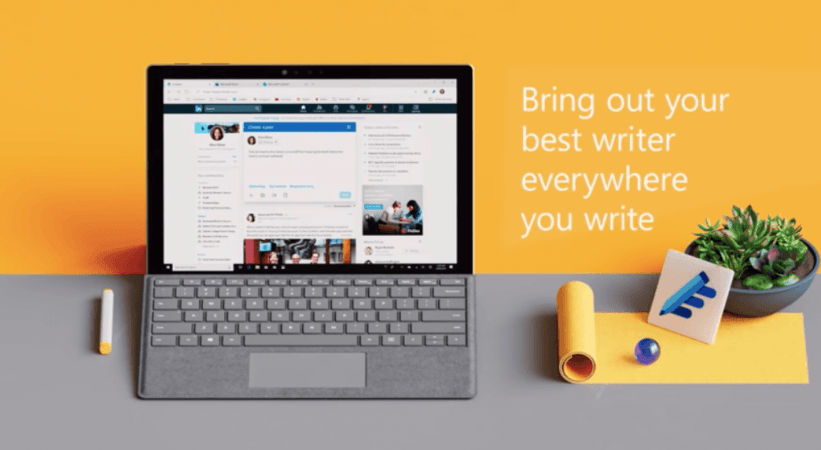
Here's a look at what Microsoft Editor has to offer to its users.
- Microsoft Editor supports over 20 languages
- It suggests alternative punctuation
- It provides suggestions to improve sentence structure
- It suggests alternative vocabulary
- It reminds users when to use formal language
- It checks for plagiarism
- It suggests gender-neutral writing
- It reduces inherent bias in writing
- It gives information on how long it takes to read or speak the document
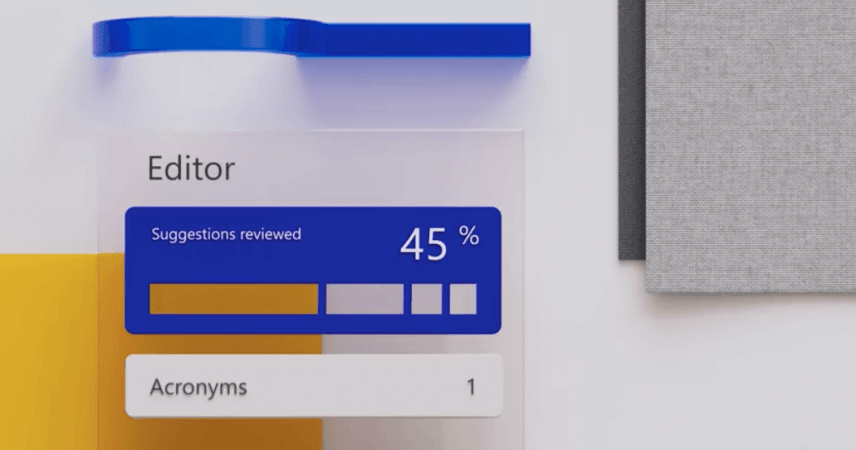
"With the power of AI, we are bringing the Microsoft Editor experience to all the places you write, meeting you where you are, and helping you to easily bring out your best writer. No matter what language you are writing in, we have you covered. It is all part of our broader vision for Microsoft 365, a productivity experience that puts AI to work for you. Over time, Microsoft Editor will evolve, becoming more helpful and accurate as we incorporate feedback from our customers to make improvements," Microsoft said in an official blog post.
How to use Microsoft Editor?
Microsoft Editor is rolling out to users and the company says it will be available to everyone by the end of April. While the software is free for all to use, Microsoft 365 Personal and Family subscribers get advanced grammar and style refinements.
If users install the extension for browser, be it Chrome or Edge, the Editor software will start working in real-time.

















