
Downloading games on your Android smartphone from Google Play Store can sometimes be a tough choice. In order to check out a new game, you have to download and install it first, which takes quite a bit of time and storage space on your phone, besides consuming data. And then when you don't like the game, you uninstall it.
But what if you could try a new game before fully installing it? It would sure help you save some of that time, data and storage.
Google has now made it possible for you to try new games you've always wanted to have on your phone but were uncertain because of the game's size and the storage space they would take up.
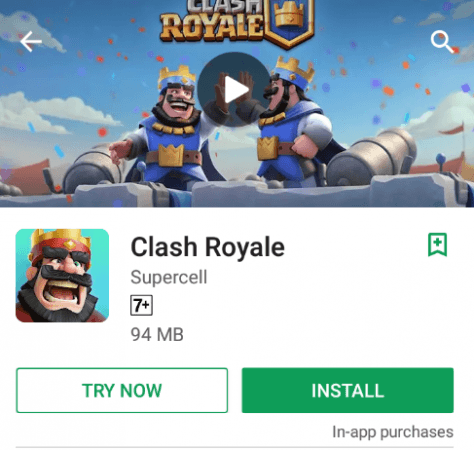
Google has redesigned its Google Play Games app and made some changes in its Play Store to help people discover new games and reduce the time, space and data required to do so.
In the new "Arcade" tab in the redesigned Google Play Games app, you can check out game video trailers or use tags like "Trending" "New" or "Action" to find a particular type or genre of games. The redesigned app now also shows news and YouTube videos related to your favorite games.
But the best part about the new app is Google has now added a new feature called "Google Play Instant," which allows you to try a game now and install it later if you like it.
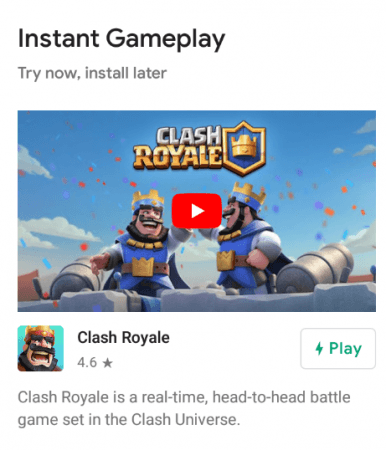
The Google Play Instant feature can be found in the "Arcade" tab in the Google Play Games app as "Instant Gameplay." You just need to tap the "Play" button below the games available on the menu to try the game. The option opens a trial version of the game, which makes it easier to decide whether you want to download the full game or skip it.
Only a few games are currently available with the Google Play Instant option. These include Clash Royale, Words With Friends 2, Bubble Witch Saga 3, Mighty Battles, NYTimes – Crossword, and Paper Football.
Alternatively, the Google Play Instant can also be experienced right from the Google Play Store where you just need to search for the games and tap the "More Info" button (placed left to the 'Install' button) and the option to "Try Now" will appear.
If you happen to like the game after playing the trial version, you can simply install the game by tapping the "Install Now" button on the top-left corner in the gameplay.
Google last year introduced a similar feature for apps on Play Store called Android Instant Apps. The feature allows users to experience the apps without having to install them on the phone, thus saving memory space.

















