It's been close to two weeks since Google rolled out the Android 8.1 Oreo update with several new features and also activated Pixel Visual Core to improve Pixel 2 series phones' performance and camera. But, the latest reports are saying that the firmware has affected the fingerprint sensor of the top-end Pixel 2 XL.
Several users are complaining the finger scanner is working slower than usual; there is discernible lag in terms of opening the lock screen when trigged with the biometric sensor on the back and have reported the glitch on the official Pixel community forum. Taking note of the issue, a Google expert has replied that the company engineers are aware of it and working to resolve it as soon as possible.
The company has not announced any temporary solution, but some tech-savvy users have come up with a workaround, which seemed to improve the speed of the response time of the Pixel 2 XL fingerprint sensor.
![[Representational Image] Google Pixel XL 2 fingerprint sensor response time slows after Android 8.1 Oreo update: Here’s how to fix it In picture: Google Pixel 2 XL Pixel 2 XL Review](https://data1.ibtimes.co.in/en/full/666843/pixel-2-xl-review.jpg?h=450&l=50&t=40)
Here's how to improve Pixel 2 XL fingerprint sensor response time:
Many users are claiming that they are seeing improvement in the fingerprint sensor response time by activating always on display on Pixel 2 XL.
Step 1: Go to Settings menu
Step 2: Scroll down and select Display
Step 3: Tap on Advanced and this will expand to another menu
Step 4: Scroll down the menu, select Ambient display
Step 5: Switch on the Always on option
[Note: Users can also enable/disable double tap to check the phone as well as waking the display when a new notification comes in]
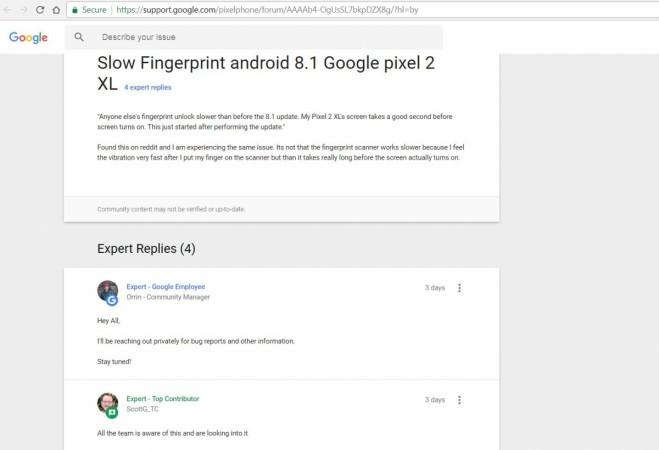
However, there is one disadvantage of activating 'Always On', as it will drain the battery faster. For, now there is no option but to wait for the new software update from Google.

















