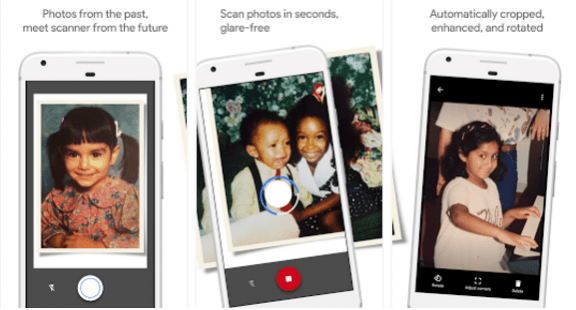
If it pains to see your old printed photos fade away or get lost somewhere in the storage, it's time to take some action. Luckily, Google has a workable solution that can help you preserve those memories by digitalizing printed photographs without the fear of losing them ever.
Google introduced a new app for mobile phones called PhotoScan and it does exactly that – scan photos. The app is free and can be used to seamlessly create a backup of your old photographs in matter of seconds. This saves you the trouble of actually going to the scan centers or use bulky scanners to individually digitalise your old photographs.
Google PhotoScan takes care of the tiniest details to make your scanned photos shareable. It accurately detects edges, straightens the image, rotates them to the correct orientation and most importantly removes glare.
How to use PhotoScan app in Google Photos?
Google has kept the PhotoScan interface quite simple. The app launches directly to the camera for you to start scanning. Once you position a photo within the frame, four dots appear over the photo. Move your phone over to each of the dots and hold it in that position until the circle is filled in. Do that for the other three dots and your scanned photo is ready.
PhotoScan by Google is available as a free download on Android and iOS app stores. Below is a sample of a digitalised photo using PhotoScan.
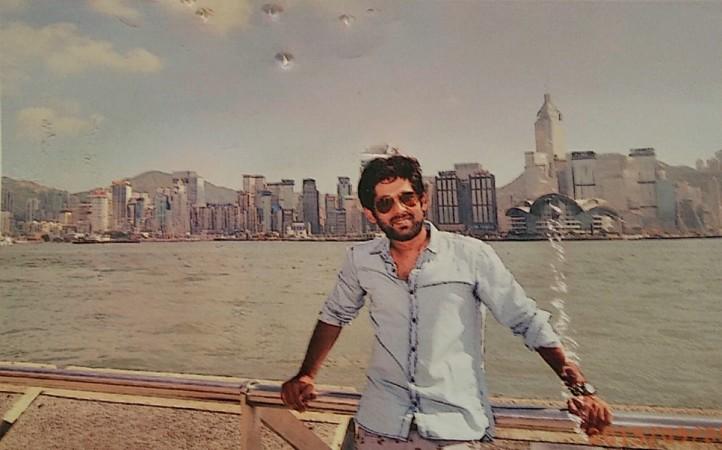
Here's a video of how Google PhotoScan makes it easier to scan printed photos like never before.
PhotoScan is a part of an update to Google Photos, which now includes new editing tools to add that magical touch to photographs. Google has added three simple ways to edit photos – automatic enhancement, 12 new filters to add the right amount of brightness, darkness, warmth, or saturation and finally the advanced editing controls for light and colour to fine tune images like a pro.
















