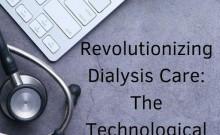Google Nexus 9 is finally getting Android 5.1 Lollipop OTA (over-the-air) after weeks of waiting. It was a much-needed move as other tablets like Nexus 7 and Nexus 10 are already running on Android 5.1.1 Lollipop.
Nexus announced on its Twitter page on Wednesday that the Nexus 9 would receive Android 5.1 Lollipop OTA update. However, it may take a few days for users of the device to get the new software as Google usually rolls it out in phases.
Starting today, #AndroidLollipop update 5.1 will be rolling out to a #Nexus9 near you. pic.twitter.com/oxOvrujzmB
— Nexus (@googlenexus) May 7, 2015
The firmware update came at a time when many owners of the Nexus 9 were disappointed after Android 5.0.2 was released to the device, instead of the Android 5.1 or 5.1.1 a few days ago.
Interestingly, Nexus has tweeted about Android 5.1 Lollipop update, but it won't come as a surprise if Android 5.1.1 Lollipop is actually rolled out since the upgraded version has been made available to Nexus 7 and 10, and is expected to come to Nexus 9 soon. However, it is 5.1 version for now until Nexus alters its announcement.
How to Install Android 5.1 Lollipop on Google Nexus 9:
Users of Google Nexus 9 tablet should ideally get Android 5.1 Lollipop update notification when they are connected to Wi-Fi or internet. The firmware can be downloaded by selecting download option before pressing 'Install Now' option. The device will restart automatically once installation is done and the software will start running.
One can also manually check out the availability of new software by going to – 'Settings' >> 'About phone' >> 'System update' >> 'Check For Update.





!['It's not Mumbai traffic, it's air traffic': Suriya apologises to Mumbai media after paparazzi yelled At Him for making them wait for hours [Watch]](https://data1.ibtimes.co.in/en/full/806234/its-not-mumbai-traffic-its-air-traffic-suriya-apologises-mumbai-media-after-paparazzi.jpg?w=220&h=138)
![Bigg Boss 16-fame Sreejita De and Michael Blohm-Pape exchange wedding vows in dreamy Bengali ceremony [Inside Pics]](https://data1.ibtimes.co.in/en/full/806233/bigg-boss-16-fame-sreejita-de-michael-blohm-pape-exchange-wedding-vows-dreamy-bengali-ceremony.jpg?w=220&h=138)